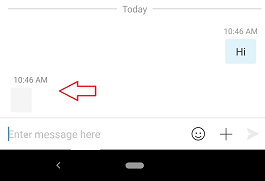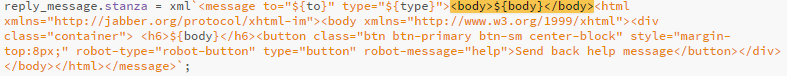- Cisco Community
- Technology and Support
- DevNet Hub
- DevNet Collaboration
- Audio and Video Endpoints
- Cisco Jabber Bot - Rich text messages appear as blank/empty messages on Jabber Mobile
- Subscribe to RSS Feed
- Mark Topic as New
- Mark Topic as Read
- Float this Topic for Current User
- Bookmark
- Subscribe
- Mute
- Printer Friendly Page
- Mark as New
- Bookmark
- Subscribe
- Mute
- Subscribe to RSS Feed
- Permalink
- Report Inappropriate Content
05-31-2019 08:55 AM
Rich text messages sent from bots (botkit) appear as blank/empty messages on Jabber Mobile.
This happens even if I strip out all the formatting (buttons, forms, etc.) and build the stanza in the most basic form:
reply_message.stanza = xml `<message to="${to}" type="${type}"><html xmlns="http://jabber.org/protocol/xhtml-im"><body xmlns="http://www.w3.org/1999/xhtml">Test message.</body></html></message>`;
This is a huge issue as it breaks the bot ux on mobile and takes Cisco Jabber out of the running as a viable chatbot solution.
Solved! Go to Solution.
Accepted Solutions
- Mark as New
- Bookmark
- Subscribe
- Mute
- Subscribe to RSS Feed
- Permalink
- Report Inappropriate Content
07-03-2019 07:58 AM
I have found a partial solution.
The first <body> tag in the stanza is the message text that goes to mobile. If this is section is omitted or blank the message will appear blank on mobile. **If it contains any markup it will throw an xml parser error so it has to be plain text.** As long as there is text in the first body field, the button will appear on mobile. But as @dstaudt mentioned, the button text is "OK" and this cannot be changed. Also, if the message has multiple buttons, only the first will show.
- Mark as New
- Bookmark
- Subscribe
- Mute
- Subscribe to RSS Feed
- Permalink
- Report Inappropriate Content
05-31-2019 12:49 PM
I am able to get this working on Jabber for Android, a couple of things to check:
- Using Jabber for Android version 12.6+
- There is a new config item to white-list bot accounts for advanced UI features: <AdminConfigureBot>. This needs to be present in your device's jabber-config.xml file with a semi-colon separated list of approved bots:
<?xml version="1.0" encoding="utf-8"?> <config version="1.7"> <options> <AdminConfiguredBot>mybot@ds-cup11-5.cisco.com</AdminConfiguredBot> </options> </config>
- Mark as New
- Bookmark
- Subscribe
- Mute
- Subscribe to RSS Feed
- Permalink
- Report Inappropriate Content
06-25-2019 04:56 AM
- Mark as New
- Bookmark
- Subscribe
- Mute
- Subscribe to RSS Feed
- Permalink
- Report Inappropriate Content
06-25-2019 07:38 AM
During testing I found that I had to restart the CUCM TFTP server to get the jabber-config.xml to actually update...it also took several minutes before it took effect. You should see an automatically created '_bots' group listing your bot on the Jabber client.
If all of the above is ok on Jabber 12.6+, may need to open a DevNet ticket for further troubleshooting (follow 'contact us' steps): https://developer.cisco.com/site/support/
- Mark as New
- Bookmark
- Subscribe
- Mute
- Subscribe to RSS Feed
- Permalink
- Report Inappropriate Content
06-25-2019 09:12 AM
- Mark as New
- Bookmark
- Subscribe
- Mute
- Subscribe to RSS Feed
- Permalink
- Report Inappropriate Content
06-25-2019 08:04 PM
One thing that tripped me up (maybe its changed recently, or I hadn't tried it on Android in a while), but if I send a complex/form UI message back (e.g. the robot-submit function from the Botkit sample), all you see initially is an 'OK' button (and the non-HTML <body> of the stanza, if any) - you have to click that to then see the full UI/form ...
- Mark as New
- Bookmark
- Subscribe
- Mute
- Subscribe to RSS Feed
- Permalink
- Report Inappropriate Content
07-03-2019 07:58 AM
I have found a partial solution.
The first <body> tag in the stanza is the message text that goes to mobile. If this is section is omitted or blank the message will appear blank on mobile. **If it contains any markup it will throw an xml parser error so it has to be plain text.** As long as there is text in the first body field, the button will appear on mobile. But as @dstaudt mentioned, the button text is "OK" and this cannot be changed. Also, if the message has multiple buttons, only the first will show.
Discover and save your favorite ideas. Come back to expert answers, step-by-step guides, recent topics, and more.
New here? Get started with these tips. How to use Community New member guide