ERR_SSL_PROTOCOL_ERROR after uploading new certificates
- Mark as New
- Bookmark
- Subscribe
- Mute
- Subscribe to RSS Feed
- Permalink
- Report Inappropriate Content
08-10-2016 07:31 AM
Hi team,
I have a one-node REM installation. Everything was working fine with the default self-signed certificates. Then, I uploaded new CA-signed certificates and restarted the server.
Now, the AS Management page ( https://<REM-IP address>:9990/console/) is reachable and I can see the certificates here.
However, all the other pages, which are written below, are not reachable and they are all giving ERR_SSL_PROTOCOL_ERROR.
https://<REM-IP address>:8443/web_plugin_framework/webcontroller/
https://<REM-IP address>:8443/assistsample/
https://<REM-IP address>:8443/expertassist/agent/
Do you have any idea?
Thanks and regards,
Murat
- Labels:
-
Remote Expert Mobile
- Mark as New
- Bookmark
- Subscribe
- Mute
- Subscribe to RSS Feed
- Permalink
- Report Inappropriate Content
08-19-2016 03:15 AM
Hi Murat,
Did you just apply the cert to the https main-loadbalancer-group and no other group?
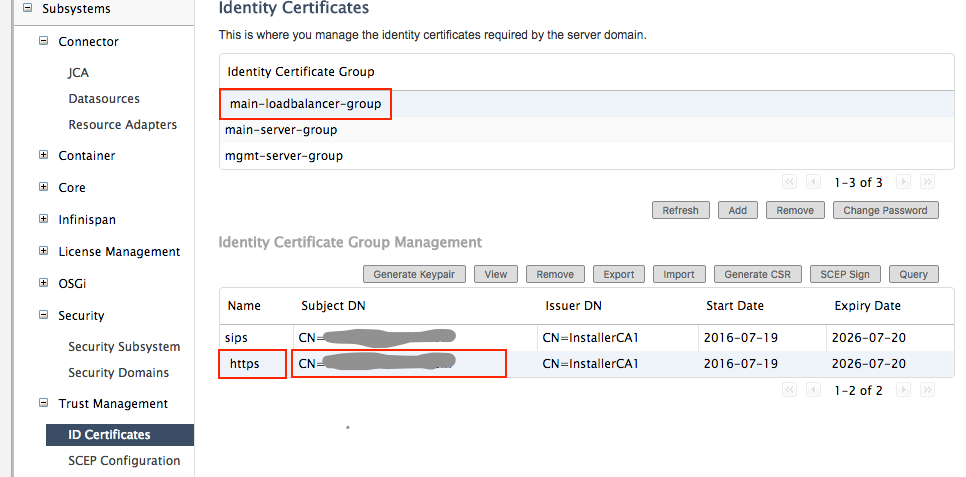
Is the <REM-IP address> you used in the URL the CN value in the CA-signed certificate? If the cert is an FQDN use that rather than the DNS mapped IP address.
Regards,
Rob