- Cisco Community
- Technology and Support
- DevNet
- DevNet Collaboration
- Audio and Video Endpoints
- Re: Web sdk can't connect
- Subscribe to RSS Feed
- Mark Topic as New
- Mark Topic as Read
- Float this Topic for Current User
- Bookmark
- Subscribe
- Mute
- Printer Friendly Page
- Mark as New
- Bookmark
- Subscribe
- Mute
- Subscribe to RSS Feed
- Permalink
- Report Inappropriate Content
11-20-2017 01:09 AM
I tried to make a simple test call using rem web sdk but it showed connecting and waiting forever.
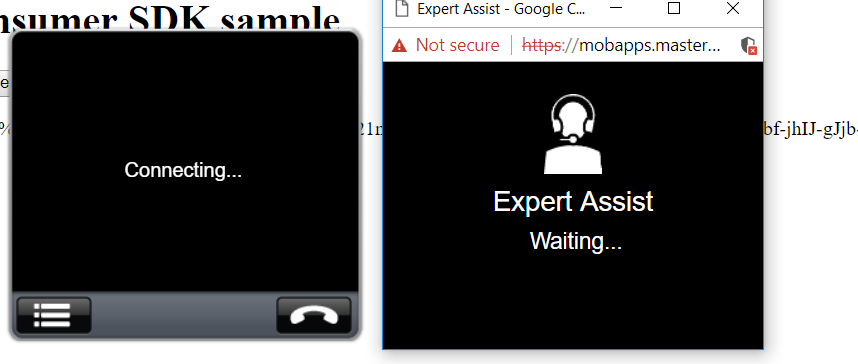
I can make a call using ios and android sdk but i can't make a call using web sdk. Any idea?
Thx in advance
Regards,
Edwin
Solved! Go to Solution.
- Labels:
-
Remote Expert Mobile
Accepted Solutions
- Mark as New
- Bookmark
- Subscribe
- Mute
- Subscribe to RSS Feed
- Permalink
- Report Inappropriate Content
11-24-2017 01:23 AM
Hi Edwin,
webrtc requires https so http is not an option.
Yes to trust a cert - all you need to do is go the page -> click advance -> go to site.
But make sure you trust the cert for the call window url and not just the maan window url.
If this fails maybe there is more information on the failure in the console logs can you get those for both the main window and the call window.
Also in the call window I notice an unfamiliar icon on the top right corner can you investigate what this is? Maybe related to camera/mic access? Are they both available to the browser?
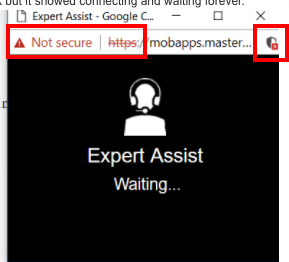
- Mark as New
- Bookmark
- Subscribe
- Mute
- Subscribe to RSS Feed
- Permalink
- Report Inappropriate Content
11-20-2017 02:43 AM
Hi Edwin,
For sites without a trusted certificates you may need to visit the site first from the browser to me used in the call and trust the certificate prior to a call.
For instance go to https://REAS_SERVER:8443/assistserver/sdk/web/consumer/assist.js and trust the page.
Regards,
Rob
- Mark as New
- Bookmark
- Subscribe
- Mute
- Subscribe to RSS Feed
- Permalink
- Report Inappropriate Content
11-20-2017 05:35 PM
Hi Rob,
I already did that, but it still not working.
For clarification, all I need to do is go the page -> click advance -> go to site right?
And when I'm using http not https, it shows this and there's no popup asking permission.
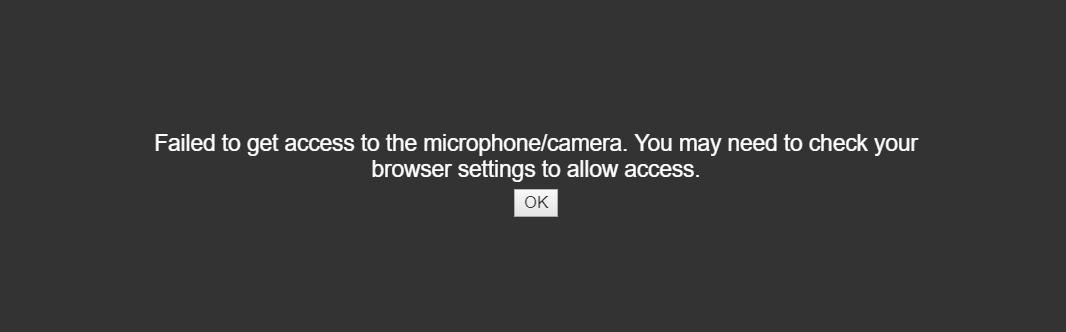
Regards,
Edwin
- Mark as New
- Bookmark
- Subscribe
- Mute
- Subscribe to RSS Feed
- Permalink
- Report Inappropriate Content
11-24-2017 01:23 AM
Hi Edwin,
webrtc requires https so http is not an option.
Yes to trust a cert - all you need to do is go the page -> click advance -> go to site.
But make sure you trust the cert for the call window url and not just the maan window url.
If this fails maybe there is more information on the failure in the console logs can you get those for both the main window and the call window.
Also in the call window I notice an unfamiliar icon on the top right corner can you investigate what this is? Maybe related to camera/mic access? Are they both available to the browser?
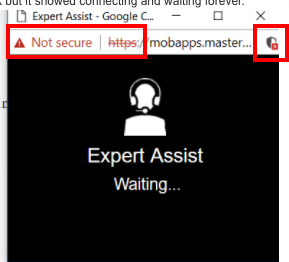
Discover and save your favorite ideas. Come back to expert answers, step-by-step guides, recent topics, and more.
New here? Get started with these tips. How to use Community New member guide