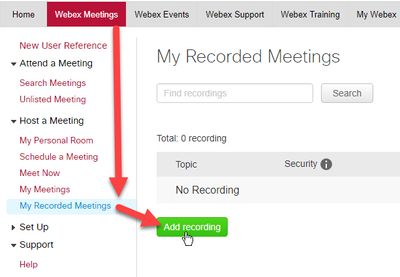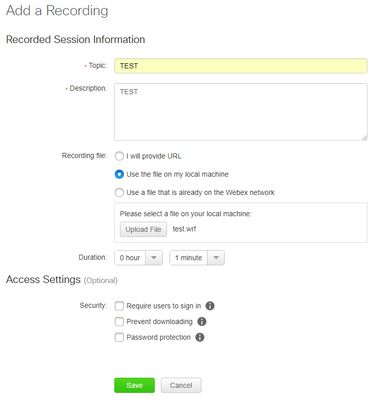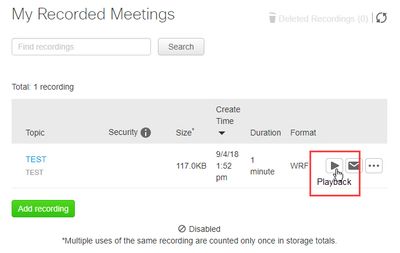- Cisco Community
- Technology and Support
- Online Tools and Resources
- Cisco Bug Discussions
- Re: CSCvh81485 - Unable to open .wrf recordings on WebEx recording Editor
- Subscribe to RSS Feed
- Mark Topic as New
- Mark Topic as Read
- Float this Topic for Current User
- Bookmark
- Subscribe
- Mute
- Printer Friendly Page
CSCvh81485 - Unable to open .wrf recordings on WebEx recording Editor
- Mark as New
- Bookmark
- Subscribe
- Mute
- Subscribe to RSS Feed
- Permalink
- Report Inappropriate Content
03-07-2018 06:24 PM - edited 03-20-2019 09:57 PM
What version of WebEx recording editor do I need to get past this bug?
- Labels:
-
Cisco Bugs
- Mark as New
- Bookmark
- Subscribe
- Mute
- Subscribe to RSS Feed
- Permalink
- Report Inappropriate Content
03-19-2018 12:50 PM
Having the same problem with 32.11.0.388
- Mark as New
- Bookmark
- Subscribe
- Mute
- Subscribe to RSS Feed
- Permalink
- Report Inappropriate Content
06-19-2018 10:59 AM
I also have this problem with WebEx Recording Editor WBS33 - version 33.1.5.2, which I downloaded from this WebEx Player page.
I attempted to use the WRF2WMV Converter as a workaround, but the first time I converted my recording the video was blank and only the audio worked. I haven't attempted to change any of the video codec settings yet.
- Mark as New
- Bookmark
- Subscribe
- Mute
- Subscribe to RSS Feed
- Permalink
- Report Inappropriate Content
03-21-2018 04:33 PM - edited 03-21-2018 04:34 PM
I have this problem with an ".wrf" file and the current Webex Player and Webex Editor (T31 / WBS31 / Version 31.23.2.58).
Whenever I try to open the file with Webex Player, it says: "WebEx Player cannot open a file of this type.".
I have been waiting for a resolution / workaround by Cisco but it seems they aren't paying attention to this issue! :-(
So, after much research and several experiments, I managed to find a workaround.
I found a way to convert the .wrf file to .wmv and then open it with Windows Media Player.
The converted file is not perfect in video (I believe some frames are missing) but the audio is fine and it is what I needed (to review the web meeting notes).
The workaround:
- download the utility WRF2WMV Converter, which you can find in this Cisco webpage:
https://collaborationhelp.cisco.com/article/en-us/WBX000026396
- Install and use that utility to convert the WRF file to a WMV file
Hope it works for you guys!
- Mark as New
- Bookmark
- Subscribe
- Mute
- Subscribe to RSS Feed
- Permalink
- Report Inappropriate Content
03-22-2018 05:11 AM
I tried this tool the other day. After converting I only receive audio but no video. I tried multiple video codecs under settings.
- Mark as New
- Bookmark
- Subscribe
- Mute
- Subscribe to RSS Feed
- Permalink
- Report Inappropriate Content
08-01-2018 07:21 AM
Same problem with version 31.23.4.6 What is the workaround? This is a problem!
- Mark as New
- Bookmark
- Subscribe
- Mute
- Subscribe to RSS Feed
- Permalink
- Report Inappropriate Content
09-04-2018 01:21 PM
Currently installed: WebEx Recording Editor ATEditor 33.3.8.7
I had this issue with only one WRF file, other newly created WRF files and older files opened just fine.
I converted to WMV using the wrf2wmv tool mentioned on this thread, but only got audio even after selecting video (and trying the other video settings).
I checked to make sure it wasn't an ARF file by renaming it, and opening with the Network Recording ARF player. Received an Alert "File format is not valid, please choose a *.arf file."
WORKAROUND:
My workaround for this file was to upload the WRF file to My Recorded Meetings.
Only then could I view the screen recording and hear the audio.
WebEx Meetings > Host a Meeting > My Recorded Meetings > Add Recording > Add Information > Use the file on my local machine > Upload WRF File > Save > Play
- Mark as New
- Bookmark
- Subscribe
- Mute
- Subscribe to RSS Feed
- Permalink
- Report Inappropriate Content
10-17-2018 11:46 PM - edited 10-17-2018 11:47 PM
Current version 33.5.1.7 still has the same issue.
- Mark as New
- Bookmark
- Subscribe
- Mute
- Subscribe to RSS Feed
- Permalink
- Report Inappropriate Content
11-15-2018 07:05 AM
Able to open file in version 33.6.2.16
- Mark as New
- Bookmark
- Subscribe
- Mute
- Subscribe to RSS Feed
- Permalink
- Report Inappropriate Content
03-27-2019 11:53 AM
- Mark as New
- Bookmark
- Subscribe
- Mute
- Subscribe to RSS Feed
- Permalink
- Report Inappropriate Content
03-31-2020 07:36 AM
The bug report show a status of fixed but Webex Recording Editor version 40.2.12.18 has the same issue. Is there a version I can go to that does not have this bug?
- Mark as New
- Bookmark
- Subscribe
- Mute
- Subscribe to RSS Feed
- Permalink
- Report Inappropriate Content
12-24-2020 05:02 AM - edited 12-25-2020 12:42 AM
Me too
Discover and save your favorite ideas. Come back to expert answers, step-by-step guides, recent topics, and more.
New here? Get started with these tips. How to use Community New member guide