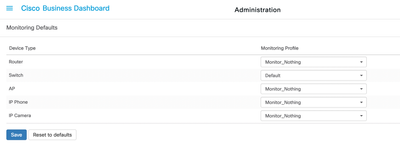- Cisco Community
- Technology and Support
- Small Business Support Community
- Cisco Business Dashboard
- Re: Cisco Business Dashboard Email Alerts for Network Devices Only
- Subscribe to RSS Feed
- Mark Topic as New
- Mark Topic as Read
- Float this Topic for Current User
- Bookmark
- Subscribe
- Mute
- Printer Friendly Page
Cisco Business Dashboard Email Alerts for Network Devices Only
- Mark as New
- Bookmark
- Subscribe
- Mute
- Subscribe to RSS Feed
- Permalink
- Report Inappropriate Content
10-04-2022 07:27 PM
I am utilizing Cisco Business Dashboard to remotely manage switches (SF300, CBS220, CBS250, and CBS350). As part of my use case, we have scheduled PoE which turns off the devices connected to the switches.
We would like to receive an email alert if a switch goes down, but only if a switch goes down.
Currently, when the client (PoE) devices power down, we get an email alert with the mac addresses of all the devices that were powered down.
Is there a way to limit email health alerts to only network devices, without manually applying a monitoring profile to each client device?
Thanks!
A
- Labels:
-
Cisco Business Dashboard
- Mark as New
- Bookmark
- Subscribe
- Mute
- Subscribe to RSS Feed
- Permalink
- Report Inappropriate Content
10-04-2022 08:09 PM
Hi there,
You can apply monitoring profiles based on device type. If you go to Administration > Monitoring Defaults, you will see that the monitoring profiles are set individually for each type of device. So you should create or modify your monitoring profiles so you have at least two profiles - one with email enabled and one with email disabled. Then apply the profile with email enabled to the switch device type and the other profile to the other device types. The Monitoring Defaults menu allows you to set profiles for the dashboard as a whole, but these assignments can be overridden at the Organization and Device Group level if you like. Just open the organization settings page (Administration > Organizations) or device group settings page (Administration > Device Groups) and you will see where you can select monitoring profiles specific to the organization or group.
Cheers,
Dave.
- Mark as New
- Bookmark
- Subscribe
- Mute
- Subscribe to RSS Feed
- Permalink
- Report Inappropriate Content
10-04-2022 08:21 PM
Thanks Dave,
I should have mentioned, I did try this but did not see an option for "Host" or "Client". I did create a "Monitor_Nothing" Monitoring Profile, currently applied to all the options but switches, but unfortunately didn't see an option that would relate to miscellaneous devices on the network (e.g. wired tablets).
- Mark as New
- Bookmark
- Subscribe
- Mute
- Subscribe to RSS Feed
- Permalink
- Report Inappropriate Content
10-04-2022 08:28 PM
Ok, good point. Leave it with me for a couple of days. I'll need to talk to the engineering team about this.
Cheers,
Dave.
- Mark as New
- Bookmark
- Subscribe
- Mute
- Subscribe to RSS Feed
- Permalink
- Report Inappropriate Content
10-09-2022 08:58 PM
Ok, I've had a chat with the engineering team and confirmed that we should not be generating these notifications for host devices. We will fix this in the upcoming 2.5.1 release, due out at the end of the month.
Cheers,
Dave.
- Mark as New
- Bookmark
- Subscribe
- Mute
- Subscribe to RSS Feed
- Permalink
- Report Inappropriate Content
10-10-2022 07:47 AM
Thank you Dave! I'll keep an eye out for that release then mark this as resolved.
Discover and save your favorite ideas. Come back to expert answers, step-by-step guides, recent topics, and more.
New here? Get started with these tips. How to use Community New member guide