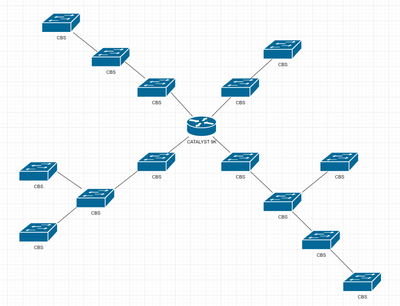- Cisco Community
- Technology and Support
- Small Business Support Community
- Cisco Business Dashboard
- Re: Issue with CBD agent status
- Subscribe to RSS Feed
- Mark Topic as New
- Mark Topic as Read
- Float this Topic for Current User
- Bookmark
- Subscribe
- Mute
- Printer Friendly Page
Issue with CBD agent status
- Mark as New
- Bookmark
- Subscribe
- Mute
- Subscribe to RSS Feed
- Permalink
- Report Inappropriate Content
12-28-2023 09:54 AM
Hi everyone,
I've been struggling with an issue and am hoping to get some direction from the community. I've searched, tested and read everything that I can find but just can't quite figure this out yet. First, some background. Our organization has a site with just over 100 CBS switches. This is a new dashboard virtual server built for evaluation. All switches (except one) are supported hardware versions (mostly 250, some 350), all on the latest firmware 3.3.0.16 and all with the same local login and SNMP credentials. Our topology is hub and spoke with all devices connecting back to a Catalyst 9k at the core but the CBS switches daisy chaining and branching off each other (example topology below), all devices on the same vlan with management IP's on the same subnet. I understand that the 9k is unsupported and am not expecting it to be managed using this system.
I am direct managing this network, connecting an initial switch through the dashboard wizard, then running a scan job to discover the rest of the devices. All switches are discovered, but this is where I run into an issue. After the scan, only about 80% of the devices show up as "CBD agent status: Connected", the rest have no status and don't populate details. (see example screenshot below) I've deleted the network, recreated with a different initial switch and get a different list but still about 80% show up as agent connected. I've also added multiple direct managed switches, then run the scan job with similar but slightly different results. I can login to the switches with no status and direct manage them through the GUI wizard and they show up correctly after. What am I missing? My goal is to have the scan detect and add all supported devices on this network without having to manually direct manage each switch.
- Labels:
-
Cisco Business Dashboard
- Mark as New
- Bookmark
- Subscribe
- Mute
- Subscribe to RSS Feed
- Permalink
- Report Inappropriate Content
12-28-2023 06:03 PM
Could you click one not connected device in inventory and show more device info to me? I need the device overview and actions pics, If you're concerned about leaking sensitive information, you can send me an email, my email address is "clarkwa@cisco.com".
- Mark as New
- Bookmark
- Subscribe
- Mute
- Subscribe to RSS Feed
- Permalink
- Report Inappropriate Content
12-29-2023 08:12 AM
On my page, I'm showing the same 2 notifications and my hostname and IP are populated. Under Information, I'm not seeing Model, Description, Firmware, PID, Serial. Email sent with screenshot, thank you.
Discover and save your favorite ideas. Come back to expert answers, step-by-step guides, recent topics, and more.
New here? Get started with these tips. How to use Community New member guide