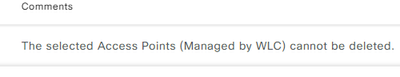- Cisco Community
- Technology and Support
- Networking
- Cisco Catalyst Center
- Assign/Move/Relocate Access Point to different Site/Building/Floor
- Subscribe to RSS Feed
- Mark Topic as New
- Mark Topic as Read
- Float this Topic for Current User
- Bookmark
- Subscribe
- Mute
- Printer Friendly Page
- Mark as New
- Bookmark
- Subscribe
- Mute
- Subscribe to RSS Feed
- Permalink
- Report Inappropriate Content
07-20-2023 02:07 AM - edited 07-20-2023 02:08 AM
Hi,
For Non-fabric deployment.
I've provisioned the C9800-WLC-1, created WLANs. profiles, managed AP locations, and assigned APs to such location Floor...and life is good; all works as expected.
Now I've Provisioned C9800-WLC-2, configured WLANs, profiles, assigned WLC to a site (AP managed sites as well), and I want to move AP being assigned to Site managed by C9800-WLC-1 to a site managed by a C9800-WLC-2.
It doesn't seems to be possible. When I'm trying to Provision/Assign APs managed by C9800-WLC-1, all the other Floors (except currently assigned) are greyed out.
This seems to be similar to switches assigned to a Site in DNAC.
However with the switches, I could simply delete them from Inventory and during re-discover add them to a New Site.
With APs, I can't even delete them from Inventory...I'm getting an info:
The selected Access Point (Managed by WLC) cannot be deleted.
So....how can I move and assign AP to another Site/Building/Floor at DNA-C?
Solved! Go to Solution.
Accepted Solutions
- Mark as New
- Bookmark
- Subscribe
- Mute
- Subscribe to RSS Feed
- Permalink
- Report Inappropriate Content
07-20-2023 02:02 PM
In Workflows of the main menu there is a Configure Access Point workflow that will let you change the primary controller that the AP reports to. I can't test on a provisioned AP at the moment, but I expect DNA will let you reprovision the AP after it as rebooted and registered with the new AP. That would be the simplest way.
If not, this will work:
1- Delete AP from DNA Inventory 2- Default AP and add it to the new controller 3- Once it has been discovered by DNA, provision it to the new site
- Mark as New
- Bookmark
- Subscribe
- Mute
- Subscribe to RSS Feed
- Permalink
- Report Inappropriate Content
07-20-2023 02:02 PM
In Workflows of the main menu there is a Configure Access Point workflow that will let you change the primary controller that the AP reports to. I can't test on a provisioned AP at the moment, but I expect DNA will let you reprovision the AP after it as rebooted and registered with the new AP. That would be the simplest way.
If not, this will work:
1- Delete AP from DNA Inventory 2- Default AP and add it to the new controller 3- Once it has been discovered by DNA, provision it to the new site
- Mark as New
- Bookmark
- Subscribe
- Mute
- Subscribe to RSS Feed
- Permalink
- Report Inappropriate Content
07-25-2023 01:21 AM
Thanks Preston,
indeed - associating Access Point to WLC, that is set to manage new AP location is the way to go.
Once AP was registered to new WLC (I've done this through Configure AP Workflow) and DNA-C recognize this, it allows me to Assign to a Building/Floor that is managed by new WLC, and it also allows to re-provision AP with a Profile configured for its new Floor.
Watching as DNA-C improves with new releases, I'd be guessing, that in some newer DNA-C software release, this 2-step process would be bundled into a single workflow.
As for the second option, I've played around a bit to accomplish my goal with this method and this wasn't straightforward whatsoever
1- Delete AP from DNA Inventory
I wasn't able to delete AP that was managed by active WLC.
The only way around this, was to shutdown AP, make sure DNA-C would recognize that AP as "offline" and then delete it.
2- Default AP and add it to the new controller
This one was even more tricky than step 1. Factory reset of the AP from WLC, reset all the settings except it's previously joined WLC,
so when AP got back online, it registered to its previous WLC and appeared in DNA-C again, as "managed by WLC".
Factory reset via CLI was more helpful, but I had to do it in a proper manner:
a) When AP is still managed by old WLC I had to enable ssh, log into AP, and run "capwap erase all", reload AP and disconnect it from the network before it boots back up.
b) Sync WLC config with DNA-C and make sure AP would be seen as "unreachable"
c) Delete AP from DNA-C Inventory.
d) Connect AP back to the network and proceed to point # 3 3- Once it has been discovered by DNA, provision it to the new site
- Mark as New
- Bookmark
- Subscribe
- Mute
- Subscribe to RSS Feed
- Permalink
- Report Inappropriate Content
01-11-2024 05:45 AM
Sorry to hijack this thread but it is the most relevant to my issue. I am experiencing the same issue but with a switch (not AP).
How can I provision/assign a switch to a different site? When I go into the provision process the suit is greyed out. If I delete the switch from the inventory with a view to re-discover it will this affect the switch in production? We LAN automate our switches.
- Mark as New
- Bookmark
- Subscribe
- Mute
- Subscribe to RSS Feed
- Permalink
- Report Inappropriate Content
03-13-2025 05:23 AM
To Move a Provisioned AP first goto Inventory -> select the AP to move -> Actions -> Provision -> Factory Reset. This will Factory Reset the AP and it will be rediscovered with its Default Name (AP MAC). Then you can reprovision it in DNAC (Catalyst Center). It would be great if Cisco would allow Site change with a few clicks, but as far as I know it is not possible to move a provisioned device. It has to be removed and rediscovered....
- Mark as New
- Bookmark
- Subscribe
- Mute
- Subscribe to RSS Feed
- Permalink
- Report Inappropriate Content
03-18-2025 01:16 PM
I completely agree. It would be great if Cisco allowed changing the site with just a few clicks. However, as far as I know, it’s not possible to move a provisioned device—it has to be removed and rediscovered. Has anyone found an easier way to do this without resetting the APs and configuring them from scratch?
Discover and save your favorite ideas. Come back to expert answers, step-by-step guides, recent topics, and more.
New here? Get started with these tips. How to use Community New member guide