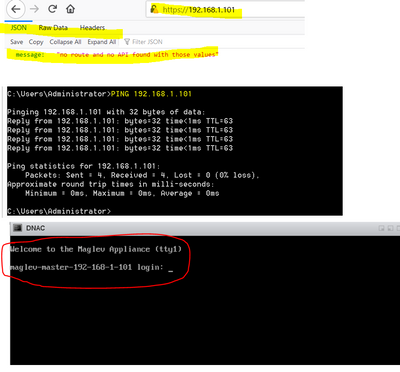- Cisco Community
- Technology and Support
- Networking
- Cisco Catalyst Center
- Re: DNAC 2.1 | Cant access GUI getting no route , no api found for this value
- Subscribe to RSS Feed
- Mark Topic as New
- Mark Topic as Read
- Float this Topic for Current User
- Bookmark
- Subscribe
- Mute
- Printer Friendly Page
DNAC 2.1 | Cant access GUI getting no route , no api found for this value
- Mark as New
- Bookmark
- Subscribe
- Mute
- Subscribe to RSS Feed
- Permalink
- Report Inappropriate Content
02-03-2021 01:33 AM
Hi Guys
Pls find attachment
Installation and Deployment completed successfully for DNAC 2.1 , but not able to access GUI getting no route , no api ,even though i can ping the appliance
Thanks
- Labels:
-
SD-Access
- Mark as New
- Bookmark
- Subscribe
- Mute
- Subscribe to RSS Feed
- Permalink
- Report Inappropriate Content
02-03-2021 03:37 AM
IS this VM ? or Appliance ?
it take more than 6-8hours to process full, if you have console access look all the services are started.
maglev package status
- Mark as New
- Bookmark
- Subscribe
- Mute
- Subscribe to RSS Feed
- Permalink
- Report Inappropriate Content
02-03-2021 04:26 AM
Hi Balaji
its VM inside ESXi 6.7 using UCS C220 M4 with 256GB RAM and 44CPUs , it takes 3 hrs installation until reach the maglev console login
bro , do i need to wait 6 hrs to be able to login to DNAC via GUI????
PLS Help
- Mark as New
- Bookmark
- Subscribe
- Mute
- Subscribe to RSS Feed
- Permalink
- Report Inappropriate Content
02-03-2021 05:21 AM
44 cpu is good to go , here is my blog my views - i left it overnight.
https://www.balajibandi.com/?paged=3
https://www.balajibandi.com/?paged=2
- Mark as New
- Bookmark
- Subscribe
- Mute
- Subscribe to RSS Feed
- Permalink
- Report Inappropriate Content
02-03-2021 07:49 AM
Hi bro balaji,
do i need to wait 6 hrs to be able to login to DNAC via GUI????
- Mark as New
- Bookmark
- Subscribe
- Mute
- Subscribe to RSS Feed
- Permalink
- Report Inappropriate Content
02-03-2021 08:12 AM
I left it more than 10hours to get GUI depends on the Server performance.
if you got SSH access check the install document issue package status ?
- Mark as New
- Bookmark
- Subscribe
- Mute
- Subscribe to RSS Feed
- Permalink
- Report Inappropriate Content
02-03-2021 08:36 AM - edited 02-03-2021 08:36 AM
hi bro balaji
getting the below errors , i used in ssh session maglev/password
[Wed Feb 03 16:33:29 UTC] maglev@192.168.1.101 (maglev-master-192-168-1-101) ~
$ maglev package status
[administration] username for 'kong-frontend.maglev-system.svc.cluster.local': maglev
[administration] password for 'maglev':
ERROR: You are not authorized to perform this operation
[Wed Feb 03 16:33:49 UTC] maglev@192.168.1.101 (maglev-master-192-168-1-101) ~
$
- Mark as New
- Bookmark
- Subscribe
- Mute
- Subscribe to RSS Feed
- Permalink
- Report Inappropriate Content
02-03-2021 08:47 AM
$ maglev package status
[administration] username for 'kong-frontend.maglev-system.svc.cluster.local': maglev (admin) account
[administration] password for 'maglev':
ERROR: You are not authorized to perform this operation
- Mark as New
- Bookmark
- Subscribe
- Mute
- Subscribe to RSS Feed
- Permalink
- Report Inappropriate Content
02-03-2021 09:04 AM
Hi Bro Balaji
getting the same
[Wed Feb 03 17:02:59 UTC] maglev@192.168.1.101 (maglev-master-192-168-1-101) ~
$ maglev package status
[administration] username for 'kong-frontend.maglev-system.svc.cluster.local': admin
[administration] password for 'admin':
ERROR: You are not authorized to perform this operation
- Mark as New
- Bookmark
- Subscribe
- Mute
- Subscribe to RSS Feed
- Permalink
- Report Inappropriate Content
02-04-2021 02:40 AM
re-install again (this what happend for me first instance) - second time got success (this is not official way to support). ( HDD is very important part of video Focus) 3 HDD.
- Mark as New
- Bookmark
- Subscribe
- Mute
- Subscribe to RSS Feed
- Permalink
- Report Inappropriate Content
02-03-2021 05:01 AM
I have heard from my Cisco reps that running DNAC inside vmware can be tricky, known to have issues, and is officially not currently supported. If for testing purposes, I would recommend taking a peek at the installation/tshooting guides to ensure things are good though. Also, take a peek here as this may help shed some light in your lab: Installing Cisco DNA Center in ESXi as a Virtual Machine - YouTube
HTH!
- Mark as New
- Bookmark
- Subscribe
- Mute
- Subscribe to RSS Feed
- Permalink
- Report Inappropriate Content
02-03-2021 07:53 AM
Hi Mike
i m using DNAC for Labing purpose , buy DNAC Appliance (50,000$) is very expensive for me , i bought used UCS 220 M4 with very affordable price
how can i change the IP to other subnet , i mean from 192.168.1.101 to 10.10.10.10?
thanks
- Mark as New
- Bookmark
- Subscribe
- Mute
- Subscribe to RSS Feed
- Permalink
- Report Inappropriate Content
02-03-2021 08:07 AM
In order to make those types of changes you need to use the wizard again:
$ sudo maglev-config update - Mark as New
- Bookmark
- Subscribe
- Mute
- Subscribe to RSS Feed
- Permalink
- Report Inappropriate Content
02-04-2021 12:49 AM
Hi All
Guys still not able to access GUI , 12 hrs left , still getting Msgs such : no route nd no API found with those value
- Mark as New
- Bookmark
- Subscribe
- Mute
- Subscribe to RSS Feed
- Permalink
- Report Inappropriate Content
09-02-2022 01:42 PM
Were you able to solve this issue? It might be because of some packages didn't get installed properly try checking in this "maglev package status".
Please let me know the reason if you already solved this issue
Discover and save your favorite ideas. Come back to expert answers, step-by-step guides, recent topics, and more.
New here? Get started with these tips. How to use Community New member guide