- Cisco Community
- Technology and Support
- Data Center and Cloud
- Cisco Developed UCS Integrations
- Cisco Developed UCS Integrations Discussions
- Re: Create Cisco UCS Server Driver Package - CM 2012 R2
- Subscribe to RSS Feed
- Mark Topic as New
- Mark Topic as Read
- Float this Topic for Current User
- Bookmark
- Subscribe
- Mute
- Printer Friendly Page
Create Cisco UCS Server Driver Package - CM 2012 R2
- Mark as New
- Bookmark
- Subscribe
- Mute
- Subscribe to RSS Feed
- Permalink
- Report Inappropriate Content
10-28-2015 10:04 AM
Hi,
I'm new to Cisco but have learned about the Cisco Unified Computing System to create Cisco UCS Server Driver Packages in CM 2012 R2 (SCCM 2012 R2 System Center Configuration Manager).
I'm having a problem, where the Cisco UCS Server Driver Package creation wizard creates the Cisco UCS C-Series Windows Server 2012 R2 Drivers version 2.0.4 package without error.
However, after checking the Package Size on Disk and comparing it to what I see in the CM 2012 R2 console, are entirely different.
On Disk, I see that the driver package is 107MB
In CM 2012 R2 console, the package is showing as 1.8MB
When I try a deployment of the OS, there are only 1.8MB of drivers downloaded from the CM distribution Point and the OS ultimately blue screen due to missing boot driver. Is anyone experienced in troubleshooting this issue?
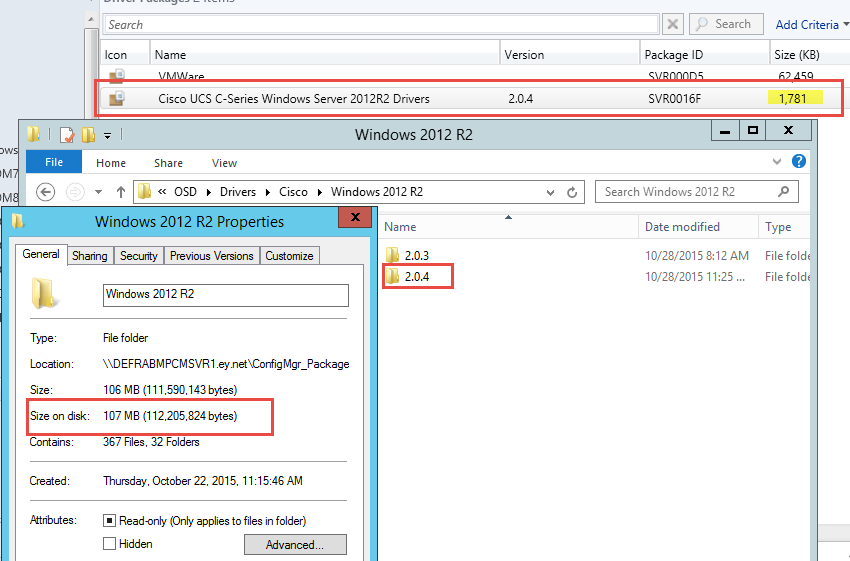
- Mark as New
- Bookmark
- Subscribe
- Mute
- Subscribe to RSS Feed
- Permalink
- Report Inappropriate Content
10-29-2015 01:18 AM
Hi Joseph,
Can you please share the log files located under the path mentioned below
C:\ProgramData\Cisco\SCCM\UCSM\Cisco.UCSM.ConfigMgr.ConsoleUI.log
I did give a try at my end and I see that size is proper for the 2.0.4 driver package that I imported using the wizard. screenshot below.

Also it would be good if you can submit a case with Cisco TAC to proceed further in debugging this issue.
Thanks,
Sumanth
- Mark as New
- Bookmark
- Subscribe
- Mute
- Subscribe to RSS Feed
- Permalink
- Report Inappropriate Content
10-29-2015 05:41 AM
First of all, thank you so much for taking the time to look at this problem.
It's difficult to share the whole log .. I guess you can't upload logs here. So, I tried to use a few screen shot captures.
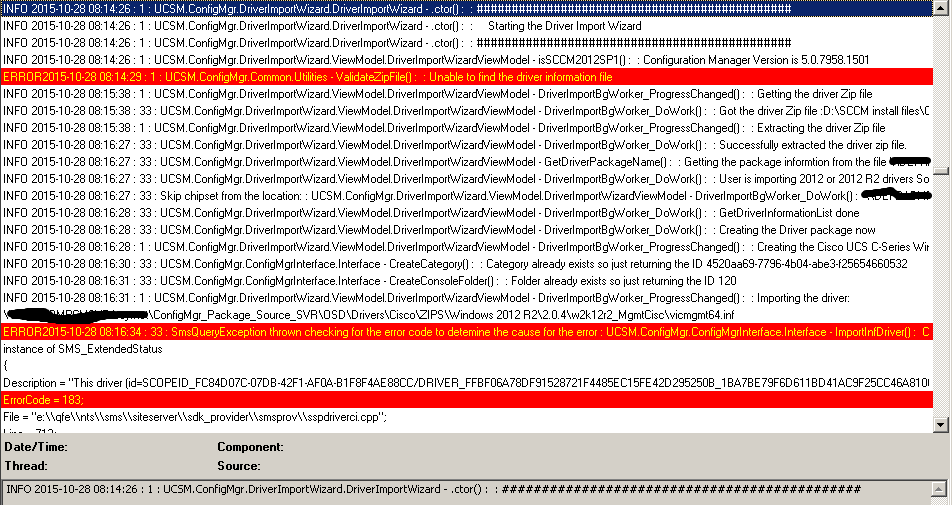
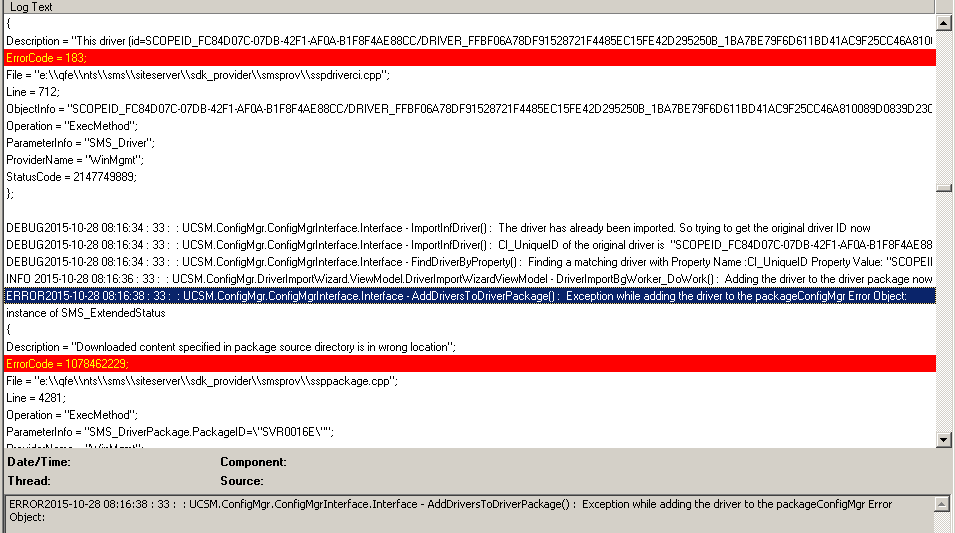

My driver ZIP was downloaded from here: I check the HASH after my download and found that it matched.
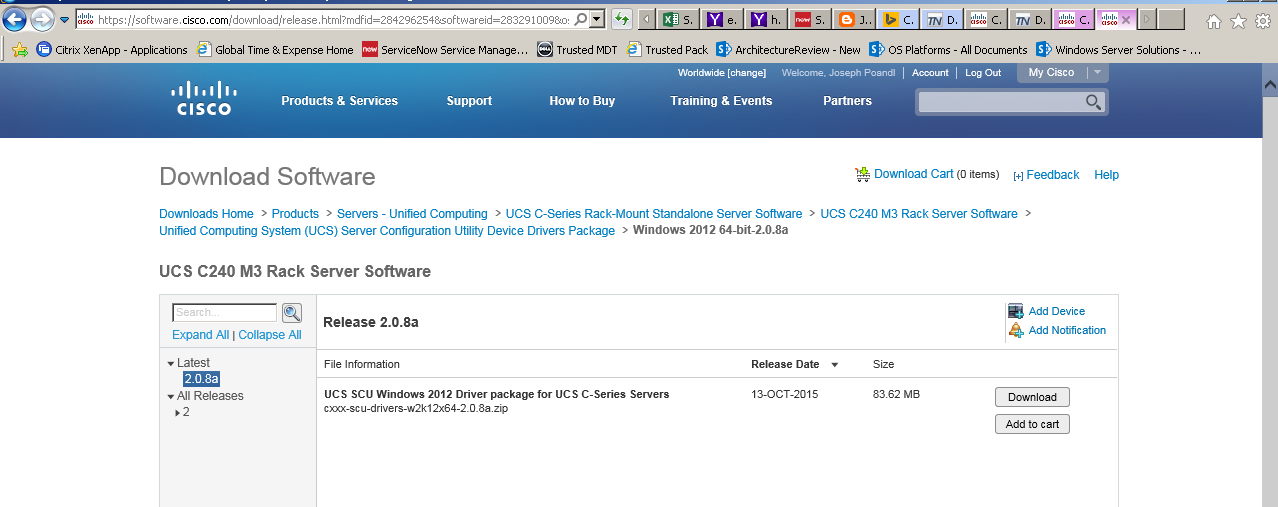
- Mark as New
- Bookmark
- Subscribe
- Mute
- Subscribe to RSS Feed
- Permalink
- Report Inappropriate Content
10-29-2015 05:53 AM
Hi Joseph,
In the first post the version of driver zip mentioned is 2.0.4 but in the latest one you have mentioned the version as 2.0.8a. Can you please raise a case with Cisco TAC so that we can debug further on this issue. Raising a case will also help us getting the log files.
hanks.
Sumanth
- Mark as New
- Bookmark
- Subscribe
- Mute
- Subscribe to RSS Feed
- Permalink
- Report Inappropriate Content
10-29-2015 06:49 AM
When you import the " version as 2.0.8a" file in CM, the resulting package that is created is 2.0.4 as seen in my original screen shot.
I don't know why this happens, as I'm new to Cisco. I was confused as to why Cisco calls the file one version and when you import it, CM calls it a different version???
I'm working on seeing how my company has support with Cisco (I would assume that you need a support contract to open a call) and we are in the "evaluation" phase of using Cisco servers.
- Mark as New
- Bookmark
- Subscribe
- Mute
- Subscribe to RSS Feed
- Permalink
- Report Inappropriate Content
11-06-2015 07:39 AM
when I import driver zip 2.0.1, I don't get these errors. The size on disk is 50MB+ but the SCCM console still shows 1.8MB. My OSD still fails with this driver package.
when I try to manually apply these drivers to my B Blade, there are still many missing drivers (yellow bangs in device manager) that cannot be repaired by the driver package created. (I copy it manually to the server and try to apply them -- but this fails)
- Mark as New
- Bookmark
- Subscribe
- Mute
- Subscribe to RSS Feed
- Permalink
- Report Inappropriate Content
11-09-2015 12:35 PM
Been playing with this a bit more. I think I have found a work around (or maybe this is expected behavior).
- I installed the CM console on a separate server. I then integrated the USC Cisco Plugin. Although the install Wizard does not mention a reboot should be performed, I found that a REBOOT is needed. - without the reboot, the driver package could not be created.
- After the reboot, I downloaded the 2.0.8a driver Zip for Windows 2012 R2.
- I then imported the drivers using the USC wizard.
- The Driver Wizard import ran successful according to the Wizard itself. After looking at the Cisco.UCSM.ConfirMgr.ConsoleUI.log, I see error:
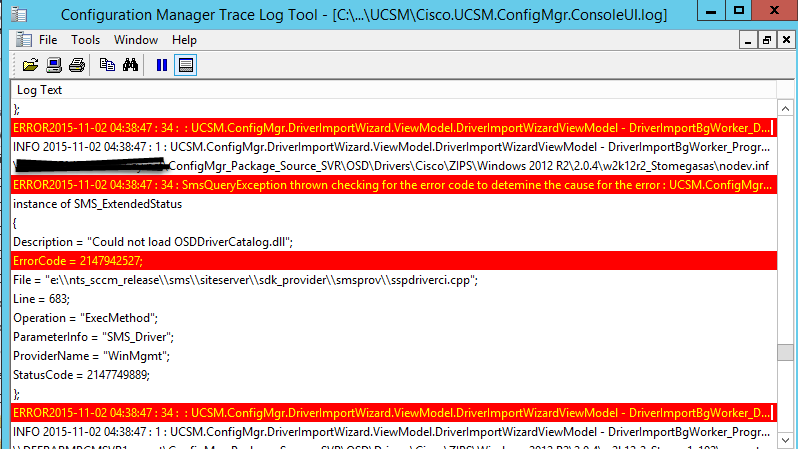
- I also notice that the size of the package imported in the CM Console is only 1.8Mb. I then use the Content Explorer and see that only two subfolders of the package is on the DP's. I then update the DP's and the CM Console is corrected. I also see in Content Explorer that the package is properly updated with the many sub folders of the package.
- I then try an OSD deployment of my Cisco B series blade. -- The OSD fails. I can see many missing Chipset drivers when looking at Device Manager of my test system.
- I then confer with a very knowledgeable colleague of mine named Leandro. He takes a look and says, that maybe the Cisco plug-in does not have ANY handling for drivers that might already exist in CM. We take a closer look and can see the Cisco imported driver package does not have any chipset drivers... we suspect that the errors in the Cisco log are basically saying that the driver already exists within the CM database and therefore, not importing the driver. (big mistake in the code for the plug-in ) - the Dell plug-in has logic to say "don't import the duplicated driver in the CM database but create the driver in the driver package."
- I then find Chipset drivers in my Dell 8.2.0 imported driver node and ADD them to my new Cisco package. This increases the package size by 20MB.
- I then manually copy the driver package to my test system and am able to apply the drivers manually and see that all drivers are corrected. (yellow exclamation points)
- I am now testing an OSD deployment.
- Mark as New
- Bookmark
- Subscribe
- Mute
- Subscribe to RSS Feed
- Permalink
- Report Inappropriate Content
11-09-2015 08:21 PM
Hi Joseph,
I see that the version of SCCM is CM 2012 R2 SP1. The current release of the Cisco UCS Manager Integration Pack 1.0.1 is not supported on this version of the SCCM.
- Mark as New
- Bookmark
- Subscribe
- Mute
- Subscribe to RSS Feed
- Permalink
- Report Inappropriate Content
11-10-2015 04:54 AM
lol.. do you really want to make that statement?
Its common in the industry to not update the release notes for each and every SP or CU update. The last time this article was updated was March 9th, 2015. -- probably near the time the product was released from Cisco. The vendors are often lazy about updating release notes.
"Before installing Cisco UCS Manager Integration Pack, ensure the system meets or exceeds the following minimum software requirements" --> The word "Exceeds" in this sentence indicated to me that the version should be either equal or above the version listed in the software requirements.
---------------------------
Software Requirements
Before installing Cisco UCS Manager Integration Pack, ensure the system meets or exceeds the following minimum software requirements:
- Mark as New
- Bookmark
- Subscribe
- Mute
- Subscribe to RSS Feed
- Permalink
- Report Inappropriate Content
11-13-2015 03:46 AM
Hi Joseph,
There is logic in place in the Cisco UCS Manager Integration Pack to handle the duplicate drivers. However there seems to be some changes in the SCCM side in case of the SCCM 2012 R2 SP1 release. Due to this you are seeing the issue. We will look in to the issue and address this at the earliest.
Thanks,
Sumanth
Discover and save your favorite ideas. Come back to expert answers, step-by-step guides, recent topics, and more.
New here? Get started with these tips. How to use Community New member guide

