- Cisco Community
- Technology and Support
- Data Center and Cloud
- Cisco Developed UCS Integrations
- Cisco Developed UCS Integrations Discussions
- Re: SCVMM 2012 R2 with Cisco Add-in
- Subscribe to RSS Feed
- Mark Topic as New
- Mark Topic as Read
- Float this Topic for Current User
- Bookmark
- Subscribe
- Mute
- Printer Friendly Page
- Mark as New
- Bookmark
- Subscribe
- Mute
- Subscribe to RSS Feed
- Permalink
- Report Inappropriate Content
03-31-2014 02:22 PM
I am deploying a Windows Server and System Center 2012 R2 solution. I have successfully installed all the Microsoft components and am now going back to install all the Cisco integration components. I am having an issue with the SCVMM Add-in. I can't seem to get it configured - the Cisco UCS icon in the tool-bar ribbon remains shaded or grayed-out so I can't select it. I've been waiting for at least 20 minutes, thinking that maybe it was a network timeout, but it just is not coming up so I can select it. I've tried exiting/restarting the VMM console. I've rebooted the host systems. Nothing seems to 'wake it up'. Any ideas?
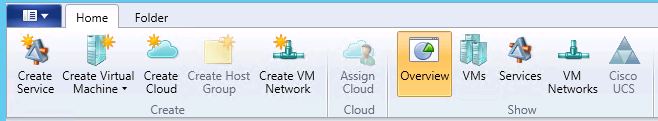
Solved! Go to Solution.
Accepted Solutions
- Mark as New
- Bookmark
- Subscribe
- Mute
- Subscribe to RSS Feed
- Permalink
- Report Inappropriate Content
03-31-2014 11:58 PM
Hi Timothy,
It could be because of the selected context. Please select 'All Hosts' node (or any Host node under it) in the tree view on left. This should enable the Cisco UCS Add-in.


- Mark as New
- Bookmark
- Subscribe
- Mute
- Subscribe to RSS Feed
- Permalink
- Report Inappropriate Content
03-31-2014 11:58 PM
Hi Timothy,
It could be because of the selected context. Please select 'All Hosts' node (or any Host node under it) in the tree view on left. This should enable the Cisco UCS Add-in.


Discover and save your favorite ideas. Come back to expert answers, step-by-step guides, recent topics, and more.
New here? Get started with these tips. How to use Community New member guide

