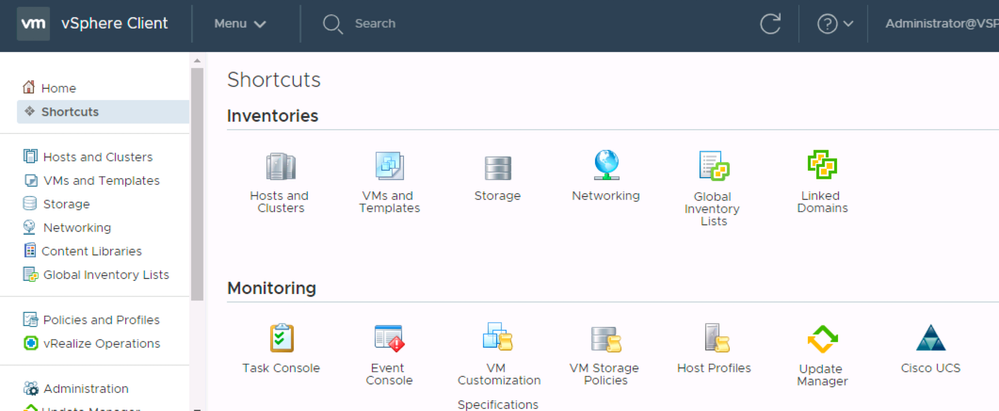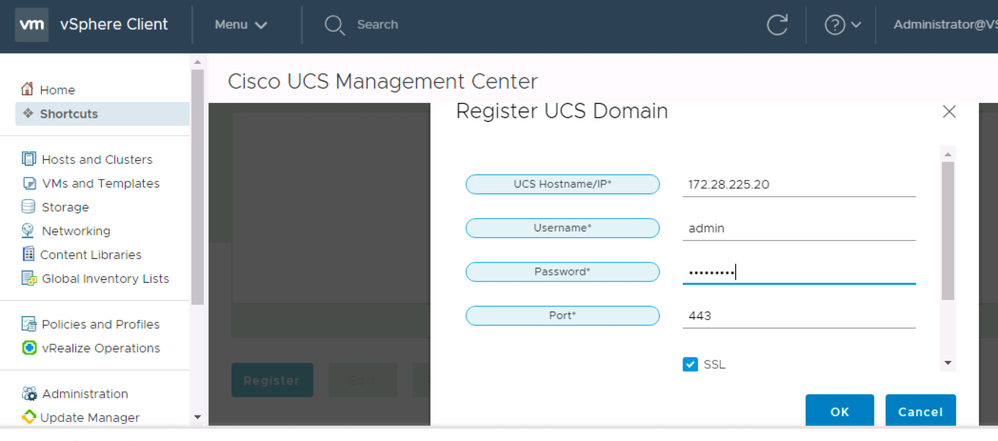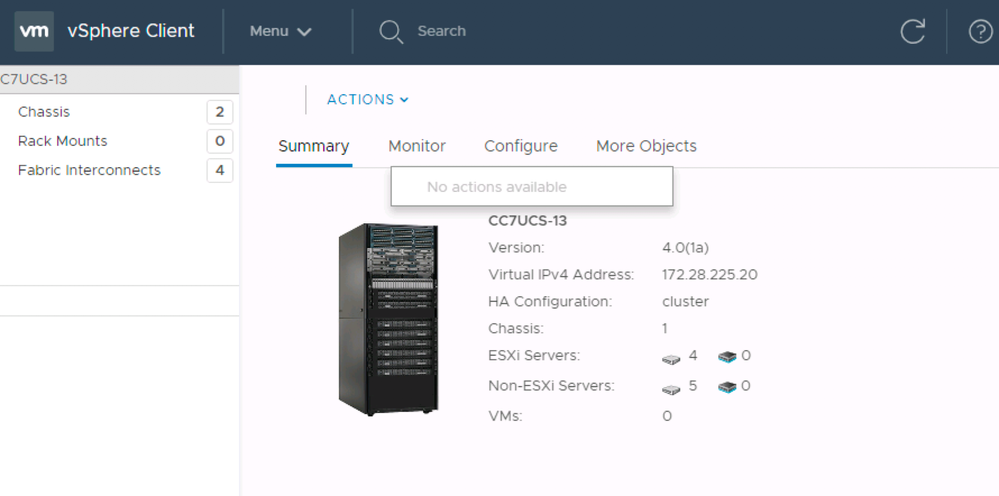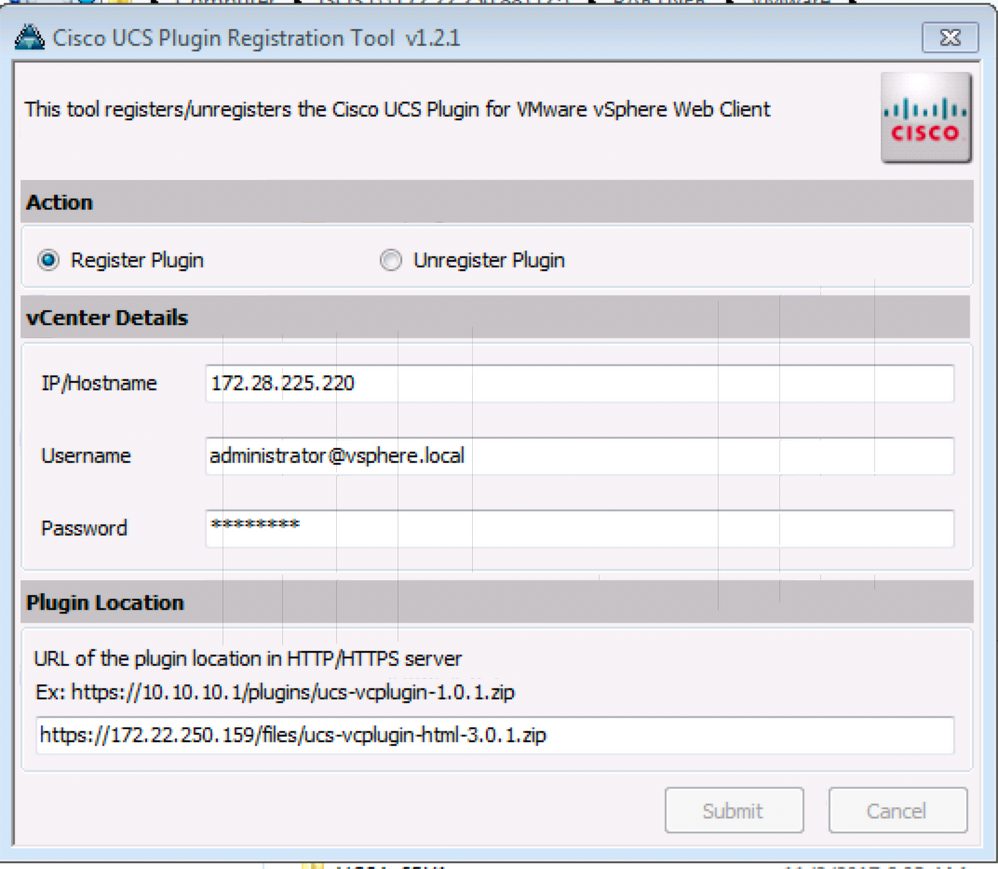- Cisco Community
- Technology and Support
- Data Center and Cloud
- Cisco Developed UCS Integrations
- Cisco Developed UCS Integrations Knowledge Base
- Cisco UCS Manager Remote Plugin for VMware vSphere HTML Client
- Subscribe to RSS Feed
- Mark as New
- Mark as Read
- Bookmark
- Subscribe
- Printer Friendly Page
- Report Inappropriate Content
- Subscribe to RSS Feed
- Mark as New
- Mark as Read
- Bookmark
- Subscribe
- Printer Friendly Page
- Report Inappropriate Content
12-18-2020 07:55 AM - edited 11-12-2023 11:18 AM
Cisco has released the 4.0(0) version of the Cisco UCS Manager VMware vSphere HTML remote client plugin. The UCS Manager vSphere HTML client plugin enables a virtualization administrator to view, manage, and monitor Cisco UCS physical infrastructure. The plugin provides a physical view of UCS hardware inventory on the HTML client. You can perform the following tasks using the plug-in:
- View Cisco UCS physical hierarchy
- View inventory, installed firmware, faults, power and temperature statistics
- Map the ESXi host to the physical server
- Manage firmware for B and C series servers
- Launch the Cisco UCS Manager GUI
- Launch the KVM consoles of UCS servers
- Switch the existing state of the locator LEDs
- Configure faults used in Proactive HA
Video Overview of configuring and using the plugin.
Please see the User Guide for specific information on installing and using the plugin with the vSphere HTML client.
Previous Local Plugins (Now Deprecated)
New and Changed Features in Release 3.0(6)
-
Custom fault addition for proactive HA monitoring
-
Resolved host not going into monitoring state vCenter restart
-
Included defect fix
Please see the User Guide for specific information on installing and using the plugin with the vSphere HTML client.
New and Changed Features in Release 3.0(5)
-
Support for VMware vSphere HTML Client 7.0u1 and 7.0u2
-
FIPS Support for VMware vSphere HTML Client 7.0u2
-
Cisco UCS Manager plug-in accessibility from vCenter Menu
-
Included defect fix
Please see the User Guide for specific information on installing and using the plugin with the vSphere HTML client.
New and Changed Features in Release 3.0(4)
-
Support for VMware vSphere HTML Client 7.0
-
Defect fixes
New and Changed Features in Release 3.0(3)
- Defect fixes including a fix for an issue related to User privileges
New and Changed Features in Release 3.0(2)
- Defect fixes.
- Added a new Fault (F1706) to the Cisco UCS Provider failure conditions list
- Added support for proactive HA for more than 100 hosts in vCenter
The attached registration tool must be used to register the plugin with an existing vSphere HTML client version 6.7 or later. Here is an example registration tool information screen:
Once the plugin is registered and the vSphere HTML client has been restarted (browser re-opened), the Shortcuts menu in the vSphere HTML client will show a Cisco UCS Monitoring icon:
UCS Domains can be registered from the Management Center menus by providing access information and credentials for each domain:
When a domain is registered, the plugin can be used to perform common configuration operations and monitor UCS domains, servers, and VMs from within the vSphere HTML client:
External customers - For any queries/feedback on Cisco UCS Manager plugin for VMware vSphere HTML Client, contact Cisco TAC or add a discussion to the Cisco Developed Integrations sub-space on Cisco Data Center Communities
- Mark as Read
- Mark as New
- Bookmark
- Permalink
- Report Inappropriate Content
Hi,
Just installed it on our vCenter 6.7 U1
It's currently running and enabled on 4 different clusters. It works great so far
Thank you very much!
Moshe
- Mark as Read
- Mark as New
- Bookmark
- Permalink
- Report Inappropriate Content
Is there any intention to ever add support for standalone UCS servers ?
- Mark as Read
- Mark as New
- Bookmark
- Permalink
- Report Inappropriate Content
Hi Robertson,
There are no plans as of now. We will update you if in future we will add the support.
Thanks,
Deepika
- Mark as Read
- Mark as New
- Bookmark
- Permalink
- Report Inappropriate Content
hi,
if we dont have access to a IIS server in our DC is there another way to deploy the Pluging to the Vcenter....
If we can put the file like we did in the plugin directory for the Windows server version of vCenter where would we put it in the Vapp version and what would be the solution to do so....
Can I suggest you use a standard file share methodology that would simplify our life. web servers are not a realy usable solution in an Infrastructure world. and deploying a web server for pushing file is to complicated for a one shot task.
Thanks
@dsoper wrote:Cisco has released the 3.0(1) beta version of the the Cisco UCS Manager VMware vSphere HTML client plugin. The UCS Manager vSphere HTML client plugin enables a virtualization administrator to view, manage and monitor the Cisco UCS physical infrastructure. The plugin provides a physical view of the UCS hardware inventory on the HTML client. You can perform the following tasks using the plug-in:
• View Cisco UCS physical hierarchy
• View inventory, installed firmware, faults, power and temperature statistics
• Map the ESXi host to the physical server
• Manage firmware for B and C series servers
• View VIF paths for servers
• Launch the Cisco UCS Manager GUI
• Launch the KVM consoles of UCS servers
• Switch the existing state of the locator LEDs
Please see the attached User Guide for specific information on installing and using the plugin with the vSphere HTML client.
The attached registration tool must be used to register the plugin with an existing vSphere HTML client version 6.7 or later. Here is an example registration tool information screen:
Once the plugin is registered and the vSphere HTML client has been restarted (browser re-opened), the Shortcuts menu in the vSphere HTML client will show a Cisco UCS Monitoring icon:
UCS Domains can be registered from the Management Center menus by providing access information and credentials for each domain:
When a domain is registered, the plugin can be used to perform common configuration operations and monitor UCS domains, servers, and VMs from within the vSphere HTML client:
The UCS Manager plugin is currently in beta and supported directly through community.cisco.com. Please post comments here with questions or feedback.
Stephane.
- Mark as Read
- Mark as New
- Bookmark
- Permalink
- Report Inappropriate Content
Hi,
Is there any document with the details of the Cisco approved predefined list that are reported to the vCenter so Proactive HA can take the configured actions?
Thanks,
- Mark as Read
- Mark as New
- Bookmark
- Permalink
- Report Inappropriate Content
- Mark as Read
- Mark as New
- Bookmark
- Permalink
- Report Inappropriate Content
Dears,
Not compaitble with VCSA 6.5 U2...
- Mark as Read
- Mark as New
- Bookmark
- Permalink
- Report Inappropriate Content
Hello,
I will try this plugin with our test environment, vCenter 6.7 and UCS Manager 4.0 and give feedback.
But we would rather not use a beta plugin in our production.
Any idea until when this plugin will leave beta status?
Regards
Martin
- Mark as Read
- Mark as New
- Bookmark
- Permalink
- Report Inappropriate Content
I agree with the earlier comment that having options other than HTTP/HTTPS would make this much easier.
I can't get the registration tool to open on two different computers. I get the error:
"VMware vSphere PowerCLI 5.1 or higher is required to register Cisco UCS Plugin. Install PowerCLI 5.1 or higher and try again."
I currently have PowerShell 5.1 and PowerCLI 11.5 installed as a module. I'm not sure if it is checking for the old MSI installed version of PowerCLI, but I certainly do have higher than 5.1 installed, but the application isn't recognizing it.
- Mark as Read
- Mark as New
- Bookmark
- Permalink
- Report Inappropriate Content
I've been playing with the plugin in a lab and I really like where it is going. Brings a lot of the functionality that competitors have in vCenter which we have been missing.
I have a few notes and thoughts:
Home>Shortcuts is a poor choice for the only place to configure the plugin. I expected it to be like other plugins and be available in the main Menu list
Some lag when viewing UCS fields. Can be difficult to tell if it is empty, or still retrieving. Must check a minute later to see if any data appears.
Everything under a Host>Monitor>Cisco UCS makes sense as they are all read-only fields, but the information under Host>Configure>Cisco UCS is also all read-only with nothing that can be configured, so would be better suited for the Monitor tab
The information under Host>Actions>All Cisco UCS Plugin Actions makes sense there, but most of the items would also be suited for the Configure tab of a host and were I would expect to make changes to Service Profiles, Firmware Policies, and BIOS policies
While on the page to register UCS domains, having to double click on a Domain name to access does not fit the rest of the vCenter experience, where a single click navigates.
While viewing a UCS domain, the "Non-ESXi Server" field is misleading, as it really means Servers that are not running ESXi managed by this vCenter. We have multiple vCenters with hosts in mutliple Domains, but it only counts "ESXi Servers" that are registered to this vCenter. Label should be renamed to not be misleading, such as "ESXi Servers managed by this vCenter"
Fabric Interconnect count in the upper left corner of the default UCS Domain view is incorrect. With a single UCS Domain registered with 2 FIs, it shows a count of 4. Clicking on the label shows a list of only 2 FIs in the lower left pane.
This was all tested with a single vCenter 6.7 U3b appliance and adding one large UCS Domain. We have multiple additional domains we would add in production and I'm not sure of the impact to data retrieval time as the environment scales up.
I did not see any new roles in vCenter related to this plugin, so if a UCS account with admin rights to the UCS Domain was used in the plugin and it was made visible to all users, I assume any actions done by a user would show as being initiated in UCS by the account used to register it. Making the plugin registration not available to all users would allow them to register it themselves using their own UCS credentials, but cumbersome. If it could add options to the built in vCenter Roles so we could have the plugin visible to all users, but only allow Administrators or certain Administrator groups to have access to the features that actually change things, it would be an improvement.
- Mark as Read
- Mark as New
- Bookmark
- Permalink
- Report Inappropriate Content
Hi,
Just installed it on our vCenter 6.7 U3b with Proactive HA 3.0(2).
It's currently running and enabled on 9 different clusters - 290 hosts. It works great so far.
Great news is to support "Alert F1706 – ADDDC Memory RAS Problem".
Thank you very much!
Daniel
- Mark as Read
- Mark as New
- Bookmark
- Permalink
- Report Inappropriate Content
Running the 1.2.1 registration tool I get ""VMware vSphere PowerCLI 5.1 or higher is required to register Cisco UCS Plugin. Install PowerCLI 5.1 or higher and try again." even though PCCli version 11.x is installed.
Any ideas?
Would be nice to get this working on the last of our UCS before its all in AWS .....
- Mark as Read
- Mark as New
- Bookmark
- Permalink
- Report Inappropriate Content
Hi NikanMan,
You Could try to connect-VIserver from PowerCLI / PowerShell, than fix it with Set-ExecutionPolicy.
Try these:
connect-VIserver -Server
Fix it with:
Get-ExecutionPolicy -list
Set-ExecutionPolicy bypass -Scope CurrentUser
- Mark as Read
- Mark as New
- Bookmark
- Permalink
- Report Inappropriate Content
I tried to install Version 3.0(3) on vcsa 7.0U1.
But the plugin fails.
Does it still not support 7.0?
--------------------------------------------------------------------------------------------
Error deploying plug-in.
java.lang.ClassNotFoundException: flex.messaging.LocalizedException cannot
be found by org.apache.flex.blazeds.core_4.7.3
org.eclipse.osgi.internal.loader.BundleLoader.findClass(BundleLoader.java:516)
--------------------------------------------------------------------------------------------
- Mark as Read
- Mark as New
- Bookmark
- Permalink
- Report Inappropriate Content
Same issue:
java.lang.ClassNotFoundException: flex.messaging.LocalizedException cannot be found by org.apache.flex.blazeds.core_4.7.3
Doesnt work in 7.0 or 7.0.1
Any fix?
Find answers to your questions by entering keywords or phrases in the Search bar above. New here? Use these resources to familiarize yourself with the community: