- Cisco Community
- Technology and Support
- Internet of Things (IoT)
- Cisco Kinetic
- Publish table from realTimeRecorder block
- Subscribe to RSS Feed
- Mark Topic as New
- Mark Topic as Read
- Float this Topic for Current User
- Bookmark
- Subscribe
- Mute
- Printer Friendly Page
- Mark as New
- Bookmark
- Subscribe
- Mute
- Subscribe to RSS Feed
- Permalink
- Report Inappropriate Content
04-03-2019 07:12 AM
I'm having some kind of problem here.
I have a real time recorder block. When I click the output -> table - I see the table of data. I then link this output to a Publish block, and set the /data/pathtodata - and turn on autorun.
I've played with various settings - I absolutely cannot get my table to appear in the published data. When I click the table button of the publish block, nothing appears.
What the heck am I missing here?
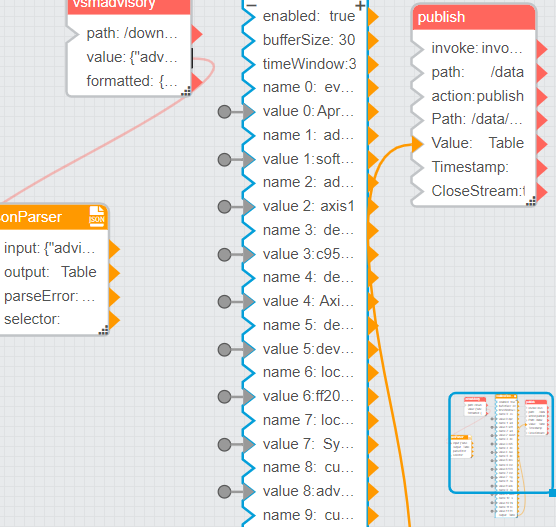
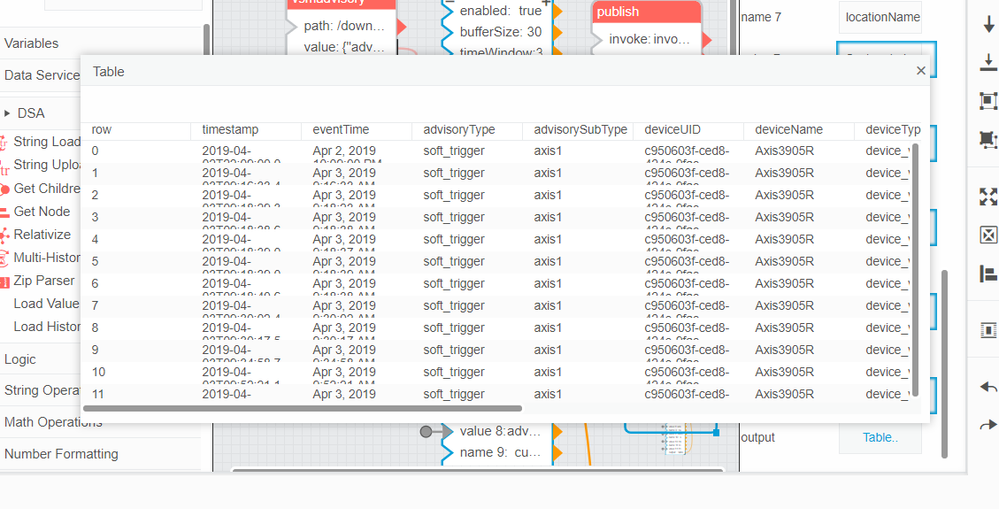
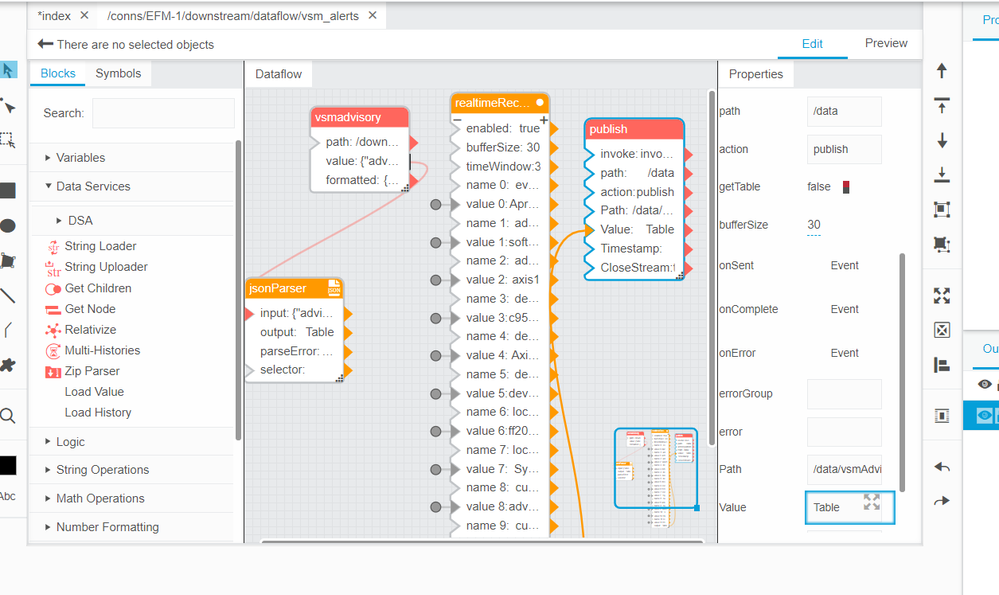
Solved! Go to Solution.
- Labels:
-
EFM
Accepted Solutions
- Mark as New
- Bookmark
- Subscribe
- Mute
- Subscribe to RSS Feed
- Permalink
- Report Inappropriate Content
04-03-2019 08:41 AM
1 way to do this is to take the output of the realtime recorder to a CSV Writer (with headers).... and then publish the output of the CSV writer.
On the receive side, use the CSV Parser (with Headers) to convert back to table.
- Mark as New
- Bookmark
- Subscribe
- Mute
- Subscribe to RSS Feed
- Permalink
- Report Inappropriate Content
04-03-2019 08:41 AM
1 way to do this is to take the output of the realtime recorder to a CSV Writer (with headers).... and then publish the output of the CSV writer.
On the receive side, use the CSV Parser (with Headers) to convert back to table.
- Mark as New
- Bookmark
- Subscribe
- Mute
- Subscribe to RSS Feed
- Permalink
- Report Inappropriate Content
04-03-2019 09:38 AM
This did indeed work! You, sir, are a scholar and a gentleman!
Discover and save your favorite ideas. Come back to expert answers, step-by-step guides, recent topics, and more.
New here? Get started with these tips. How to use Community New member guide