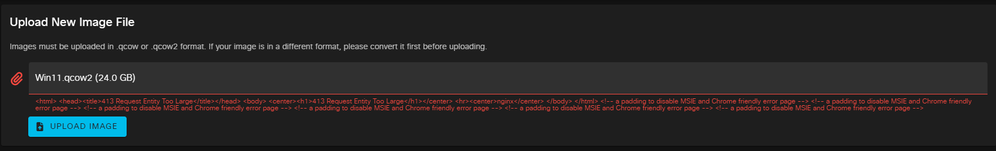Error message while trying to upload a custom image file
- Mark as New
- Bookmark
- Subscribe
- Mute
- Subscribe to RSS Feed
- Permalink
- Report Inappropriate Content
04-05-2023 12:50 PM
Hello,
in CML version 2.5 I get the following error message while trying to upload a custom image.
"<html> <head><title>413 Request Entity Too Large</title></head> <body> <center><h1>413 Request Entity Too Large</h1></center> <hr><center>nginx</center> </body> </html> <!-- a padding to disable MSIE and Chrome friendly error page --> <!-- a padding to disable MSIE and Chrome friendly error page --> <!-- a padding to disable MSIE and Chrome friendly error page --> <!-- a padding to disable MSIE and Chrome friendly error page --> <!-- a padding to disable MSIE and Chrome friendly error page --> <!-- a padding to disable MSIE and Chrome friendly error page -->"
I tried to upload a Windows 11 image with a size of 24GB. Uploading with WinSCP failed too. There it say's the system isn't responding anymore.
The image was originally created with qemu, I followed David Bombal's instruction (https://www.youtube.com/watch?v=ur2G0dpMCBs&list=PLhfrWIlLOoKOPN0RyCdnIMyWBVNmVMA5F&index=6)
- Labels:
-
Cisco Modeling Labs
- Mark as New
- Bookmark
- Subscribe
- Mute
- Subscribe to RSS Feed
- Permalink
- Report Inappropriate Content
04-05-2023 05:18 PM
uploading from a browser 24GB file not suggesting you need to use scp to upload an image.
where is the CML 2.5 Server - are you in the same network to upload image ?
https://developer.cisco.com/docs/modeling-labs/#!preparing-a-custom-image