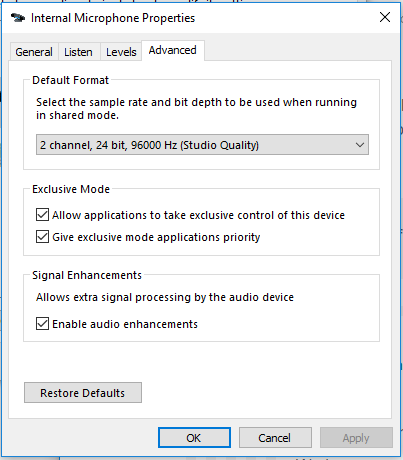- Mark as New
- Bookmark
- Subscribe
- Mute
- Subscribe to RSS Feed
- Permalink
- Report Inappropriate Content
07-02-2018 06:31 PM - edited 03-20-2019 07:28 PM
I have 3 x Dell XPS 9370 that appear to be unsupported by the Proximity application.
The microphone works fine, however, the Proximity application does not detect it.
I am lead to believe that this is due to the microphone format being 4-channel.
Wondering if there is an ETA of when such devices/sound cards/microphone arrays will be supported?
Solved! Go to Solution.
- Labels:
-
Cisco Proximity
Accepted Solutions
- Mark as New
- Bookmark
- Subscribe
- Mute
- Subscribe to RSS Feed
- Permalink
- Report Inappropriate Content
07-03-2018 02:17 AM
- Mark as New
- Bookmark
- Subscribe
- Mute
- Subscribe to RSS Feed
- Permalink
- Report Inappropriate Content
07-03-2018 02:17 AM
- Mark as New
- Bookmark
- Subscribe
- Mute
- Subscribe to RSS Feed
- Permalink
- Report Inappropriate Content
07-03-2018 04:47 PM
Thanks for the response.
I'm guessing early Autumn (North America) so, September?
- Mark as New
- Bookmark
- Subscribe
- Mute
- Subscribe to RSS Feed
- Permalink
- Report Inappropriate Content
07-05-2018 02:48 AM
- Mark as New
- Bookmark
- Subscribe
- Mute
- Subscribe to RSS Feed
- Permalink
- Report Inappropriate Content
07-27-2018 01:39 AM
How can a issue that affects X thousands of computers not be important enough to release the fix? Those 4 Channel devices are usually the ones without any displayport except USB-C so they are actually the ones that would really need Cisco Proximity.
It's not like there would be a workaround for it or whatnot. It just means the whole software is unusable for a huge amount of computers. Please release the fix!
- Mark as New
- Bookmark
- Subscribe
- Mute
- Subscribe to RSS Feed
- Permalink
- Report Inappropriate Content
08-02-2018 11:39 PM
- Mark as New
- Bookmark
- Subscribe
- Mute
- Subscribe to RSS Feed
- Permalink
- Report Inappropriate Content
08-05-2018 09:36 PM
Just checking how this release is looking. Is there a pending release date as of yet? Is it still looking like September for release?
- Mark as New
- Bookmark
- Subscribe
- Mute
- Subscribe to RSS Feed
- Permalink
- Report Inappropriate Content
08-06-2018 02:10 AM
- Mark as New
- Bookmark
- Subscribe
- Mute
- Subscribe to RSS Feed
- Permalink
- Report Inappropriate Content
09-24-2018 05:48 AM
Good Morning.
Any updates on this?
- Mark as New
- Bookmark
- Subscribe
- Mute
- Subscribe to RSS Feed
- Permalink
- Report Inappropriate Content
10-08-2018 10:51 AM
- Mark as New
- Bookmark
- Subscribe
- Mute
- Subscribe to RSS Feed
- Permalink
- Report Inappropriate Content
10-18-2018 06:56 AM
Thank you. Do you have a specific date? Our executives all have this model & keep inquiring about when the update will be released.
- Mark as New
- Bookmark
- Subscribe
- Mute
- Subscribe to RSS Feed
- Permalink
- Report Inappropriate Content
10-18-2018 09:56 PM
Proximity Version 3 is currently in EFT.
If you desperately need to use version 3 before its proper release, perhaps consider contacting your Cisco Account Manager to see if they are able to have you added to the EFT program and you can try the beta.
Please remember to mark helpful responses and to set your question as answered if appropriate.
- Mark as New
- Bookmark
- Subscribe
- Mute
- Subscribe to RSS Feed
- Permalink
- Report Inappropriate Content
10-29-2018 02:50 PM
We have users reporting the same issue with the HP ZBooks. When they tested Proximity 3.0, they no longer get the "Unsupported audio format" message; however, it is stuck at Finding video systems. Is there any settings we can change? Or, is there going to be another release?
- Mark as New
- Bookmark
- Subscribe
- Mute
- Subscribe to RSS Feed
- Permalink
- Report Inappropriate Content
10-30-2018 12:50 PM
Since the Upgrade to Proximity 3.0 ALL of my HP Elitebooks have stopped working with Proximity. I have found that if you change the internal mic settings from 48000 Hz to 96000 Hz (16 or 24 bit) it will work. However, Windows standard setting is 24 bit 48000 Hz. Cisco, why would you move away from a MS standard like that? It even flashes that 96000 is NOT supported in Red, but then it still finds the room? Please fix this so it can work with either 16 or 24 bit 48000 Hz instead.
- Mark as New
- Bookmark
- Subscribe
- Mute
- Subscribe to RSS Feed
- Permalink
- Report Inappropriate Content
11-02-2018 08:04 AM
We are seeing issues with the HP ZBook's not working with Cisco Proximity 3.0 or the older version. We no longer see the message that the microphone is incompatible; however, it just stays at Finding video systems. In the Default Format, the HP ZBook's only has options for 4-channel microphones.
Is there other settings we can try? Or, is Cisco aware of the issue with the HP ZBooks?