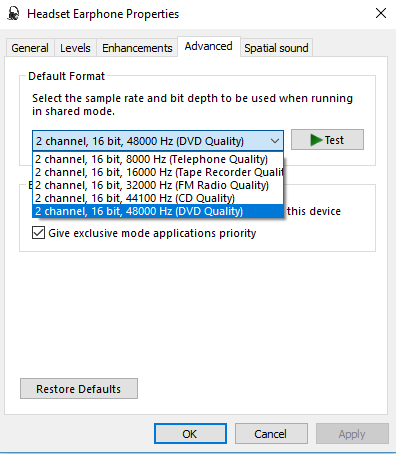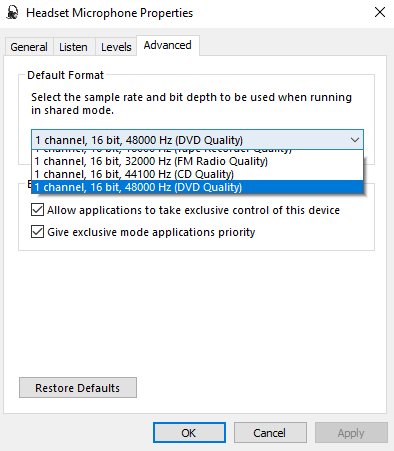- Cisco Community
- Technology and Support
- Online Tools and Resources
- Mobile Applications
- Cisco Proximity
- Proximity cripples the sound while Jabra Bizz 2400 II CC connected
- Subscribe to RSS Feed
- Mark Topic as New
- Mark Topic as Read
- Float this Topic for Current User
- Bookmark
- Subscribe
- Mute
- Printer Friendly Page
Proximity cripples the sound while Jabra Bizz 2400 II CC connected
- Mark as New
- Bookmark
- Subscribe
- Mute
- Subscribe to RSS Feed
- Permalink
- Report Inappropriate Content
11-26-2018 12:30 PM
We have recently started to test Proximity 3.0.1 and noticed that specifically putting headset model Jabra Bizz 2400 II CC gives us crippled sound like there is no low tones and increased high tones. This is behaviour of having Proximity running in a system tray.
We do not have issues putting earlier model of Jabra Biz 2400.
i know that Proximity does not use headsets for pairing but in order to create better experience for users, we would like Proximity to be running in background all time and connecting to endpoint when in range automatically.
- Labels:
-
Cisco Proximity
- Mark as New
- Bookmark
- Subscribe
- Mute
- Subscribe to RSS Feed
- Permalink
- Report Inappropriate Content
12-03-2018 04:44 AM
Hi,
I did some more tests in comparing the headsets on which it works and headsets where it does not
Jabra Bizz 2400 II CC
(Proximity running)
Jabra Bizz 2400 II CC
(Proximity running)
Jabra Biz 2400 II (both running & not running):
Can someone from the community or from Cisco try to test it with this model?
- Mark as New
- Bookmark
- Subscribe
- Mute
- Subscribe to RSS Feed
- Permalink
- Report Inappropriate Content
12-18-2018 05:12 AM
Is it an option for you to have the headset set as default recording device for communications only?
There are som hints in the screenshots at https://proximity.cisco.com/help/?platform=win&code=AUDCLNT_E_UNSUPPORTED_FORMAT
- Mark as New
- Bookmark
- Subscribe
- Mute
- Subscribe to RSS Feed
- Permalink
- Report Inappropriate Content
12-18-2018 11:13 AM
Hi,
Thanks for response. I have lot of doubts of such implementation group wide and chances to set headsets as type of "communication device" globally with different types of headsets could be very hard or impossible. I'll ask internally.
i believe it will be a good fix to implement on Proximity itself to just "ignore" headsets as device used for pairing.
- Mark as New
- Bookmark
- Subscribe
- Mute
- Subscribe to RSS Feed
- Permalink
- Report Inappropriate Content
12-21-2018 01:33 AM
- Mark as New
- Bookmark
- Subscribe
- Mute
- Subscribe to RSS Feed
- Permalink
- Report Inappropriate Content
02-18-2019 12:04 AM
Hello,
Can you please share the status on solving this issue?
Thanks
Mindaugas
- Mark as New
- Bookmark
- Subscribe
- Mute
- Subscribe to RSS Feed
- Permalink
- Report Inappropriate Content
04-09-2019 02:19 PM
Discover and save your favorite ideas. Come back to expert answers, step-by-step guides, recent topics, and more.
New here? Get started with these tips. How to use Community New member guide