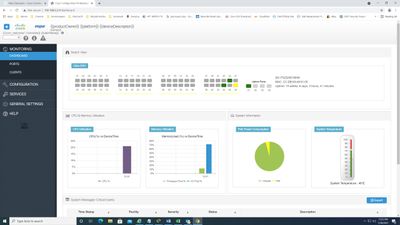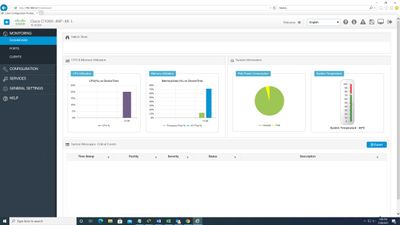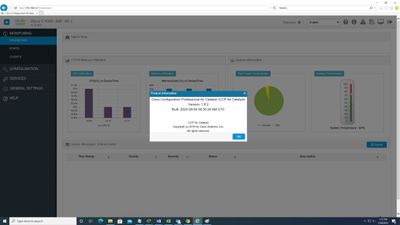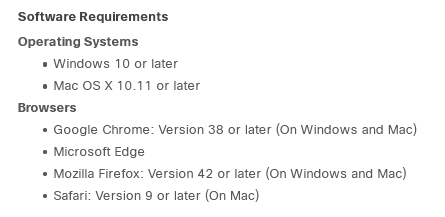- Cisco Community
- Technology and Support
- Cisco Software
- Cisco Software Discussions
- Re: Catalyst 1000 Series WebUI not displaying properly
- Subscribe to RSS Feed
- Mark Topic as New
- Mark Topic as Read
- Float this Topic for Current User
- Bookmark
- Subscribe
- Mute
- Printer Friendly Page
- Mark as New
- Bookmark
- Subscribe
- Mute
- Subscribe to RSS Feed
- Permalink
- Report Inappropriate Content
07-28-2021 12:22 PM - edited 07-28-2021 12:25 PM
When I log into the WebUI using chrome it doesn't display properly. I have tried Firefox and it does the same thing. The top bar icons are on the side and not accessible as shown in pic 1. It works perfectly in Internet Explorer pic 2, but I can not see the switch ports view.. I tried clearing the browser cache but that did not help either. Any help would be appreciated. Pic 3 shows the product information.
Solved! Go to Solution.
- Labels:
-
Cisco Software
Accepted Solutions
- Mark as New
- Bookmark
- Subscribe
- Mute
- Subscribe to RSS Feed
- Permalink
- Report Inappropriate Content
07-30-2021 08:27 AM
I installed SeaMonkey browser and it has fixed the problem and everything is working.
- Mark as New
- Bookmark
- Subscribe
- Mute
- Subscribe to RSS Feed
- Permalink
- Report Inappropriate Content
07-28-2021 12:55 PM
Looks for me Bug, but you already top of the version. i would ask you to check the below requirement :
if the above rquirement you already tried worth opening a TAC Case.
- Mark as New
- Bookmark
- Subscribe
- Mute
- Subscribe to RSS Feed
- Permalink
- Report Inappropriate Content
07-29-2021 07:24 AM
Our origination doesn't pay for support or I would put in a ticket. I am up to date on the latest windows and browser. its just funny that it works in internet explorer except for the ports view.
- Mark as New
- Bookmark
- Subscribe
- Mute
- Subscribe to RSS Feed
- Permalink
- Report Inappropriate Content
07-30-2021 08:27 AM
I installed SeaMonkey browser and it has fixed the problem and everything is working.
- Mark as New
- Bookmark
- Subscribe
- Mute
- Subscribe to RSS Feed
- Permalink
- Report Inappropriate Content
07-30-2021 08:54 AM
Nice Tweak - Glad all working as expecting (some place not that easy to install other than standard browse in a restricted environmetn).
- Mark as New
- Bookmark
- Subscribe
- Mute
- Subscribe to RSS Feed
- Permalink
- Report Inappropriate Content
10-04-2021 04:03 AM
I still have the same issue on my Cisco C1000-48P-4X-L .
Anybody found a solution how to fix it on chrome?
- Mark as New
- Bookmark
- Subscribe
- Mute
- Subscribe to RSS Feed
- Permalink
- Report Inappropriate Content
10-04-2021 04:38 AM
Not that we are, just use alternative option as it was working for now. if you have contract raise an TAC Case.
Discover and save your favorite ideas. Come back to expert answers, step-by-step guides, recent topics, and more.
New here? Get started with these tips. How to use Community New member guide