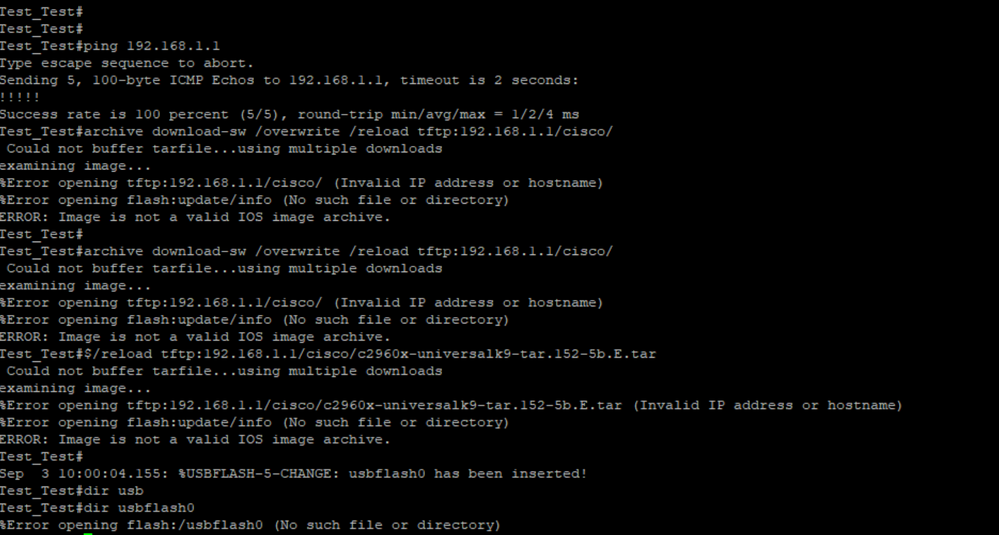- Cisco Community
- Technology and Support
- Cisco Software
- Cisco Software Discussions
- Cisco 2960X stacking
- Subscribe to RSS Feed
- Mark Topic as New
- Mark Topic as Read
- Float this Topic for Current User
- Bookmark
- Subscribe
- Mute
- Printer Friendly Page
- Mark as New
- Bookmark
- Subscribe
- Mute
- Subscribe to RSS Feed
- Permalink
- Report Inappropriate Content
09-03-2019 01:30 AM
Hello,
At my firm we have to expand our stacks. We bought extra switches, same models but they came with a new ios. When we add the switch to the stack does the ios has to be the same or are the different ios compatible with eachother?
kind regards
Benjamin
Solved! Go to Solution.
- Labels:
-
Cisco Software
Accepted Solutions
- Mark as New
- Bookmark
- Subscribe
- Mute
- Subscribe to RSS Feed
- Permalink
- Report Inappropriate Content
09-04-2019 02:36 AM
The usb we used was a type: FAT32. did a format and switched it to normal FAT(16). after that we did the following:
Copy usbflash0: IOSFileName.bin flash:IOSFileName.bin
boot system flash:IOSFileName.bin
Copy run start
Reload
After the reload the IOS was updated.
for tftp we made our own server, using a laptop and 192.168.1.1 was the ip adres of that tftp server.
Again, this was a testing area. For our prod we will use our cisco prime.
- Mark as New
- Bookmark
- Subscribe
- Mute
- Subscribe to RSS Feed
- Permalink
- Report Inappropriate Content
09-03-2019 01:57 AM
- Mark as New
- Bookmark
- Subscribe
- Mute
- Subscribe to RSS Feed
- Permalink
- Report Inappropriate Content
09-03-2019 02:09 AM
Hello Leo,
We are having some troubles with getting another ios version on the new switches. our stacks our at 15.2(5b)E. while our freshly arrived switches have the 2.E7 ios.
At the moment our switch sees the usb we put in but doesn't see the files it has.
- Mark as New
- Bookmark
- Subscribe
- Mute
- Subscribe to RSS Feed
- Permalink
- Report Inappropriate Content
09-03-2019 02:51 AM
@BenjaminBelpaire3711 wrote:
We are having some troubles with getting another ios version on the new switches.
Why? What kind of "trouble"?
@BenjaminBelpaire3711 wrote:
our stacks our at 15.2(5b)E.
On the grounds of stability, 15.2(5b)E is not stable. I'd seriously consider upgrading the stack to a different version.
- Mark as New
- Bookmark
- Subscribe
- Mute
- Subscribe to RSS Feed
- Permalink
- Report Inappropriate Content
09-03-2019 03:21 AM
We tried using a tftp server. With this tftp server we were able to upload to the tftp server but when we try to download we get the errors showed in the picture.
When we try to use a usb-stick we get the message that the drive can't be found.
We know about the the problems with our current IOS and we are planning on an update we just need to find a window to do so. seeing it will give some downtime
- Mark as New
- Bookmark
- Subscribe
- Mute
- Subscribe to RSS Feed
- Permalink
- Report Inappropriate Content
09-03-2019 04:25 AM
In regards to the TFTP, what is 192.168.1.1?
- Mark as New
- Bookmark
- Subscribe
- Mute
- Subscribe to RSS Feed
- Permalink
- Report Inappropriate Content
09-04-2019 02:36 AM
The usb we used was a type: FAT32. did a format and switched it to normal FAT(16). after that we did the following:
Copy usbflash0: IOSFileName.bin flash:IOSFileName.bin
boot system flash:IOSFileName.bin
Copy run start
Reload
After the reload the IOS was updated.
for tftp we made our own server, using a laptop and 192.168.1.1 was the ip adres of that tftp server.
Again, this was a testing area. For our prod we will use our cisco prime.
- Mark as New
- Bookmark
- Subscribe
- Mute
- Subscribe to RSS Feed
- Permalink
- Report Inappropriate Content
09-30-2020 12:36 PM
In my experience, you need to have the same IOS on the switch that you are adding to the stack.
Discover and save your favorite ideas. Come back to expert answers, step-by-step guides, recent topics, and more.
New here? Get started with these tips. How to use Community New member guide