- Cisco Community
- Technology and Support
- DevNet
- DevNet Collaboration
- Cloud Collaboration
- How to get Event start date including the time zone
- Subscribe to RSS Feed
- Mark Topic as New
- Mark Topic as Read
- Float this Topic for Current User
- Bookmark
- Subscribe
- Mute
- Printer Friendly Page
- Mark as New
- Bookmark
- Subscribe
- Mute
- Subscribe to RSS Feed
- Permalink
- Report Inappropriate Content
06-21-2016 08:12 PM
Hi all,
I use getEvent but just respone startDate and tmezoneId.
And I use LstTimeZone , but the request date is UTC(?) time not I choose TmezoneId's Local Time
I want to get the start time of the time zone,because daylight saving time.
Like below
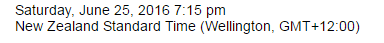
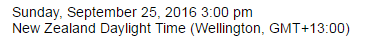
Please,how to get the time zone when this start Date?
Solved! Go to Solution.
- Labels:
-
Webex Developer
Accepted Solutions
- Mark as New
- Bookmark
- Subscribe
- Mute
- Subscribe to RSS Feed
- Permalink
- Report Inappropriate Content
09-26-2016 05:31 PM
I was able to reproduce what you are seeing, but the results are correct. 9/24/2016 15:00 + 12 hours = 9/25/2016 03:00, at that point the time zone offset would be GMT+13.
- Mark as New
- Bookmark
- Subscribe
- Mute
- Subscribe to RSS Feed
- Permalink
- Report Inappropriate Content
07-01-2016 04:07 AM
Hi Allen,
Your post has been moved from the general developer forum to the WebEx Developer
community . For faster response, please post any further questions related to the subject directly to the WebEx Developer forum in the future.
Please find the URL -How to get a Event Timezone? For relative information.
Thanks and Regards,
Geevarghese
- Mark as New
- Bookmark
- Subscribe
- Mute
- Subscribe to RSS Feed
- Permalink
- Report Inappropriate Content
07-21-2016 04:26 PM
Hi Allen,
Did you schedule this event via the page UI or via XML API CreateEvent?
Kasey
- Mark as New
- Bookmark
- Subscribe
- Mute
- Subscribe to RSS Feed
- Permalink
- Report Inappropriate Content
07-21-2016 11:58 PM
I use XML API CreateEvent.
Then I want the NZ's TimeZone,
I call LstTimeZone date 09/30/2016 15:00 and timeZoneID 60,
it respone Timezone is GMT+12:00 not GMT+13:00
- Mark as New
- Bookmark
- Subscribe
- Mute
- Subscribe to RSS Feed
- Permalink
- Report Inappropriate Content
07-22-2016 12:40 PM
Hi Allen,
I'm not able to duplicate that issue. Below is a snippet of my request:
<bodyContent xsi:type='java:com.webex.service.binding.site.LstTimeZone'>
<timeZoneID>60</timeZoneID>
<date>09/30/2016 15:00:00</date>
</bodyContent>
And this is the response I get:
<serv:bodyContent xsi:type="ns1:lstTimeZoneResponse">
<ns1:timeZone>
<ns1:timeZoneID>60</ns1:timeZoneID>
<ns1:gmtOffset>780</ns1:gmtOffset>
<ns1:description>GMT+13:00, New Zealand (Wellington)</ns1:description>
<ns1:shortName>Wellington</ns1:shortName>
<ns1:hideTimeZoneName>false</ns1:hideTimeZoneName>
<ns1:fallInDST>true</ns1:fallInDST>
<ns1:standardLabel>Standard</ns1:standardLabel>
<ns1:daylightLabel>Daylight</ns1:daylightLabel>
</ns1:timeZone>
</serv:bodyContent>
Can you send me the relevant snippet of your XML request and response (without password)?
Kasey
- Mark as New
- Bookmark
- Subscribe
- Mute
- Subscribe to RSS Feed
- Permalink
- Report Inappropriate Content
07-23-2016 10:07 AM
Sorry , the request date is 09/24/2016 15:00:00
you can see the flowing time change DST date is 09/25/2016 03:00
Time changes in year 2016 for New Zealand – Wellington
<bodyContent xsi:type='java:com.webex.service.binding.site.LstTimeZone'>
<timeZoneID>60</timeZoneID>
<date>09/24/2016 15:00:00</date>
</bodyContent>
<serv:bodyContent xsi:type="ns1:lstTimeZoneResponse">
<ns1:timeZone>
<ns1:timeZoneID>60</ns1:timeZoneID>
<ns1:gmtOffset>780</ns1:gmtOffset>
<ns1:description>GMT+13:00, New Zealand (Wellington)</ns1:description>
<ns1:shortName>Wellington</ns1:shortName>
<ns1:hideTimeZoneName>false</ns1:hideTimeZoneName>
<ns1:fallInDST>true</ns1:fallInDST>
<ns1:standardLabel>Standard</ns1:standardLabel>
<ns1:daylightLabel>Daylight</ns1:daylightLabel>
</ns1:timeZone>
</serv:bodyContent>
it respone is GMT+13:00, not GMT+12:00
- Mark as New
- Bookmark
- Subscribe
- Mute
- Subscribe to RSS Feed
- Permalink
- Report Inappropriate Content
09-26-2016 05:31 PM
I was able to reproduce what you are seeing, but the results are correct. 9/24/2016 15:00 + 12 hours = 9/25/2016 03:00, at that point the time zone offset would be GMT+13.
Discover and save your favorite ideas. Come back to expert answers, step-by-step guides, recent topics, and more.
New here? Get started with these tips. How to use Community New member guide