- Cisco Community
- Technology and Support
- DevNet
- DevNet Collaboration
- Cloud Collaboration
- Re: How to Set XML API Service Role
- Subscribe to RSS Feed
- Mark Topic as New
- Mark Topic as Read
- Float this Topic for Current User
- Bookmark
- Subscribe
- Mute
- Printer Friendly Page
- Mark as New
- Bookmark
- Subscribe
- Mute
- Subscribe to RSS Feed
- Permalink
- Report Inappropriate Content
08-08-2016 09:56 AM
From https://developer.cisco.com/media/webex-xml-api/28UserAuthenticationandPermissions.html
Roles and Permissions
There are three WebEx service roles. After your service request is authenticated to the WebEx server,
your WebEx user name is mapped to one of the following three roles:
- Site Admin: A site administrator is usually an IT department employee who will administer the
sites, set up the site, create user accounts, and assign user privileges. - Site Admin—View Only: A site administrator with view-only privileges can generate reports and
view information of the site, but cannot create, delete, or modify user accounts. - Hosts: Hosts can schedule and start meetings. Hosts are usually the presenters as well.
I my user is set to Organization Administrator on WebEx Messenger, but when I runt he web method LstSummaryUser, the only result that returns in the user itself as if the user has the Host Service Role. How can I set this user as a Site Admin?
Thanks,
Drew
Solved! Go to Solution.
- Labels:
-
Webex Developer
Accepted Solutions
- Mark as New
- Bookmark
- Subscribe
- Mute
- Subscribe to RSS Feed
- Permalink
- Report Inappropriate Content
08-08-2016 01:13 PM
I am not familiar with the Web Messenger Administration Tool.. the Site Administration tool can be found at https://yoursitename.webex.com/admin/ and you'll find a screen much like this:
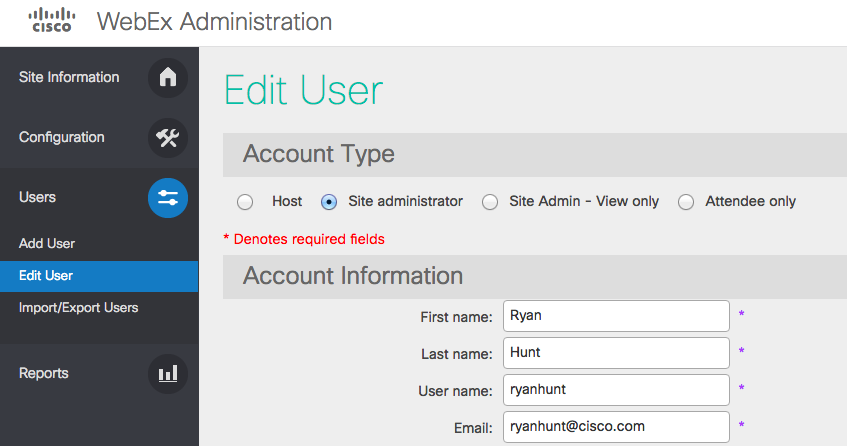
- Mark as New
- Bookmark
- Subscribe
- Mute
- Subscribe to RSS Feed
- Permalink
- Report Inappropriate Content
08-08-2016 11:29 AM
You can do it directly through the Site Administration UI, but you will need another user account with the role of Site Admin to accomplish that.
Only an existing Site Administrator can elevate your role from Host to Site Administrator.
- Mark as New
- Bookmark
- Subscribe
- Mute
- Subscribe to RSS Feed
- Permalink
- Report Inappropriate Content
08-08-2016 12:04 PM
Thank you for you reply, but I simply do not see Account Type or service role within my Web Messenger Administration Tool. My user options only displays "Role" (Options are limited to User, User Administrator, and Organization Administrator) which seems to not be the same as Service Role.
- Mark as New
- Bookmark
- Subscribe
- Mute
- Subscribe to RSS Feed
- Permalink
- Report Inappropriate Content
08-08-2016 01:13 PM
I am not familiar with the Web Messenger Administration Tool.. the Site Administration tool can be found at https://yoursitename.webex.com/admin/ and you'll find a screen much like this:
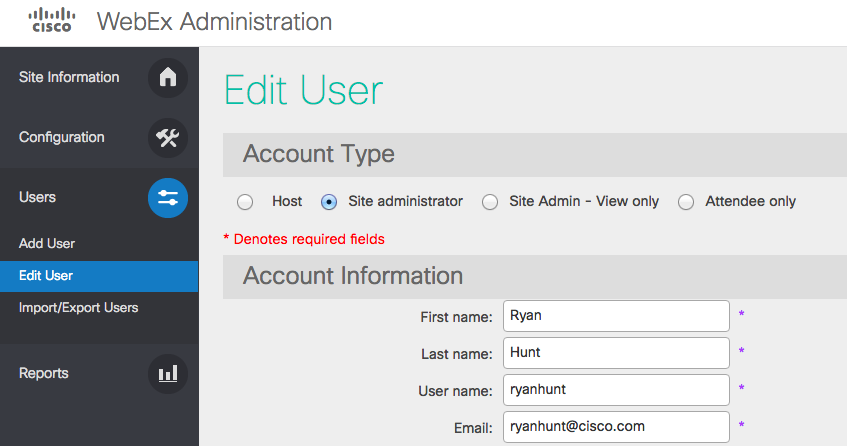
- Mark as New
- Bookmark
- Subscribe
- Mute
- Subscribe to RSS Feed
- Permalink
- Report Inappropriate Content
08-08-2016 01:15 PM
Thank you Ryan. This worked! Much appreciated.
Discover and save your favorite ideas. Come back to expert answers, step-by-step guides, recent topics, and more.
New here? Get started with these tips. How to use Community New member guide