- Cisco Community
- Technology and Support
- DevNet
- DevNet Collaboration
- Cloud Collaboration
- Re: Possible bug in getTrainingSession response timezone handling
- Subscribe to RSS Feed
- Mark Topic as New
- Mark Topic as Read
- Float this Topic for Current User
- Bookmark
- Subscribe
- Mute
- Printer Friendly Page
Possible bug in getTrainingSession response timezone handling
- Mark as New
- Bookmark
- Subscribe
- Mute
- Subscribe to RSS Feed
- Permalink
- Report Inappropriate Content
03-11-2014 12:14 PM
Hello,
We noticed this issue while using WebEx XML APIs to get the training session details. It seems that the daylight saving time is not taken into account in the response which results in incorrect date if we construct the date based on the xml response. WebEx web user interface shows the correct datetime though.
Observed: On Web UI the timezone is shown GMT-06 and time is 10AM. In XML response timezone is GMT-07 and time is still 10AM
Expected: In xml response time should either be 9AM or timezone should be GMT-06
Additional notes: For the events created before March 10 (before daylight saving started) this issue is not present because GMT-07 accurately represents Denver time. But after March 10, Denver time should be represented as GMT-06
I've attached screenshots of the request and response xml after stripping some info to prevent customer's data from getting visible. If you need the exact details (xml request and response), I can provide via email.
Please let me know if something can be done to fix this issue.
Best,
Ajay
------
Supporting Attachments:
1. Info On WebEX Web UI (image)
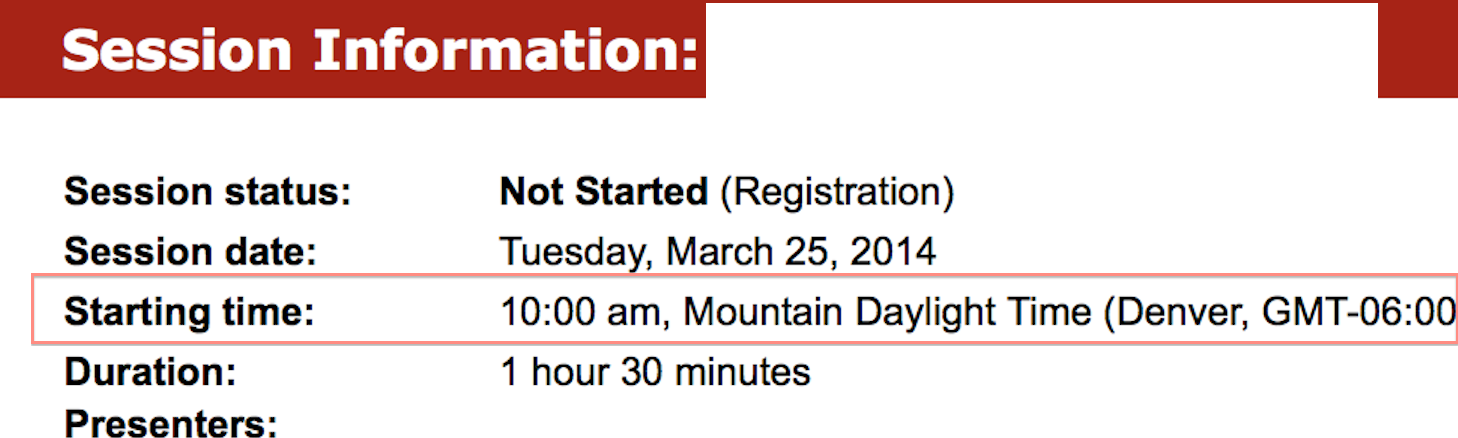
2. Request XML (image)
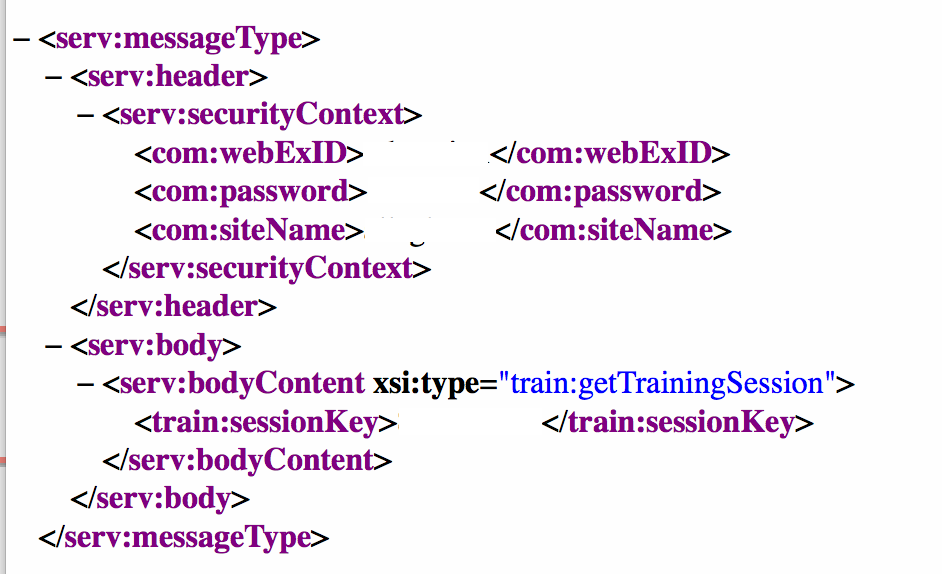
3. Response XML (Image)
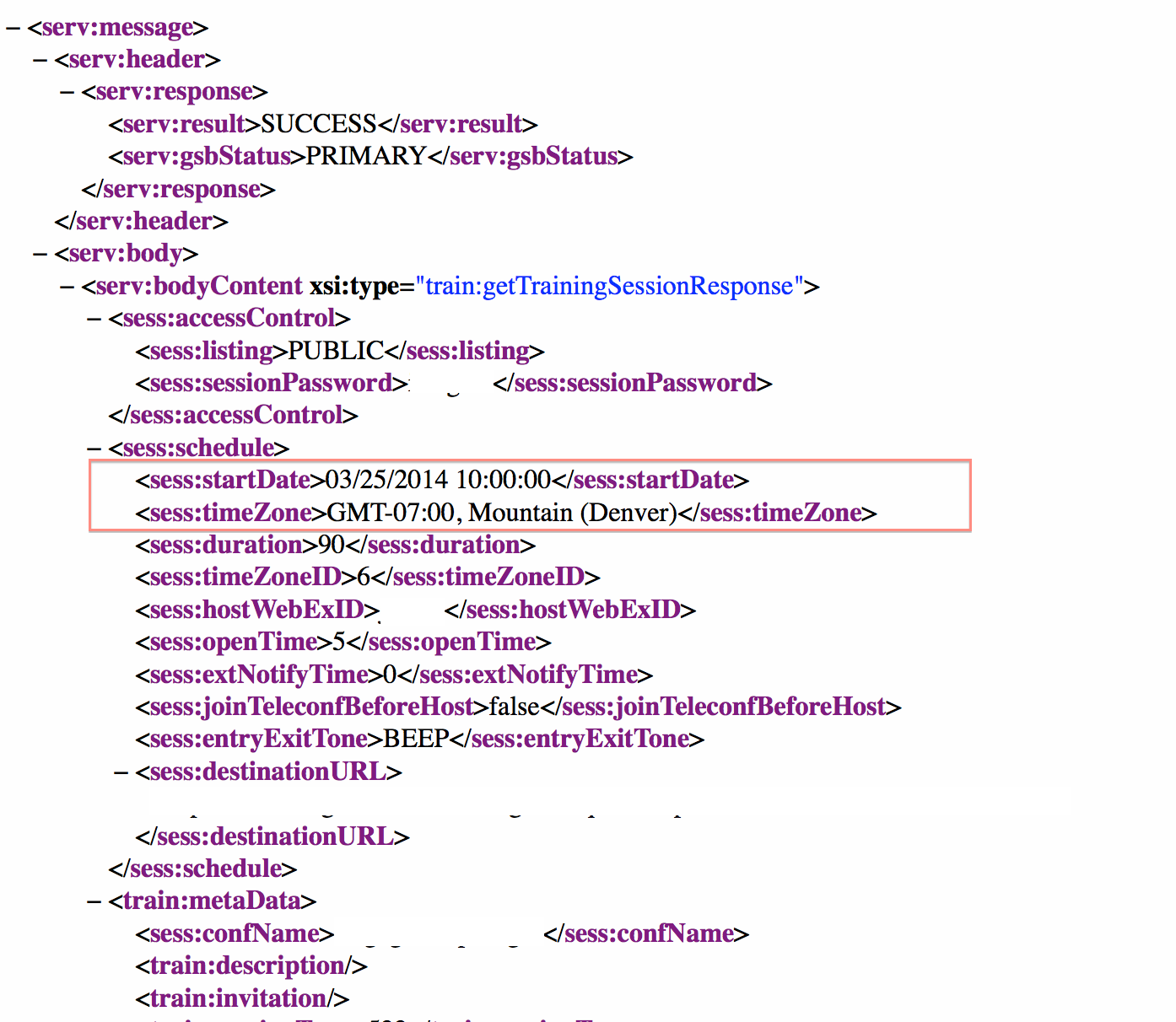
- Labels:
-
Webex Developer
- Mark as New
- Bookmark
- Subscribe
- Mute
- Subscribe to RSS Feed
- Permalink
- Report Inappropriate Content
03-13-2014 04:43 AM
Hi Ajay,
I would request you to refer the following url - https://developer.cisco.com/media/webex-xml-api/112LstTimeZone.html
(chapter 6) which may help you to make modifications if any needed.
Thanks and Regards,
Geevarghese
https://developer.cisco.com/media/webex-xml-api/112LstTimeZone.html
Discover and save your favorite ideas. Come back to expert answers, step-by-step guides, recent topics, and more.
New here? Get started with these tips. How to use Community New member guide