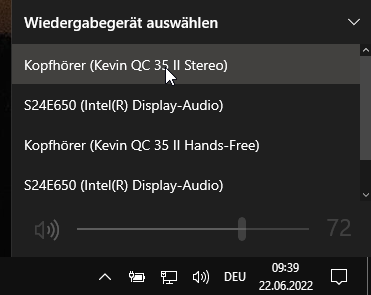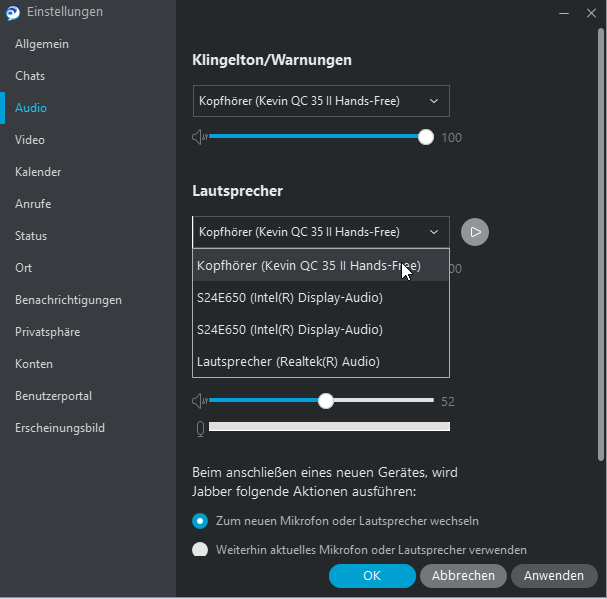- Cisco Community
- Technology and Support
- Collaboration
- Collaboration Applications
- Bluetooth Problem Cisco Jabber and Bose Quiet Comfort 35 II
- Subscribe to RSS Feed
- Mark Topic as New
- Mark Topic as Read
- Float this Topic for Current User
- Bookmark
- Subscribe
- Mute
- Printer Friendly Page
Bluetooth Problem Cisco Jabber and Bose Quiet Comfort 35 II
- Mark as New
- Bookmark
- Subscribe
- Mute
- Subscribe to RSS Feed
- Permalink
- Report Inappropriate Content
06-22-2022 12:43 AM
Hi everyone
We are using Cisco Jabber for making phone calls in the office. As I am listening to music during work, I would like to use my Bose Quiet Comfort 35 II Bluetooth Headphones while working. My Laptop (Win10) recognises two different Bluetooth Profiles from my headphones (Hands-Free and Stereo). The laptop ist connecting to the Stereo Profile by default and everyhting is working fine.
However, Jabber is connecting to the Hands-Free Profile and as a result I can't hear a thing when receiving calls. In the Jabber audio settings I can only select the Hands-Free Profile, Stereo is not even listed.
Has somebody experienced the same problem or has even a solution for that?
Thank you for your support.
regards
- Labels:
-
Jabber
- Mark as New
- Bookmark
- Subscribe
- Mute
- Subscribe to RSS Feed
- Permalink
- Report Inappropriate Content
06-23-2022 06:22 AM
Hi Kevin,
Was this working fine earlier with stereo?
Also, make sure you are using supported headsets for jabber
Here is the list of headsets that are supported for cisco jabber
https://www.cisco.com/c/en/us/products/unified-communications/uc_endpoints_accessories.html
- Mark as New
- Bookmark
- Subscribe
- Mute
- Subscribe to RSS Feed
- Permalink
- Report Inappropriate Content
06-23-2022 06:48 AM
That's a Windows issue, the device has two different profiles, one for only listening to audio and one for bidirectional audio.
My laptop used to do the same, at some point they changed the behavior in a Windows update so that devices now would show only once in the audio settings and you would not have to choose the right profile for it to work.
java
if this helps, please rate
- Mark as New
- Bookmark
- Subscribe
- Mute
- Subscribe to RSS Feed
- Permalink
- Report Inappropriate Content
11-02-2024 02:32 PM
Hi Jaime,
I’m a scheduler with the Veterans Administration and am on Jabber all day. My previous laptop (an hp) was not only able to connect with my Bose QC35ii headphones for music but also would take calls through Jabber. Since the VA switched my laptop to a Dell model, I can still listen to music through the headphones but the Bose headphones are no longer recognized in the Jabber software. I’ve thought about getting a pair of earbuds but am afraid they won’t allow me to take calls either. Any idea as to why the hp/Bose/Jabber worked together but not the Dell/Bose/Jabber combination?
- Mark as New
- Bookmark
- Subscribe
- Mute
- Subscribe to RSS Feed
- Permalink
- Report Inappropriate Content
11-02-2024 04:18 PM - edited 11-02-2024 04:21 PM
What is the wireless NIC of the Dell laptop?
What wireless NIC driver is it on?
If the wireless NIC is Intel, there is a strong chance the BLE of the laptop is a two-in-one from Intel as well. Download the latest BLE driver and see if this makes any difference.
Discover and save your favorite ideas. Come back to expert answers, step-by-step guides, recent topics, and more.
New here? Get started with these tips. How to use Community New member guide