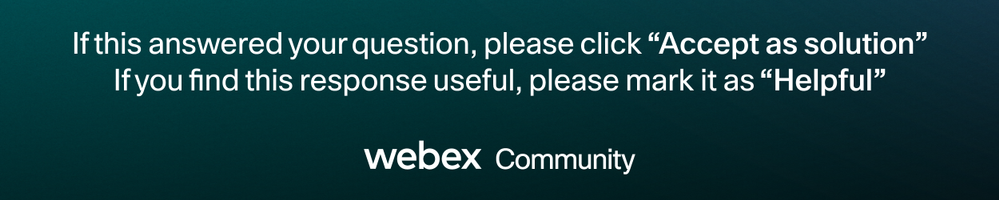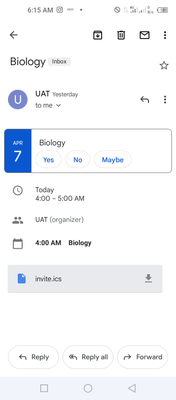- Cisco Community
- Technology and Support
- Collaboration
- Collaboration Applications
- Cisco Meeting Server Scheduler Email.
- Subscribe to RSS Feed
- Mark Topic as New
- Mark Topic as Read
- Float this Topic for Current User
- Bookmark
- Subscribe
- Mute
- Printer Friendly Page
- Mark as New
- Bookmark
- Subscribe
- Mute
- Subscribe to RSS Feed
- Permalink
- Report Inappropriate Content
01-23-2022 01:02 AM
CMS Scheduler Email
Question
For CMS scheduler Email, what are the requirement
kindly note Scheduler already working
Solved! Go to Solution.
- Labels:
-
Conferencing
Accepted Solutions
- Mark as New
- Bookmark
- Subscribe
- Mute
- Subscribe to RSS Feed
- Permalink
- Report Inappropriate Content
01-23-2022 01:38 AM
Hi Subhan,
by default CMS scheduler connects with port 25 SMTP.
you need email address from where you want the users to receive scheduling emails from say support@company.com or booking-system@company.com. You can either use authentication or ask the exchange admin to whitelist CMS scheduler IP addresses for direct SMTP port 25 communication.
say exchange IP is 10.0.0.1 and SMTP port is 25. Configure the scheduler like that.
scheduler email server 10.0.0.1 25
scheduler email protcol smtp
scheduler email auth disable
scheduler email common-address meetings@company.com "Meeting Server"
if system uses authentication, then add additional commands based on your environment
scheduler email username admin@company.com
scheduler email auth enable
scheduler email protocol <smtp | smtps> ! TCP or TLS communication with exchange server.
- Mark as New
- Bookmark
- Subscribe
- Mute
- Subscribe to RSS Feed
- Permalink
- Report Inappropriate Content
01-23-2022 01:38 AM
Hi Subhan,
by default CMS scheduler connects with port 25 SMTP.
you need email address from where you want the users to receive scheduling emails from say support@company.com or booking-system@company.com. You can either use authentication or ask the exchange admin to whitelist CMS scheduler IP addresses for direct SMTP port 25 communication.
say exchange IP is 10.0.0.1 and SMTP port is 25. Configure the scheduler like that.
scheduler email server 10.0.0.1 25
scheduler email protcol smtp
scheduler email auth disable
scheduler email common-address meetings@company.com "Meeting Server"
if system uses authentication, then add additional commands based on your environment
scheduler email username admin@company.com
scheduler email auth enable
scheduler email protocol <smtp | smtps> ! TCP or TLS communication with exchange server.
- Mark as New
- Bookmark
- Subscribe
- Mute
- Subscribe to RSS Feed
- Permalink
- Report Inappropriate Content
11-03-2024 01:00 AM - edited 11-08-2024 10:50 PM
Hi
I have problem while using the scheduler feature
If I use each of these features, if any attendee accept the invitation, the accepted email will be sent to the common-address or username of scheduler email that is set in the scheduler configuration. So the Organizer cannot understand who has accepted the meeting.
How can I solve this problem?
- Mark as New
- Bookmark
- Subscribe
- Mute
- Subscribe to RSS Feed
- Permalink
- Report Inappropriate Content
01-24-2022 04:11 AM
Thanks Ammar
Working
- Mark as New
- Bookmark
- Subscribe
- Mute
- Subscribe to RSS Feed
- Permalink
- Report Inappropriate Content
05-25-2022 12:07 AM
The email scheduler is not sending mails via office 365 but it works with gmail.The status of the cms email scheduler is up Is there any setting in office 365 that needs to be done?(permission wise)
- Mark as New
- Bookmark
- Subscribe
- Mute
- Subscribe to RSS Feed
- Permalink
- Report Inappropriate Content
03-17-2022 10:35 PM - edited 04-16-2022 03:06 PM
read the deployment guide 3.4
- Mark as New
- Bookmark
- Subscribe
- Mute
- Subscribe to RSS Feed
- Permalink
- Report Inappropriate Content
04-06-2022 10:29 PM
Hi,
My email scheduler shows up. I got the email as a participant but the meeting details are not showing up .
I noticed it's showing in a calendar format . It takes the "display name" from this syntax scheduler email common-address meetings@company.com "Meeting Server" to be meeting server (for an example)as organizer.t's supposed to be the name of the organizer who created the space.(the owner of the space)
see screen shot
- Mark as New
- Bookmark
- Subscribe
- Mute
- Subscribe to RSS Feed
- Permalink
- Report Inappropriate Content
05-15-2022 06:47 PM
were you able to integrate this with office365?
my email scheduler to office365 is up but i am still unable to receive mail.Is there a permssion in office365 that needs to be enabled to allow third party applications?
- Mark as New
- Bookmark
- Subscribe
- Mute
- Subscribe to RSS Feed
- Permalink
- Report Inappropriate Content
10-05-2023 11:06 AM
When you configured the scheduler, did it require TMS?
- Mark as New
- Bookmark
- Subscribe
- Mute
- Subscribe to RSS Feed
- Permalink
- Report Inappropriate Content
10-06-2023 01:29 AM
No. For what should you need TMS?
"Scheduler" is a component on the CMS (like callbridge, webbridge, ...) and is probably the "inofficial" replacement for TMS.
- Mark as New
- Bookmark
- Subscribe
- Mute
- Subscribe to RSS Feed
- Permalink
- Report Inappropriate Content
10-06-2023 09:18 AM
I'm getting mixed messages that you need TMS for scheduler so I want to confirm if I need to get this in the A-CMS license or not.
Discover and save your favorite ideas. Come back to expert answers, step-by-step guides, recent topics, and more.
New here? Get started with these tips. How to use Community New member guide