- Cisco Community
- Technology and Support
- Collaboration
- Collaboration Applications
- Cisco Spark / SSO / ADFS
- Subscribe to RSS Feed
- Mark Topic as New
- Mark Topic as Read
- Float this Topic for Current User
- Bookmark
- Subscribe
- Mute
- Printer Friendly Page
Cisco Spark / SSO / ADFS
- Mark as New
- Bookmark
- Subscribe
- Mute
- Subscribe to RSS Feed
- Permalink
- Report Inappropriate Content
09-29-2015 11:15 PM - edited 03-17-2019 05:33 PM
Have you any instructions to enable SSO with Microsoft ADFS 2.0?
I found this article, I which stands that ADFS adds attributes to the trust metadata file that must be removed before you upload the file to the Cisco Collaboration Cloud, but not which attributes.
https://help.webex.com/docs/DOC-1600#CMGT_RF_S9BDF982_00
have you an further information's for this?
- Labels:
-
Other Webex Topics
- Mark as New
- Bookmark
- Subscribe
- Mute
- Subscribe to RSS Feed
- Permalink
- Report Inappropriate Content
10-05-2015 06:52 AM
Thomas,
That is one of the links for SSO integration. Here are a couple other links:
Set Up Single Sign-On | Cisco WebEx Help Central
Single Sign-On Capability with your Organizatio... | Cisco WebEx Help Central
Louis
- Mark as New
- Bookmark
- Subscribe
- Mute
- Subscribe to RSS Feed
- Permalink
- Report Inappropriate Content
03-02-2017 04:26 PM
Louis,
I'm getting prompted for login on these links even though it says login is not needed. How do we register? None of my webex/Spark credentials work.
-Gaurav Singhal
Presidio - TriState
- Mark as New
- Bookmark
- Subscribe
- Mute
- Subscribe to RSS Feed
- Permalink
- Report Inappropriate Content
01-07-2016 09:47 AM
- Mark as New
- Bookmark
- Subscribe
- Mute
- Subscribe to RSS Feed
- Permalink
- Report Inappropriate Content
03-03-2017 01:13 AM
I guess Louis sent internal links... Here's the publicly accessible one
Single Sign-On with Cisco Spark Services and yo... | Cisco Cloud Collaboration Help Central
- Mark as New
- Bookmark
- Subscribe
- Mute
- Subscribe to RSS Feed
- Permalink
- Report Inappropriate Content
03-03-2017 07:53 AM
Thanks! Was making sure I was not missing something. So, I found my customer uses Salepoint for SSO. They have bought ELA that covers Webex and Spark. Is it correct to assume that any SAML 2.0 based SSO would work with Webex/Spark? In other words if we test it and works, will it be supported?
https://www.sailpoint.com/platform/enterprise-single-sign-on-sso/
- Gaurav Singhal
860-470-1918
Presidio Tristate
- Mark as New
- Bookmark
- Subscribe
- Mute
- Subscribe to RSS Feed
- Permalink
- Report Inappropriate Content
03-06-2017 01:36 AM
I think so too, of course as long as they comply to the standard and can be configured in the way shown in the doc.
Also, see BRKUCC-2444
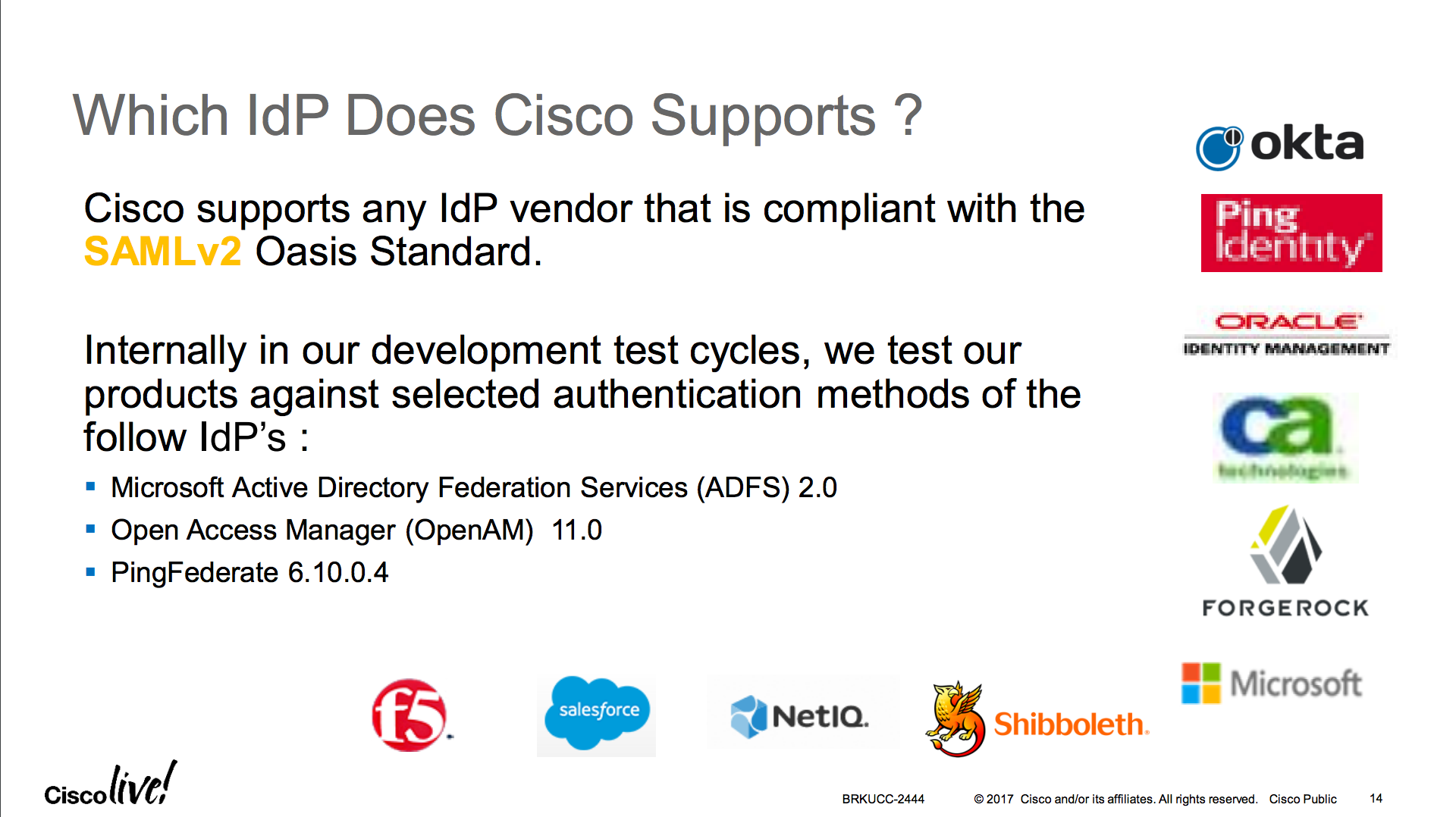
- Mark as New
- Bookmark
- Subscribe
- Mute
- Subscribe to RSS Feed
- Permalink
- Report Inappropriate Content
03-26-2018 11:06 AM
Hello,
we can not find deployment guide for F5 Networks,
who can help me
regards
zafer
- Mark as New
- Bookmark
- Subscribe
- Mute
- Subscribe to RSS Feed
- Permalink
- Report Inappropriate Content
03-27-2018 03:50 AM
first result on google
- Mark as New
- Bookmark
- Subscribe
- Mute
- Subscribe to RSS Feed
- Permalink
- Report Inappropriate Content
03-30-2018 10:12 AM
this is intelligence. congrats
- Mark as New
- Bookmark
- Subscribe
- Mute
- Subscribe to RSS Feed
- Permalink
- Report Inappropriate Content
03-30-2018 10:32 AM
Hi All,
I followed this article https://collaborationhelp.cisco.com/article/en-us/ljazkg
Here is the my experience about F5 APM integration for only CI
1- when you configıre local IDP service you will set the certificate, article say
"Under Security Settings, pick a certificate to sign the assertion" or " From the drop-downs, select the correct certificate for signing the assertion." it is not clear.
don't choose "sign certificate",
the correct explanation "Under Security Settings, pick a certificate and key to sign the assertion"
2- You need create VIP and webtop profile on APM.
3- Assign trusted certificate on VIP, If not client will see untrusted error message
4- Traffic flow would be like this ;
- email address enter on spark
- F5 APM will prompt you user and password (you must enter username in this section)
good luck
Discover and save your favorite ideas. Come back to expert answers, step-by-step guides, recent topics, and more.
New here? Get started with these tips. How to use Community New member guide
