- Cisco Community
- Technology and Support
- Collaboration
- Collaboration Applications
- Cisco Webex Meeting Server (CWMS) pen-drive media
- Subscribe to RSS Feed
- Mark Topic as New
- Mark Topic as Read
- Float this Topic for Current User
- Bookmark
- Subscribe
- Mute
- Printer Friendly Page
Cisco Webex Meeting Server (CWMS) pen-drive media
- Mark as New
- Bookmark
- Subscribe
- Mute
- Subscribe to RSS Feed
- Permalink
- Report Inappropriate Content
01-21-2015 07:58 PM - edited 03-17-2019 04:49 PM
Hi all,
I have received a pen-drive from cisco for webex meeting server 1.5. but problem is i can't open it. it showing right protected.

can any one help me ???
thanks
murshid
- Labels:
-
Webex Meetings
- Mark as New
- Bookmark
- Subscribe
- Mute
- Subscribe to RSS Feed
- Permalink
- Report Inappropriate Content
01-21-2015 08:07 PM
Hi Murshid,
It appears that your USB stick is corrupted. See if you can order the media for e-delivery using Product Upgrade Tool and then download the OVA file. If for some reason you can't do that, I would advise you to call Cisco Customer Sevice (not Cisco TAC, but Customer Service; Cisco TAC doesn't have access to full installation media) and ask for the media replacement.
Unfortunately, I can't help you more than this. I hope you will be able to obtain the valid media soon.
Dejan
- Mark as New
- Bookmark
- Subscribe
- Mute
- Subscribe to RSS Feed
- Permalink
- Report Inappropriate Content
01-28-2015 12:07 PM
Hi Dejan ,
Thanks u for your help ……
I have a webex meeting server demo version ova (cisco-webex-meetings-server-1.5.1.6.A) and my licence version is webex-meetings-server-1.5.1.323.A.
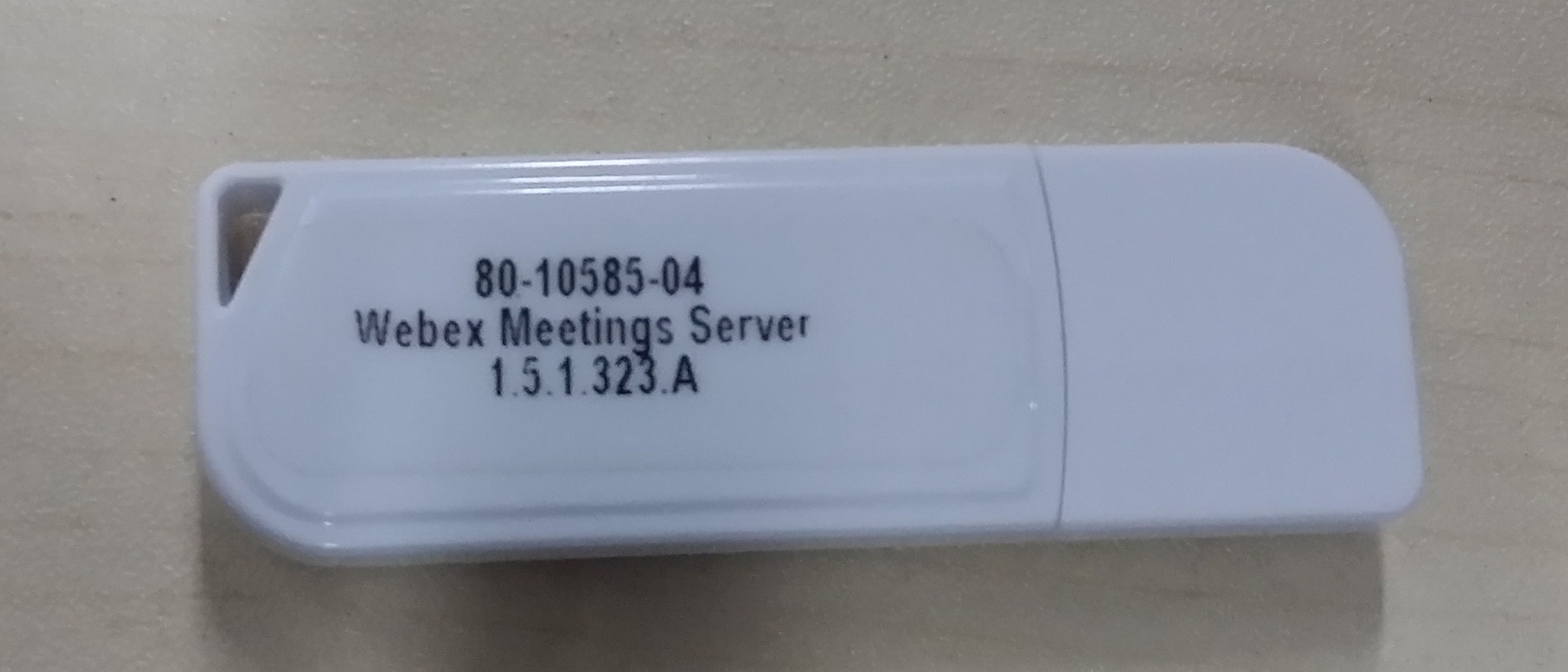
License part number: WBXMTSVR1-UWL-K9
So can i install demo version and used my license??
Please help me……
Thanks
Murshid
- Mark as New
- Bookmark
- Subscribe
- Mute
- Subscribe to RSS Feed
- Permalink
- Report Inappropriate Content
01-28-2015 07:34 PM
Hi Murshid,
If you have a valid cisco-webex-meetings-server-1.5.1.6.A OVA file, you can deploy that file and use 1.5 license and install it. There is no specific DEMO OVA file for CWMS. Every valid OVA file is full deployment of the solution, and demo period is defined by licenses installed (or not installed). With every deployment, you get 180 days of grace period where you can run it without the license, but if you don't apply the license, the system will lock up.
I hope this helps.
-Dejan
- Mark as New
- Bookmark
- Subscribe
- Mute
- Subscribe to RSS Feed
- Permalink
- Report Inappropriate Content
03-05-2015 06:48 AM
Hi Dejan ,
Thanks u for your help ……
I have a webex meeting server 2.0.1.2.B-AE ova (download from cisco promotion store) and my License part number: WBXMTSVR1-UWL-K9
So can i used my license with webex meeting server 2.0.1.2.B-AE??
Please help……
- Mark as New
- Bookmark
- Subscribe
- Mute
- Subscribe to RSS Feed
- Permalink
- Report Inappropriate Content
03-05-2015 06:54 AM
HI,
You have CWMS 1.x license. You will need to use Product Upgrade Tool to order WBXMTSVR2 licenses (make sure you put the same quantity you used for WBXMTSVR1). Once you get that new PAK you will be able to request the license file for CWMS 2.x.
I hope this helps.
-Dejan
- Mark as New
- Bookmark
- Subscribe
- Mute
- Subscribe to RSS Feed
- Permalink
- Report Inappropriate Content
03-05-2015 09:09 AM
Hi Dejan ,
Thanks u for your help ……
I have also webex meeting server 1.5.1.6.A ova (download from cisco promotion store) and License part number: WBXMTSVR1-UWL-K9.
So can i used my license with webex meeting server 1.5.1.6.A??
if i order WBXMTSVR2 licenses, any additional cost will needed?
need your suggestion.
Please help……
- Mark as New
- Bookmark
- Subscribe
- Mute
- Subscribe to RSS Feed
- Permalink
- Report Inappropriate Content
03-05-2015 09:12 AM
Hi,
If your contract covers CWMS, it should include any upgrade software and license in it. Hence, if you go to Product Upgrade Tool, enter a valid contract, and observe that you have WBXMTSVR2, you can just enter the quantity and order the licenses. There is no additional cost to that as you are just upgrading your software version and you need the appropriate license file (you are not ordering additional licenses; you are just replacing 1.x with 2.x licenses).
I hope this helps.
-Dejan
- Mark as New
- Bookmark
- Subscribe
- Mute
- Subscribe to RSS Feed
- Permalink
- Report Inappropriate Content
07-25-2015 12:31 AM
hi Dejan,
you can help me about those problem:
my webex server shown bellow message:
"One or more virtual machines needs your attention. Select the virtual machine name on the system properties page. Refer to the Troubleshooting guide for more information."
please help me about this situation....
- Mark as New
- Bookmark
- Subscribe
- Mute
- Subscribe to RSS Feed
- Permalink
- Report Inappropriate Content
07-25-2015 07:22 AM
Hi,
Your primary Admin VM seems to be down. Please, try collecting Overall System Logs (CWMS Administration > Support > Logs > Overall System Logs) for the time when this issue was first reported and open a TAC case. There are many reasons this can happen, and since you have High Availability, TAC needs to ensure everything is alright with your DB replication and to help you fix the issue.
-Dejan
Discover and save your favorite ideas. Come back to expert answers, step-by-step guides, recent topics, and more.
New here? Get started with these tips. How to use Community New member guide