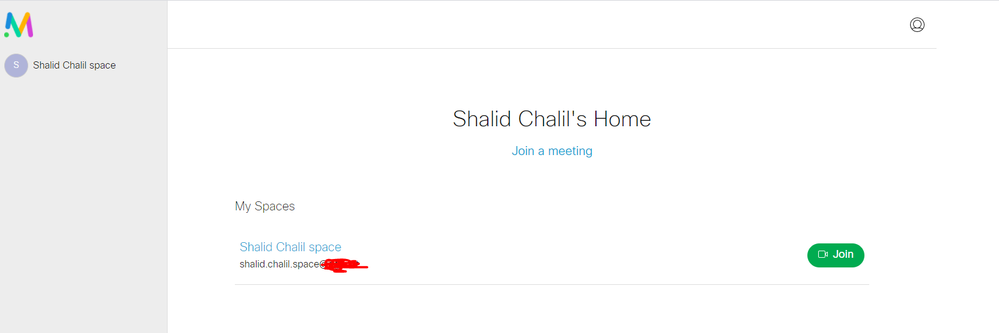- Cisco Community
- Technology and Support
- Collaboration
- Collaboration Applications
- CMS WebApp 3 - Create Space Issue (Configure space)
- Subscribe to RSS Feed
- Mark Topic as New
- Mark Topic as Read
- Float this Topic for Current User
- Bookmark
- Subscribe
- Mute
- Printer Friendly Page
- Mark as New
- Bookmark
- Subscribe
- Mute
- Subscribe to RSS Feed
- Permalink
- Report Inappropriate Content
11-20-2020 02:32 AM
When user login to their space the option to create new space is not available. I read the CMS API reference guide, i couldnt locate the parameter which enables me to configure it. my spaces are autogenrated using LDAP sync.
Can anyone shed some lights on it.
My Space
I am expecting to see as below;
Regards,
Solved! Go to Solution.
Accepted Solutions
- Mark as New
- Bookmark
- Subscribe
- Mute
- Subscribe to RSS Feed
- Permalink
- Report Inappropriate Content
11-25-2020 07:38 AM
Finally, To answer above, from CMS 3.0 onwards, the template require to be created and assigned to LDAP sync.
1. Configure a CoSpace Template
2. Assign accessmethode to the space template
3. Link the space template to the LDAP source
4. Sync the LDAP
Please find the reference : Page number 35: https://www.cisco.com/c/dam/en/us/td/docs/conferencing/ciscoMeetingServer/Deployment_Guide/Version-3-0/Cisco-Meeting-Server-Single-Server-Simplified-Setup-Guide-3-0.pdf#page=35
Please rate the post if you find it usefull.
Regards
Shalid
- Mark as New
- Bookmark
- Subscribe
- Mute
- Subscribe to RSS Feed
- Permalink
- Report Inappropriate Content
11-25-2020 07:38 AM
Finally, To answer above, from CMS 3.0 onwards, the template require to be created and assigned to LDAP sync.
1. Configure a CoSpace Template
2. Assign accessmethode to the space template
3. Link the space template to the LDAP source
4. Sync the LDAP
Please find the reference : Page number 35: https://www.cisco.com/c/dam/en/us/td/docs/conferencing/ciscoMeetingServer/Deployment_Guide/Version-3-0/Cisco-Meeting-Server-Single-Server-Simplified-Setup-Guide-3-0.pdf#page=35
Please rate the post if you find it usefull.
Regards
Shalid
- Mark as New
- Bookmark
- Subscribe
- Mute
- Subscribe to RSS Feed
- Permalink
- Report Inappropriate Content
09-24-2021 03:46 AM - edited 09-24-2021 03:48 AM
Hello @Shalid Kurunnan Chalil
I added template and can add spaces but no join information appeared to share with guests
Also Is templates configured via API different from configured on CMM
- Mark as New
- Bookmark
- Subscribe
- Mute
- Subscribe to RSS Feed
- Permalink
- Report Inappropriate Content
09-25-2021 05:12 PM
I was missing role uri, thanks
Discover and save your favorite ideas. Come back to expert answers, step-by-step guides, recent topics, and more.
New here? Get started with these tips. How to use Community New member guide