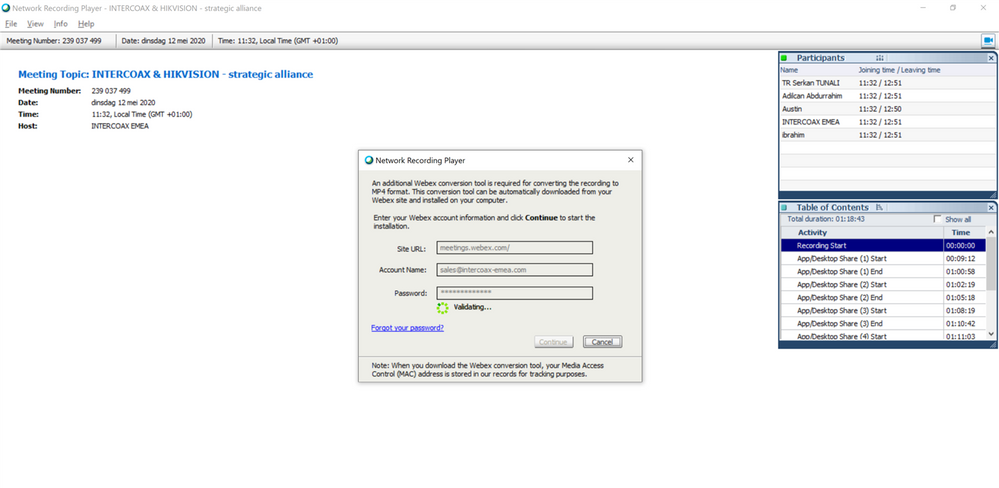- Cisco Community
- Technology and Support
- Collaboration
- Collaboration Applications
- Re: Converting ARF to WMV and MP4 - please help!
- Subscribe to RSS Feed
- Mark Topic as New
- Mark Topic as Read
- Float this Topic for Current User
- Bookmark
- Subscribe
- Mute
- Printer Friendly Page
Converting ARF to WMV and MP4 - please help!
- Mark as New
- Bookmark
- Subscribe
- Mute
- Subscribe to RSS Feed
- Permalink
- Report Inappropriate Content
02-12-2014 08:21 AM - edited 03-17-2019 03:56 PM
Hello,
We are hoping to use WebEx to record training videos, and I was excited to see the "new" cability to convert ARF files to MP4 and WMV in a much easier way than the past and without the 'tinny' noise. Great job, Cisco!
Can someone help with my questions/issues below? We have to make this go live on Friday!
FIRST QUESTION
So we recorded our first video and it turned out great. We put slides fullscreen which looked great for readability, however when I converted the ARF to WMV and MP4 some of the desktop shows under the slides. So the slides are no longer shown full screen and it is harder to view them and distracting.
Please see the attached screen shots which show:
- what i see when I view the downloaded ARF recording (it shows slides full screen)
- what i see after I converted ARF to WMV (it shows the teal background below the slides now, instead of slides full screen like ARF)
- what i see after I converted ARF to MP4 (it shows the teal background below the slides now, instead of slides full screen like ARF)
I am on a PC running Windows 7 Enteprise Service Pack 1. I am using the Network Recording Player to open the ARF and convert. I guess we just have the standard Meeting Center.
Can I convert ARF to WMV or MP4 and not have that distracting/unattractive desktop show up? I want it to be like the ARF looks.
SECOND QUESTION
I need to edit out some sections of the video (the beginning and ending so have a clean start and end plus an outlook alert popped up in the middle of the presentation accidentally that we need to edit out). I see that Cisco provides a "WebEx Recording Editor" for editting WRF files but I have not found the same for ARF files. Does an editor for ARF exist? Or do I convert this to MP4 or WMV and then import into iMovie or some other third party editor to do the changes?
THIRD QUESTION
When I record the output is ARF. That is the only format. I don't see a WRF format. Can I get both an ARF and WRF format in future?
Thanks, in advance, for any and all help!
Laura Douglas
Good Technology
Message was edited by: Laura Douglas Miro, here are the screen shots. My bad that I forgot to attach them.
- Labels:
-
Other Webex Topics
- Mark as New
- Bookmark
- Subscribe
- Mute
- Subscribe to RSS Feed
- Permalink
- Report Inappropriate Content
02-12-2014 11:56 AM
Hello Laura,
1) During the conversion the video must be converted from our WebEx proprietary file to standards based file. During the conversion process some information may be lost causing the rendering output to be different from the original file. I am unable to see the screenshots, but you can try to present your file in different view, to see if it will have desired effect on your recording after the conversion. You can try to present via "uploading presentation" or "share program" or "share desktop" and ensure you are forcing the view to full screen. The way our recording works, it takes the participant's view as the base and records that. Basically it records what the participant would see. You may want to check your presentation from another device to see how it is presented before you record it.
2) The online editing tool can cut the beginning and/or end of the recordings, however to edit middle of the recording, you have to use the third party tools after you convert your recording.
3) You have to select one or the other recording tool. Network based recording (NBR) will record in arf where local to your PC drive recording would be wrf. You can't use both at the same time.
Note: We are working on the standards based recording option for our future releases. We have this option already available for the WebEx Enabled TelePresence. This should help eliminate some of the conversion process you have to do today.
Regards,
Miro
- Mark as New
- Bookmark
- Subscribe
- Mute
- Subscribe to RSS Feed
- Permalink
- Report Inappropriate Content
02-12-2014 12:15 PM
Thanks for such a quick response, Miro. This community is a great resource!
With regard to the following, I shared by desktop and then went full screen slide show in powerpoint. I forgot to attach the screen shots, but just added them to my initial thread above. You will see from the one screen shot that the ARF recording does show what all 3 of us participants saw which was the slides displayed full screen. But the conversions don't show the same thing (ie the other 2 screen shots).
1) During the conversion the video must be converted from our WebEx proprietary file to standards based file. During the conversion process some information may be lost causing the rendering output to be different from the original file. I am unable to see the screenshots, but you can try to present your file in different view, to see if it will have desired effect on your recording after the conversion. You can try to present via "uploading presentation" or "share program" or "share desktop" and ensure you are forcing the view to full screen. The way our recording works, it takes the participant's view as the base and records that. Basically it records what the participant would see. You may want to check your presentation from another device to see how it is presented before you record it.
I didn't see the ability to even cut the beginning/ending using the Network Recording Player. I do see the ability with the Network Recording Editor but that doesn't work on ARF format. ARF format is all I have.
2) The online editing tool can cut the beginning and/or end of the recordings, however to edit middle of the recording, you have to use the third party tools after you convert your recording.
How do I select which one to use? The way we do these is to set up a WebEx with multiple participants and just record it. The default output is ARF.
3) You have to select one or the other recording tool. Network based recording (NBR) will record in arf where local to your PC drive recording would be wrf. You can't use both at the same time.
Good to know (thank you):
Note: We are working on the standards based recording option for our future releases. We have this option already available for the WebEx Enabled TelePresence. This should help eliminate some of the conversion process you have to do today.
Laura
- Mark as New
- Bookmark
- Subscribe
- Mute
- Subscribe to RSS Feed
- Permalink
- Report Inappropriate Content
02-12-2014 08:26 PM
I do see the pics now, if you look at the original, you do have the green area behind the slide on the right side, after conversion this is moved to below the slide. I am not sure why, will need to ask the engineers, however as I have mentioned, it could be the artifact of conversion from our format to wmv or mp4. Try to upload the presentation instead sharing the desktop, to see if you can get different result.
I have tried small recording on my wbs29 latest release site and it works, which WebEx version are you using?
Here are the steps:
1) Record meeting with NBR
2) Download recording to local desktop
3) Using the WebEx recorder to record/convert arf to wrf (optionally you can record the streaming NBR as well, in recording don't select desktop, rather select application NBR player, this will eliminate the download of the arf)
4) Converted wrf to wmv by using WebEx Recording Editor
5) I don't see the desktop, since in recorder I have selected the application (NBR) instead of "windows desktop"
Correct, the editing is only available with NBR via on line, otherwise you can use third party to edit wmv or mp4 after conversion, or the recording editor with wrf.
It is your personal decision to use "record to local PC" versus start NBR. I recommend using NBR, since for
recording to local PC, you would need additional hardware to capture the audio from your phone, unless you use your computer speaker/mic with VoIP audio. To capture your screen and PC audio to your local PC, you can also use some off the shelve products for recording your screen. These will typically allow you to record in mp4 or flash format directly, so no conversion would be needed. You would still have the same challenge with audio unless using VoIP.
I hope this helps,
-m
- Mark as New
- Bookmark
- Subscribe
- Mute
- Subscribe to RSS Feed
- Permalink
- Report Inappropriate Content
02-12-2014 08:35 PM
Greatly appreciate the quick responses, miro.
Regarding the following, it'd be great to hear what the engineers say. And not sure what you mean by "upload" the presentation (isn't that only available in WebExEvent Center?) ... or do you mean just to share the presentation instead of sharing my entire desktop? I can play around with that, but unfortunately I have a 30 minutes presentation that turned out great and included 5 people that doesn't convert right so if there is any other way I can convert that existing ARF without getting the green area under the slides that would be great.
I do see the pics now, if you look at the original, you do have the green area behind the slide on the right side, after conversion this is moved to below the slide. I am not sure why, will need to ask the engineers, however as I have mentioned, it could be the artifact of conversion from our format to wmv or mp4. Try to upload the presentation instead sharing the desktop, to see if you can get different result.
Thanks for the other words of advice as well.
Laura
- Mark as New
- Bookmark
- Subscribe
- Mute
- Subscribe to RSS Feed
- Permalink
- Report Inappropriate Content
11-13-2014 06:09 AM
Did the engineers ever come up with an answer/solution to this? I have the same problem with a ARF recording that I can not re-do. The converted video shows some of the desktop underneath the shared desktop and the shared desktop is compressed making it difficult to read.
Thanks,
Chris
- Mark as New
- Bookmark
- Subscribe
- Mute
- Subscribe to RSS Feed
- Permalink
- Report Inappropriate Content
11-18-2014 08:08 AM
Chris,
Please refer to the following Knowledge Base articles:
kb.webex.com/wbx28158
kb.webex.com/wbx54330
- Mark as New
- Bookmark
- Subscribe
- Mute
- Subscribe to RSS Feed
- Permalink
- Report Inappropriate Content
11-18-2014 08:47 AM
Hi Aaron,
I really appreciate the response.
I am able to convert my recording to both WMV and MP4, but as the person that started this thread stated, the problem is that in both formats, the converted video compresses/squishes the full screen and places a green bar underneath. This makes the screen content very difficult to read. How can I convert this video so that it looks like it does when I play it back in the WebEx Player?
In Miro's response, he stated "I do see the pics now, if you look at the original, you do have the green area behind the slide on the right side, after conversion this is moved to below the slide. I am not sure why, will need to ask the engineers, however as I have mentioned, it could be the artifact of conversion from our format to wmv or mp4. "
Did the "engineers" investigate this?
Thanks,
Chris
- Mark as New
- Bookmark
- Subscribe
- Mute
- Subscribe to RSS Feed
- Permalink
- Report Inappropriate Content
01-22-2015 10:01 PM
Hi Miro,
Good Morning,
I have a mail which show Play recording . Once i clicked on that link Video got streamed in Network record player.
I tried to download the video or convert it to WMV. But i couldn't do that as i don't have credentials .
Can i download the streaming video without logging in to webex.
Let me know any work around i can do..
Thanks in advance.
- Mark as New
- Bookmark
- Subscribe
- Mute
- Subscribe to RSS Feed
- Permalink
- Report Inappropriate Content
01-23-2015 08:03 AM
Anil,
In order to download the recording, the owner of the recording(host of the meeting that was recorded) would have to send you the 'Download recording link'
The owner of this recording can find the Download recording link under "My Recorded Meetings" on the left side of their WebEx site after logging in. Once there, they can click on the required recording, which will take them to a page showing the Download recording link.
- Mark as New
- Bookmark
- Subscribe
- Mute
- Subscribe to RSS Feed
- Permalink
- Report Inappropriate Content
01-26-2015 09:26 AM
Hey Aaron ,
Thank you for the reply..!!
I see the 'Download recording link' but i don't have the credentials .
Without logging in can i download ??
Are there any third party tools to download the video (Buffering) from Network record player.
Thank You
- Mark as New
- Bookmark
- Subscribe
- Mute
- Subscribe to RSS Feed
- Permalink
- Report Inappropriate Content
01-26-2015 09:40 AM
Anil,
You will have to ask the owner of the recording to log into the site and send you the download link.
I am not aware an any third party tools to download the streaming video from NBR.
- Mark as New
- Bookmark
- Subscribe
- Mute
- Subscribe to RSS Feed
- Permalink
- Report Inappropriate Content
01-26-2015 10:12 PM
Thank you Aaron for quick response.
- Mark as New
- Bookmark
- Subscribe
- Mute
- Subscribe to RSS Feed
- Permalink
- Report Inappropriate Content
05-14-2020 07:57 AM
Hello Miro.
once i have the network recording player open, and opened a recorded session,
i cannot convert the arf file into mp4.
Once entered all credentials , the validation is never passed etc.
what to do ?
- Mark as New
- Bookmark
- Subscribe
- Mute
- Subscribe to RSS Feed
- Permalink
- Report Inappropriate Content
10-11-2016 08:04 AM
Miroslav Polakovic wrote:
Note: We are working on the standards based recording option for our future releases. We have this option already available for the WebEx Enabled TelePresence. This should help eliminate some of the conversion process you have to do today.
Regards,
Miro
I'm still curious if this is in the works. It's been ~2 years since this post and I don't think there's any change based on the description of the issue. I've only recently been involved with WebEx, but manipulating should be much easier/cleaner than this. Options to view the recording as well as convert the recording from a browser would be great.
Discover and save your favorite ideas. Come back to expert answers, step-by-step guides, recent topics, and more.
New here? Get started with these tips. How to use Community New member guide