- Cisco Community
- Technology and Support
- Collaboration
- Collaboration Applications
- Hi Dejan, yesterday a try to
- Subscribe to RSS Feed
- Mark Topic as New
- Mark Topic as Read
- Float this Topic for Current User
- Bookmark
- Subscribe
- Mute
- Printer Friendly Page
CWMS upgrade from 1.5 to 2.0 error
- Mark as New
- Bookmark
- Subscribe
- Mute
- Subscribe to RSS Feed
- Permalink
- Report Inappropriate Content
04-27-2014 07:07 PM - edited 03-17-2019 04:07 PM
Hi All UC Experts,
I installed the CWMS version 1.5, which is using on the production and I want to upgrade to the 2.0 version, that is supporting the android platform. Then I downloaded the 2.0 upgrade iso (http://software.cisco.com/download/release.html?mdfid=284751302&catid=282627892&softwareid=284536950&release=2.0(1)&relind=AVAILABLE&rellifecycle=&reltype=latest) and mounted the iso to press the upgrade button.
Unfortunately, I got the error "An upgrade from your existing system to the upgrade version is not supported. Go to the Cisco Software Center and obtain an upgrade file that is supported for your current system."
Any idea for that?
Is it the hw requirments fail to the upgrade? I had used the version 1.5 ova to deploy the vm hw template. I checked the 2.0 upgrade requirement, that should be avaiable the hd as 1.5TB “Cisco WebEx Meetings Server Release 2.0, the ESXi hosts (Cisco UCS server) with the Admin virtual machine require 1.5 TB of disk space. The ESXi hosts (Cisco UCS server) without an Admin virtual machine require 1 TB of disk space. When you are upgrading to Cisco WebEx Meetings Server Release 2.0 from Release 1.x using your existing Cisco UCS servers, the ESXi hosts will need 1118 GB of free disk space.”
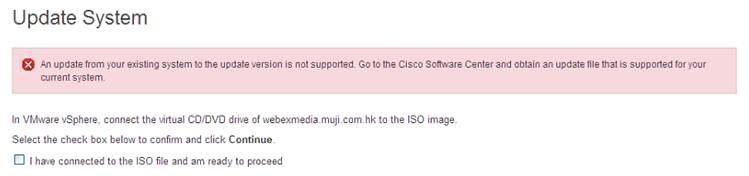
- Labels:
-
Webex Meetings
- Mark as New
- Bookmark
- Subscribe
- Mute
- Subscribe to RSS Feed
- Permalink
- Report Inappropriate Content
02-18-2015 09:34 PM
Dejan you are so great. Everything is clear 100% .
*I have only one VM which have Admin for Cisco webex meeting server 1.5 , based on my customer information. Regarding CWMS v2.5 , how many hosts or VMs should be created ?. and these VMs will be created automatically???.
* for power off the VMs before upgrading , should be done from VCenter not from Vmware client.
* I have to edit the existing OVA to match V2.5 , can you share with me the steps to edit existing OVA.
Thanks
- Mark as New
- Bookmark
- Subscribe
- Mute
- Subscribe to RSS Feed
- Permalink
- Report Inappropriate Content
02-19-2015 05:32 AM
Hi Mohamed,
If you deployed only CWMS 1.5.1.6 50 users Admin VM and nothing else, that means you have internal only solution with no access from Internet or mobile devices (as you don't have Internet Reverse Proxy VM).
To upgrade to the same type of deployment on 2.5 version, you would still have 1 VM and 1 ESXi host. You have two different ways of upgrading to 2.5: Atuomatic and Manual. You can read more about these here: http://www.cisco.com/c/en/us/td/docs/collaboration/CWMS/2_5/Administration_Guide/Administration_Guide/Administration_Guide_chapter_01010.html
As for system requirements and different sizes of the deployment, please, look into the planning guide: http://www.cisco.com/c/en/us/td/docs/collaboration/CWMS/2_5/Planning_Guide/Planning_Guide/Planning_Guide_chapter_00.html
Finally, to upgrade to 2.5, you will have to use Product Upgrade Tool to order the 2.5 OVA and 2.5 licenses. Please, reference this post for details on ordering the upgrade media: https://supportforums.cisco.com/docs/DOC-40401 .
Please, let me know if this answers your questions.
-Dejan
- Mark as New
- Bookmark
- Subscribe
- Mute
- Subscribe to RSS Feed
- Permalink
- Report Inappropriate Content
02-23-2015 11:30 AM
Hello
Thanks again , kindly check the below:-
1- I have already finished upgraded to 1.5.1.503.A from Admin vmware . If customer has other IRP Vmware , so it will upgraded automatically or what i have to do?. I need to know the upgrade of webex will do from one location as Webex admin , because i am unable to get other location.
2- I need to upgrade from curren version 1.5.1.503.A to 2.5 , so i downloaded OVA for 2.5 and i downloaded 2.5.ISO. I go to upgrade then select major upgrade .What i have to do next to do upgrade for OVA and ISO of 2.5. Can you check the below steps as per my understanding to documents?
i will go to datastore and upload OVA of 2.5 then mount to the CD , after that i will do upgrade for OVA . After finishing i have to upload 2.5 ISO image then upgrade .
3- For licenses , i have to make request licenses before upgrade or after upgrade to 2.5?. For now we have licenses for 50 users.
Please help me . Your help is highly appreciated.
Thanks again
- Mark as New
- Bookmark
- Subscribe
- Mute
- Subscribe to RSS Feed
- Permalink
- Report Inappropriate Content
04-30-2014 09:54 PM
Is it possible for me to make the hard disk as the "Thin Provision"?
- Mark as New
- Bookmark
- Subscribe
- Mute
- Subscribe to RSS Feed
- Permalink
- Report Inappropriate Content
05-01-2014 05:16 AM
Hi Edwin,
CWMS requires THICK provisioning. http://www.cisco.com/c/en/us/td/docs/collaboration/CWMS/2_0/Administration_Guide/Administration_Guide_chapter_011.html#task_27133E939E784414A09325B7674AF10B
"Step 10 Select the datastore for your virtual machine and the kind of provisioning for your virtual machine.
- Mark as New
- Bookmark
- Subscribe
- Mute
- Subscribe to RSS Feed
- Permalink
- Report Inappropriate Content
02-05-2015 06:56 AM
Hi Dejan, yesterday a try to make an upgrade CWMS from 1.5 MR5 to 2.5, with automatic upgrade, but when i deply the new admin with the temporary IP and Hostname, when i turn on, Faild with error 3-302 i supposed that is because i don´t put this temporary ip address and hostname in dns servers, is rigth??
i appreciate your experience.
regards
Martin
- Mark as New
- Bookmark
- Subscribe
- Mute
- Subscribe to RSS Feed
- Permalink
- Report Inappropriate Content
02-05-2015 06:59 AM
Hi Martin,
You should definitely have temp IP and hostname in your DNS servers and resolvable by this 2.5 Upgrade Admin. I am not 100% sure about 3-302 error, but I believe it is network related. Still, if you didn't have temp IP and hostname in DNS, the upgrade would fail and the VM wouldn't be able to properly start.
-Dejan
- « Previous
-
- 1
- 2
- Next »
Discover and save your favorite ideas. Come back to expert answers, step-by-step guides, recent topics, and more.
New here? Get started with these tips. How to use Community New member guide