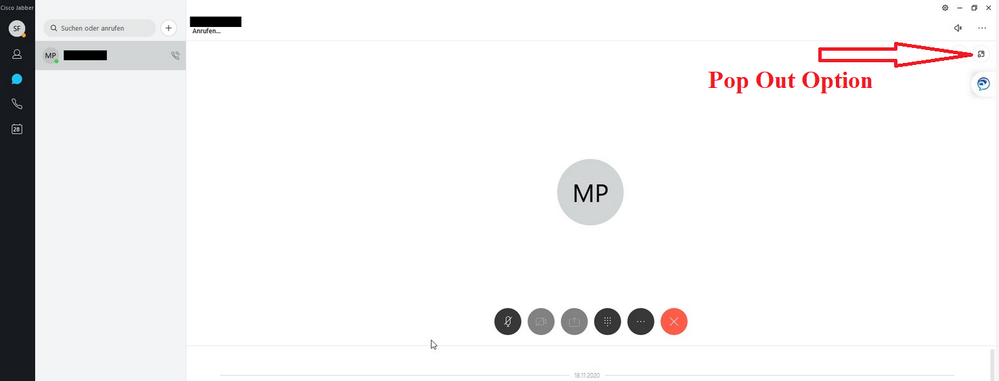- Cisco Community
- Technology and Support
- Collaboration
- Collaboration Applications
- Hide Cisco Jabber Chat Window in an activ call
- Subscribe to RSS Feed
- Mark Topic as New
- Mark Topic as Read
- Float this Topic for Current User
- Bookmark
- Subscribe
- Mute
- Printer Friendly Page
- Mark as New
- Bookmark
- Subscribe
- Mute
- Subscribe to RSS Feed
- Permalink
- Report Inappropriate Content
01-28-2021 05:08 AM
Hi All,
We use Cisco Jabber version 12.9.3.
When I start a video call, the chat view is automatically active under the video window. I can not deactivate this.
How can I hide the chat in an activ call?
Solved! Go to Solution.
- Labels:
-
Jabber
-
Video Conferencing
Accepted Solutions
- Mark as New
- Bookmark
- Subscribe
- Mute
- Subscribe to RSS Feed
- Permalink
- Report Inappropriate Content
01-28-2021 05:32 AM
Hi,
It is not possible to disable it but you can use "Pop Out" option to separate Call and Chat windows.
Thanks, Vaijanath S.
- Mark as New
- Bookmark
- Subscribe
- Mute
- Subscribe to RSS Feed
- Permalink
- Report Inappropriate Content
01-28-2021 05:32 AM
Hi,
It is not possible to disable it but you can use "Pop Out" option to separate Call and Chat windows.
Thanks, Vaijanath S.
Discover and save your favorite ideas. Come back to expert answers, step-by-step guides, recent topics, and more.
New here? Get started with these tips. How to use Community New member guide