- Cisco Community
- Technology and Support
- Collaboration
- Collaboration Applications
- Is it possible to stream live audio from an application and share it via webex?
- Subscribe to RSS Feed
- Mark Topic as New
- Mark Topic as Read
- Float this Topic for Current User
- Bookmark
- Subscribe
- Mute
- Printer Friendly Page
- Mark as New
- Bookmark
- Subscribe
- Mute
- Subscribe to RSS Feed
- Permalink
- Report Inappropriate Content
12-14-2012 07:53 AM - edited 03-17-2019 02:53 PM
Hi,
As the presenter on a webex conference I would like to launch an application that streams audio (which can be heard locally on my computer's speakers), and I would like that autio to be heard by the other participants.
This is *not* a case of sharing a file (e.g. .mpg, .mov) that contains embedded audio. The audio is being generated in real time by the application I am trying to share.
Thanks in advance.
Maurice Lampell
Solved! Go to Solution.
- Labels:
-
Other Webex Topics
Accepted Solutions
- Mark as New
- Bookmark
- Subscribe
- Mute
- Subscribe to RSS Feed
- Permalink
- Report Inappropriate Content
12-19-2012 01:52 PM
No worries - pleae mark my resopnse as 'helpful' or 'correct answer' so I accumulate points.
Thank you.
- Mark as New
- Bookmark
- Subscribe
- Mute
- Subscribe to RSS Feed
- Permalink
- Report Inappropriate Content
12-14-2012 08:51 AM
Yes, but you may need a Dynametric adaptor.
- Are you using WebEx Meeting Center or another service, like Event Center with audio broadcast?
- Are you using WebEx Integrated audio in hybrid mode (telephony + VoIP), or another audio solution?
- As the presenter, will you be presenting using the phone or VoIP (computer only)?
- Will your audience be connected to your meeting via VoIP (computer speakers/computer mic only), or will they be connected to your audio conference using the telephone?
Flush through the above options first to determine whether you need a Dynametric adaptor. The scenario you describe is similar to playing music via Pandora in a WebEx meeting while you wait for people to join, or playing a YouTube video with sound via desktop share, while in a WebEx meeting. You may have to play around with the options but it does work.
I applaud you for using what sounds like creative content in your session.
Susan McEvilly
- Mark as New
- Bookmark
- Subscribe
- Mute
- Subscribe to RSS Feed
- Permalink
- Report Inappropriate Content
12-14-2012 09:19 AM
Susan:
Thanks for your response!
1) Meeting Center
2) External audio - e.g. a separate teleconferencing service
3) Phone
4) Audience will be connected with their telephones as well
Not sure what a dynametrix adaptor is... can I use it given the above responses?
Thanks!
Maurice Lampell
- Mark as New
- Bookmark
- Subscribe
- Mute
- Subscribe to RSS Feed
- Permalink
- Report Inappropriate Content
12-14-2012 01:38 PM
Hi Maurice -
Yes, you will need a Dynametric adaptor.
There is a webpage on the Dynametric website that shows their two WebEx adaptors here: http://www.dynametric.com/webex_webinar_recorders.aspx
Purchase one of the two adaptors shown and follow the directions to connect it. It connects between your phone and your PC.
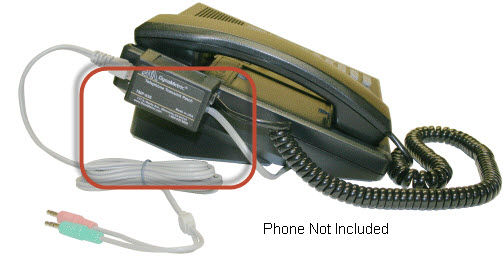
Then, when you're in a WebEx meeting, all audio from your computer will feed from your computer, through the Dynametric adaptor into your phone and your attendees will hear all the sounds generated by your computer through their phones. It works great.
Most people use the Dynametric adaptor to capture telephone audio from a WebEx meeting and record it locally as a .wrf file on their PC. You're going to use it in the opposite direction - to push audio from the PC into the phone. The adaptor is designed to work both ways.
Once you have the adaptor, you can get really creative using music and video and other audio content in your WebEx meetings.
Have fun with it.
Susan McEvilly
- Mark as New
- Bookmark
- Subscribe
- Mute
- Subscribe to RSS Feed
- Permalink
- Report Inappropriate Content
12-17-2012 10:09 AM
Thanks Susan!
- Mark as New
- Bookmark
- Subscribe
- Mute
- Subscribe to RSS Feed
- Permalink
- Report Inappropriate Content
12-19-2012 01:52 PM
No worries - pleae mark my resopnse as 'helpful' or 'correct answer' so I accumulate points.
Thank you.
- Mark as New
- Bookmark
- Subscribe
- Mute
- Subscribe to RSS Feed
- Permalink
- Report Inappropriate Content
06-02-2015 11:13 AM
Hi Susan! I know it's a few years since this was posted but I was wondering if you could give some more advice on my situation. Here's our setup:
We connect to WebEx Meeting Center via a main laptop computer in a conference room.
For audio, we call in with a conference phone using a landline connection (in that same room).
Most remote attendees call into the WebEx meeting using VoIP so they can see the presentation.
The presentation consists of a remote presenter using VoIP, who is given presenter privileges, and who shares his screen.
Usually, this presentation consists simply of slides, but in our current situation, the remote presenter would like to share streaming video with their presentation. This presenter could call in with their phone if needed to provide audio.
Is this something the Dynametric adaptor would help with? If the remote presenter (on a hard-line, non-wifi internet connection) displayed the video as presenter and called in for audio with their phone using the Dynametric adaptor, would this allow for the full presentation of the video, or would there be significant lag between the video and the audio?
Thanks for any input!
Olwen
Discover and save your favorite ideas. Come back to expert answers, step-by-step guides, recent topics, and more.
New here? Get started with these tips. How to use Community New member guide