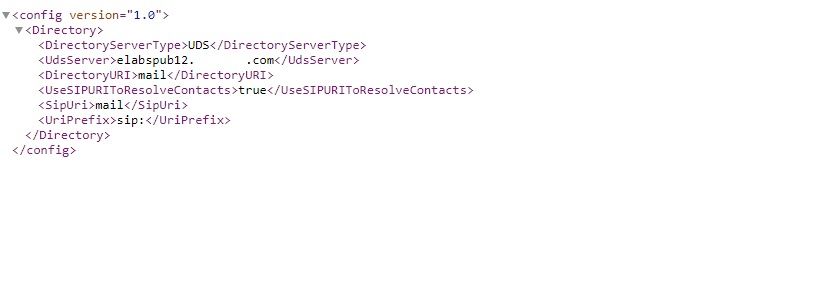- Cisco Community
- Technology and Support
- Collaboration
- Collaboration Applications
- Re: Jabber 11.9.3 Softphone Mode
- Subscribe to RSS Feed
- Mark Topic as New
- Mark Topic as Read
- Float this Topic for Current User
- Bookmark
- Subscribe
- Mute
- Printer Friendly Page
Jabber 11.9.3 Softphone Mode
- Mark as New
- Bookmark
- Subscribe
- Mute
- Subscribe to RSS Feed
- Permalink
- Report Inappropriate Content
06-04-2018 11:29 AM - edited 03-17-2019 07:34 PM
hi There,
I am doing some test with Jabber 11.9.3 .
and I have below in my jabber config file currently.
I am importing user from AD & user ID is mapped with SAMACCOUNTNAME.
As I am using Flexible JID (in softphone mode) ie. Directory URI = mail on CUCM.
so, I have users in my CUCM with Directory URI/Mail ID with different domains and I have SRV for each.
My issue is that after logging into Jabber my user id on top of Jabber is : SAMACCOUNTNAME@
even if I login with email ID its getting converted to this.
I want this to be my name. how can I fix it ?
Note: I already tried adding <presencedomain> in jabber config file however that seems to be working in case of Single domain and not multi-domain scenario. Please advise thx ...
- Labels:
-
Other Collaboration Applications
- Mark as New
- Bookmark
- Subscribe
- Mute
- Subscribe to RSS Feed
- Permalink
- Report Inappropriate Content
06-04-2018 12:37 PM
Anyone experienced it, pls respond ASAP .. thx
- Mark as New
- Bookmark
- Subscribe
- Mute
- Subscribe to RSS Feed
- Permalink
- Report Inappropriate Content
06-04-2018 01:56 PM
You need to declare a presence domain in your jabber-config.xml file like so:
<?xml version="1.0" encoding="utf-8"?> <config version="1.0"> <Presence> <PresenceDomain>your.domain.here</PresenceDomain> </Presence> </config>
Add that section to your jabber-config.xml, upload, restart the TFTP service, and then exit and relaunch Jabber.
Maren
- Mark as New
- Bookmark
- Subscribe
- Mute
- Subscribe to RSS Feed
- Permalink
- Report Inappropriate Content
06-04-2018 05:42 PM
Thx for ur reply.
However as I mentioned in my post I have already tried it and it's not working.
Actually what will be my presence domain in this case, using jabber in softphone mode with flexible JID ?
As I am logging in with different email address (different domains) and using SIPURI to resolve contacts.
It did work for me in single domain scenario only and when I was not using SIP URI, but not working in my case.
Am I missing anything ?
- Mark as New
- Bookmark
- Subscribe
- Mute
- Subscribe to RSS Feed
- Permalink
- Report Inappropriate Content
06-05-2018 02:57 AM
My apologies. I did not read the post as carefully as I thought.
Perhaps you can use group-based jabber-config.xml with each group's file having a different presence domain.
To do this via CUCM:
Cisco Jabber 11.0 Deployment and Installation Guide - Create Group Configurations
You can also indicate the jabber-config.xml file to use via the .msi installation file. That chapter is in the book at the above link.
Someone else here may know how to do what you are asking without multiple jabber-config.xml, but I do not.
HTH
Maren
- Mark as New
- Bookmark
- Subscribe
- Mute
- Subscribe to RSS Feed
- Permalink
- Report Inappropriate Content
06-05-2018 03:18 AM
Thank you Maren for your inputs. I'll try.
I would like to know what are cisco's recommendations in such case.
anyone from Cisco can advise please ?
- Mark as New
- Bookmark
- Subscribe
- Mute
- Subscribe to RSS Feed
- Permalink
- Report Inappropriate Content
06-05-2018 10:47 PM
- Mark as New
- Bookmark
- Subscribe
- Mute
- Subscribe to RSS Feed
- Permalink
- Report Inappropriate Content
06-12-2018 06:47 AM - edited 06-12-2018 06:48 AM
no Didn't work
CUCM version I am using is 12.x
and Jabber version is 11.9.3
I am checking with Cisco if somehow issue is with CUCM 12
Discover and save your favorite ideas. Come back to expert answers, step-by-step guides, recent topics, and more.
New here? Get started with these tips. How to use Community New member guide