- Cisco Community
- Technology and Support
- Collaboration
- Collaboration Applications
- Jabber Automatic Login
- Subscribe to RSS Feed
- Mark Topic as New
- Mark Topic as Read
- Float this Topic for Current User
- Bookmark
- Subscribe
- Mute
- Printer Friendly Page
Jabber Automatic Login
- Mark as New
- Bookmark
- Subscribe
- Mute
- Subscribe to RSS Feed
- Permalink
- Report Inappropriate Content
06-04-2014 07:18 AM - edited 03-17-2019 04:13 PM
Hopefully this is an easy question, but is there a way I can force Jabber clients (v 9.7.0)to automatically log in when windows starts?
Please keep in mind I am very new to Jabber.
- Labels:
-
Jabber
- Mark as New
- Bookmark
- Subscribe
- Mute
- Subscribe to RSS Feed
- Permalink
- Report Inappropriate Content
06-04-2014 07:55 AM
I think the v9.7.0 is not supported SSO (single sign-on), but it will be supported the upcoming version 10.X J4W until sept'14.
Regards
Selva Nadar
- Mark as New
- Bookmark
- Subscribe
- Mute
- Subscribe to RSS Feed
- Permalink
- Report Inappropriate Content
06-16-2014 03:20 PM
SSO is currently only supported in Cloud mode.
We will have to wait for Jabber 10.5 for support in On-Prem mode.
- Mark as New
- Bookmark
- Subscribe
- Mute
- Subscribe to RSS Feed
- Permalink
- Report Inappropriate Content
06-04-2014 11:11 AM
I hope the below two radio buttons selected would suit your need.


Also, Jabber has a options parameter that you can add in jabber-config.xml file.
<Start_Client_On_Start_OS>
http://www.cisco.com/c/en/us/td/docs/voice_ip_comm/jabber/Windows/9_7/JABW_BK_C4C679C9_00_cisco-jabber-for-windows-97/JABW_BK_C4C679C9_00_cisco-jabber-for-windows-97_chapter_0110.html#CJAB_RF_O8F6D153_00
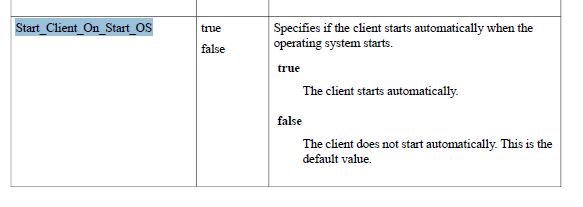
Another way I could think about is to add AD policy to start the application when Windows start.
I hope this helps
Nirmal Issac
- Mark as New
- Bookmark
- Subscribe
- Mute
- Subscribe to RSS Feed
- Permalink
- Report Inappropriate Content
06-08-2014 12:27 PM
Hi,
He may asking about the automatic Jabber login when the users log-in their windows PC, not the Jabber client startup.
Am, I right?
Regards
Selva
Discover and save your favorite ideas. Come back to expert answers, step-by-step guides, recent topics, and more.
New here? Get started with these tips. How to use Community New member guide