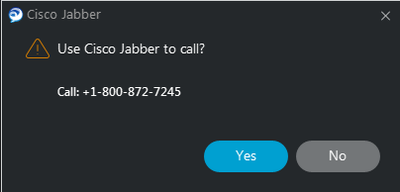- Cisco Community
- Technology and Support
- Collaboration
- Collaboration Applications
- Jabber Click to dial popup
- Subscribe to RSS Feed
- Mark Topic as New
- Mark Topic as Read
- Float this Topic for Current User
- Bookmark
- Subscribe
- Mute
- Printer Friendly Page
- Mark as New
- Bookmark
- Subscribe
- Mute
- Subscribe to RSS Feed
- Permalink
- Report Inappropriate Content
02-21-2022 06:10 AM - edited 02-21-2022 07:14 AM
I am looking for a way to disable the "Use Cisco Jabber to Call?" popup when users click on a number they want to dial.
I have created a UC Service and applied that to my Service Profile using The Common and Desktop drop downs under Jabber Client Configuration (Jabber-config.xml) Profile with no change in the popup behavior.
When I pull up the Cisco Jabber Diagnostics (Ctrl+Shift+D) and I look at the Jabber configuration file, all I see is "falsefalse"
EnableTelProtocolPopupWindow / CiscoTelProtocolPermissionEnabled
Applies to Cisco Jabber for Windows.
Specifies whether the dialog box is enabled or disabled, which provides information for users to confirm if they want to make a call using Cisco Jabber, after they click ciscotel:uri enabled number.
true (default)—Dialog box is enabled, and users are asked to confirm that they want to place the call.
false—Dialog box is disabled, and the call is made without requesting confirmation first. This may cause accidental or unwanted calls.
Example: <CiscoTelProtocolPermissionEnabled>false</CiscoTelProtocolPermissionEnabled>
ClickToCallProtocolPermissionEnabled
Applies to Cisco Jabber for Windows.
Specifies if the dialog box is enabled or disabled, which provides information for users to confirm if they want to call using Cisco Jabber, after they click clicktocall: uri link.
true(default)—Dialog box is enabled, and users are asked to confirm if they want to use Cisco Jabber to call.
false—Dialog box is disabled, and the call is made without requesting confirmation first.
Example: <ClickToCallProtocolPermissionEnabled>false</ClickToCallProtocolPermissionEnabled>
I used this Doc to review and make my selections: Parameters Reference Guide for Cisco Jabber 14.0
Is there any way to disable this "Use Cisco Jabber to Call?" popup?
UCM Version: 12.5.1.14900-63
Jabber Version:14.0.4.56553 Build 306553
Solved! Go to Solution.
- Labels:
-
Jabber
Accepted Solutions
- Mark as New
- Bookmark
- Subscribe
- Mute
- Subscribe to RSS Feed
- Permalink
- Report Inappropriate Content
02-22-2022 02:41 AM
What is the protocol handler of the link you are clicking on? I do not believe these flags control the generic tel: handler, only ciscotel: and clicktocall:.
Does the app behave as expected if you create a link using one of those two handlers? If not, did you refresh the config client-side (under the Help/About menu IIRC)? The client only grabs a config update periodically.
- Mark as New
- Bookmark
- Subscribe
- Mute
- Subscribe to RSS Feed
- Permalink
- Report Inappropriate Content
02-22-2022 02:41 AM
What is the protocol handler of the link you are clicking on? I do not believe these flags control the generic tel: handler, only ciscotel: and clicktocall:.
Does the app behave as expected if you create a link using one of those two handlers? If not, did you refresh the config client-side (under the Help/About menu IIRC)? The client only grabs a config update periodically.
- Mark as New
- Bookmark
- Subscribe
- Mute
- Subscribe to RSS Feed
- Permalink
- Report Inappropriate Content
02-22-2022 04:47 AM
I had the url set to tel:
Once I updated to clicktocall: or ciscotel: it works as it should
Thanks for the nudge in the proper direction.
Discover and save your favorite ideas. Come back to expert answers, step-by-step guides, recent topics, and more.
New here? Get started with these tips. How to use Community New member guide