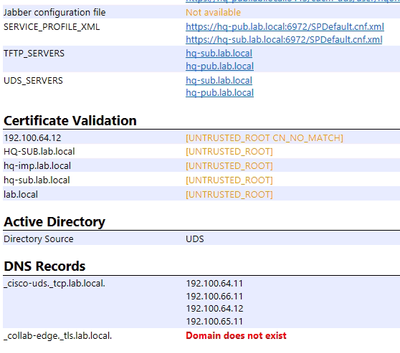- Cisco Community
- Technology and Support
- Collaboration
- Collaboration Applications
- Re: Jabber configuration file (former jabber-config.xml)
- Subscribe to RSS Feed
- Mark Topic as New
- Mark Topic as Read
- Float this Topic for Current User
- Bookmark
- Subscribe
- Mute
- Printer Friendly Page
Jabber configuration file (former jabber-config.xml)
- Mark as New
- Bookmark
- Subscribe
- Mute
- Subscribe to RSS Feed
- Permalink
- Report Inappropriate Content
08-28-2022 08:28 AM
Hi there,
Is Jabber configuration file only available to download from the publisher?
I was testing redundancy with jabber and CUCM 12.5 and I see that when I press ctrl+shift+d on Jabber while my publisher node is down, it says "Jabber Configuration File: Not available".
When I turn the publisher node back up and restart Jabber it comes up with only single line where it takes the configuration file from publisher node only.
At the same time it all works just fine on Jabber and the settings I had on Jabber config xml file look to be applied, even with the publisher node down and after jabber restart and even reset. I wonder if this is a cosmetic issue or a bug or this is the limitation that jabber configuration file is only capable of being downloaded from publisher node?
Thanks
- Labels:
-
Jabber
- Mark as New
- Bookmark
- Subscribe
- Mute
- Subscribe to RSS Feed
- Permalink
- Report Inappropriate Content
09-23-2022 01:40 PM
I see that you simply deactivated TFTP service on publisher and then jabber pulled the configuration from sub. But what happens when your sub goes off (adapter disconnect) would jabber pull the configuration file from another sub? I believe it will be the same behaviour as with the pub and it would show not available instead of moving to the next sub (or back to pub if you have tftp running on pub again).
thanks
- Mark as New
- Bookmark
- Subscribe
- Mute
- Subscribe to RSS Feed
- Permalink
- Report Inappropriate Content
09-22-2022 11:01 AM - edited 09-22-2022 11:02 AM
@MrCat Jabber can pull down Jabber-config.xml file from any node that has TFTP service running, even if the Pub is down. In many large deployments, TFTP service is not even activated on the Publisher, and Jabber can still access both cnf.xml and Jabber-config.xml files.
On your test CSF device configuration page, can you make sure "Cisco Support Field" box is blank? Before CUCM 12.X, you would use this field to enter the URL for a second Jabber xml file (with a different name), and it would take precedence over the global Jabber-config.xml file. You used it to apply a separate xml to only a group of Jabber devices. Obviously, you don't need that in CUCM 12.x but you may have upgraded from an older version, and you have forgotten that it existed there. If the field is populated with a URL, then most likely, it contains the IP address of the Publisher, when you disconnect the Pub, it won't have access to the old XML URL any more, and it won't use the global unless the field is blank.
If the Cisco Support Field is blank on the CSF device, then are you sure that TFTP service is actually running on at least one Subscriber? If yes, have you restarted the TFTP service on the Subscriber?
- Mark as New
- Bookmark
- Subscribe
- Mute
- Subscribe to RSS Feed
- Permalink
- Report Inappropriate Content
09-22-2022 11:36 AM - edited 09-22-2022 11:37 AM
Cisco Support field is empty and I am running TFTP service on every node on the cluster of 5 nodes. Jabber shows all 5 nodes when I press ctrl+shift+d under TFTP_SERVERS
I have not restarted TFTP service on subscribers, as I dont see why do I have to do that if there is only publisher that failed.
I have also opened a Cisco TAC case and it has been two day they did not come back to me with anything as of now.
- Mark as New
- Bookmark
- Subscribe
- Mute
- Subscribe to RSS Feed
- Permalink
- Report Inappropriate Content
09-28-2022 12:24 PM
I have looked for a line referencing the Jabber Configuration File field in 'working' and 'non-working' Jabber log files and do not see an entry for it. I believe that it is still working as designed and that since the entry of Jabber Configuration File on the Diagnostics window is in yellow and not red, it is just a warning and not a failure. After a reset, my client still picks up the items (like voicemail) in the UC Service/Jabber XML even though my Publisher with TFTP enabled is unreachable.
In the screenshot, Jabber Config File is not available and displayed in yellow just like the certificate validations. The computer does not trust them and they had to be manually accepted by the user. This is opposite of the client not being able to resolved the collab-edge SRV record altogether, as denoted in red.
Please please let us know on this thread if TAC updates you.
V/R
Rob
- Mark as New
- Bookmark
- Subscribe
- Mute
- Subscribe to RSS Feed
- Permalink
- Report Inappropriate Content
10-04-2022 05:53 AM
Thanks Robert, I sure will update once I get a result.
- Mark as New
- Bookmark
- Subscribe
- Mute
- Subscribe to RSS Feed
- Permalink
- Report Inappropriate Content
12-07-2022 12:47 PM
There it is CSCvz94194
- Mark as New
- Bookmark
- Subscribe
- Mute
- Subscribe to RSS Feed
- Permalink
- Report Inappropriate Content
12-08-2022 06:43 AM
Thank you for sharing this. What version of client are you using? It looks like the fix is integrated in to 14.0(3).
V/R,
Rob
- Mark as New
- Bookmark
- Subscribe
- Mute
- Subscribe to RSS Feed
- Permalink
- Report Inappropriate Content
12-08-2022 09:54 AM
I just tried with 14.1.3 and it’s fixed in that release as well. Looks like whole 12.9 line is affected though.
- Mark as New
- Bookmark
- Subscribe
- Mute
- Subscribe to RSS Feed
- Permalink
- Report Inappropriate Content
12-09-2022 09:55 AM
I know a lot of my customer sites are all running v14 of the client. Definitely good to know and thank you for following back on this post and letting everyone know the findings.
- Mark as New
- Bookmark
- Subscribe
- Mute
- Subscribe to RSS Feed
- Permalink
- Report Inappropriate Content
01-04-2023 02:45 AM
i uploaded new xml configuration file and restarted tftp services.
- « Previous
-
- 1
- 2
- Next »
Discover and save your favorite ideas. Come back to expert answers, step-by-step guides, recent topics, and more.
New here? Get started with these tips. How to use Community New member guide