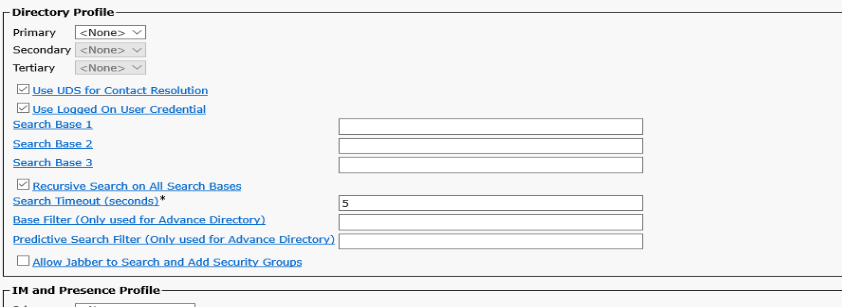- Cisco Community
- Technology and Support
- Collaboration
- Collaboration Applications
- Re: Jabber Display name
- Subscribe to RSS Feed
- Mark Topic as New
- Mark Topic as Read
- Float this Topic for Current User
- Bookmark
- Subscribe
- Mute
- Printer Friendly Page
Jabber Display name
- Mark as New
- Bookmark
- Subscribe
- Mute
- Subscribe to RSS Feed
- Permalink
- Report Inappropriate Content
07-22-2019 01:39 AM
when signing into Jabber client (12.6) there is a display name just above your availability status. Does anyone know where Jabber gets that from? I have 2 users one local and 1 AD imported and they display differently. the local created user has firstname lastname displayed and that is good. however LDAP user just has userid and the @ sign. the AD user has his first name and lastname displayed on CUCM user page and the format is the same, I just can't workout why it is different, and also how would I change it to show first name and last name like the local created user?
- Labels:
-
Jabber
- Mark as New
- Bookmark
- Subscribe
- Mute
- Subscribe to RSS Feed
- Permalink
- Report Inappropriate Content
07-22-2019 07:01 AM
Can you try to add a presence domain via the jabber-config.xml file? You can modify/upload this file on CUCM via OS Administration > Software Upgrades > TFTP file management.
<?xml version="1.0" encoding="utf-8"?>
<config version="1.0">
<Presence>
<PresenceDomain>yourdomain.com</PresenceDomain>
</Presence>
</config>
Brandon
- Mark as New
- Bookmark
- Subscribe
- Mute
- Subscribe to RSS Feed
- Permalink
- Report Inappropriate Content
07-23-2019 02:41 AM
Hi Brandon, all that has done is displayed the user id, which is not in a very useful format. ie user1@domain.com. I would like it to display firstname lastname and that is all
- Mark as New
- Bookmark
- Subscribe
- Mute
- Subscribe to RSS Feed
- Permalink
- Report Inappropriate Content
07-22-2019 07:11 AM
That information comes from your directory source, which one are you using?
java
if this helps, please rate
- Mark as New
- Bookmark
- Subscribe
- Mute
- Subscribe to RSS Feed
- Permalink
- Report Inappropriate Content
07-23-2019 01:41 AM
we use UDS
Discover and save your favorite ideas. Come back to expert answers, step-by-step guides, recent topics, and more.
New here? Get started with these tips. How to use Community New member guide