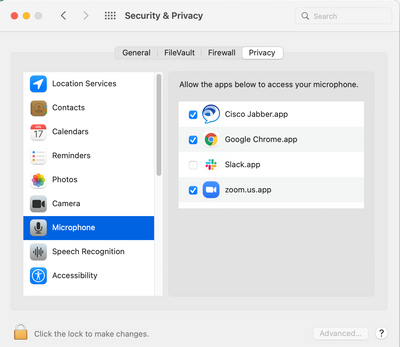- Cisco Community
- Technology and Support
- Collaboration
- Collaboration Applications
- Microphone issue in Jabber
- Subscribe to RSS Feed
- Mark Topic as New
- Mark Topic as Read
- Float this Topic for Current User
- Bookmark
- Subscribe
- Mute
- Printer Friendly Page
Microphone issue in Jabber
- Mark as New
- Bookmark
- Subscribe
- Mute
- Subscribe to RSS Feed
- Permalink
- Report Inappropriate Content
01-26-2021 06:54 AM
Lenovo ideapad laptop running Win 10. Inbuilt mic showing activity on level meter in audio settings in W10, but not on level meter in Jabber>Tools>Settings>Audio. Likewise when plugging in USB headset, the headset mic shows activity on level meter in audio settings in W10, but not on Jabber level meter when headset mic selected in Jabber>Tools>Settings>Audio. Tried uninstalling and reinstalling Jabber but same result. Basically mic's function OK in W10, but not in Jabber.
- Mark as New
- Bookmark
- Subscribe
- Mute
- Subscribe to RSS Feed
- Permalink
- Report Inappropriate Content
01-26-2021 12:15 PM
Whenever this has come up, this has related to either some audio driver/enhancement software that seems to interact poorly with Jabber, or the Microphone Privacy Settings panel. In the panel, you can turn off the microphone, and turn it off for desktop applications, which includes Jabber. Both options need to be enabled.
- Mark as New
- Bookmark
- Subscribe
- Mute
- Subscribe to RSS Feed
- Permalink
- Report Inappropriate Content
04-01-2022 01:06 PM
This fixed it! Thank you!!!!
Discover and save your favorite ideas. Come back to expert answers, step-by-step guides, recent topics, and more.
New here? Get started with these tips. How to use Community New member guide