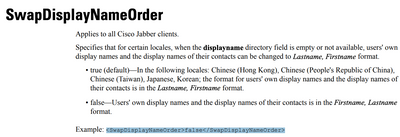- Cisco Community
- Technology and Support
- Collaboration
- Collaboration Applications
- Re: Switch first name with last name in Jabber
- Subscribe to RSS Feed
- Mark Topic as New
- Mark Topic as Read
- Float this Topic for Current User
- Bookmark
- Subscribe
- Mute
- Printer Friendly Page
Switch first name with last name in Jabber
- Mark as New
- Bookmark
- Subscribe
- Mute
- Subscribe to RSS Feed
- Permalink
- Report Inappropriate Content
08-02-2021 10:05 PM
Hi everyone,
I have an issue with the search bar in Jabber.
When I'm looking for people in the search bar in the Jabber I see them in format of "last name, first name" i.e. when i search myself, Ben, I get a result of Yosef Ben.
I would like to change it to first name first and then last name i.e. Ben Yosef.
How can I change it?
Thanks for you help
- Mark as New
- Bookmark
- Subscribe
- Mute
- Subscribe to RSS Feed
- Permalink
- Report Inappropriate Content
08-02-2021 10:23 PM
Hi Ben,
Is the displayName attribute in the LDAP populated or empty? If it's empty, you may have to add this parameter <SwapDisplayNameOrder>false</SwapDisplayNameOrder> into jabber-config.xml file, upload it to all the TFTP servers in your CUCM cluster and then sign-in again into the Jabber client. If your CUCM version is 12.5, you can build the xml file directly from the web page.
Thanks,
Sankar
- Mark as New
- Bookmark
- Subscribe
- Mute
- Subscribe to RSS Feed
- Permalink
- Report Inappropriate Content
08-02-2021 10:52 PM
Hi @Sankar Voleti thanks for answering.
The DisplayName attribute in LDAP is populated and It's populated in the right way "First name, Last name"
I've attached 2 photos, one from the End User, and one from the Jabber.
I've also try to change the jabber config <SwapDisplayNameOrder>false</SwapDisplayNameOrder> to false and even true but both of them didn't help.
any other ideas?
Thanks
- Mark as New
- Bookmark
- Subscribe
- Mute
- Subscribe to RSS Feed
- Permalink
- Report Inappropriate Content
08-02-2021 11:09 PM
Ben,
Did you restart the TFTP service on CUCM node(s) after uploading the modified xml file? Please send the browser output of https://<CUCM tftp IP>:6972/jabber-config.xml to see if the new file has taken effect or not. If your CUCM version is 10.x, use the port number 6970 instead in the URL above.
Regards,
Sankar
- Mark as New
- Bookmark
- Subscribe
- Mute
- Subscribe to RSS Feed
- Permalink
- Report Inappropriate Content
08-02-2021 11:18 PM
Yes I did restart the TFTP service on CUCM.
This is the output of my jabber config.xml, I tried True and also False in the Display Name Swap
<Config> <Client> <jabber-plugin-config> <browser-plugin> <page refresh="true" preload="true"> <tooltip>׳©׳™׳¨׳•׳× ׳¢׳¦׳ž׳™</tooltip> <icon></icon> <url>https://MyCUCM/ucmuser</url> </page> <page refresh="true" preload="false"> <tooltip>׳ ׳™׳”׳•׳œ ׳œ׳—׳¦׳ ׳™׳</tooltip> <icon>http://AppServer/USP/UserPageJabber</icon> <url>https://AppServer/USP/UserPage</url> </page> </browser-plugin> </jabber-plugin-config> <ShowTabLabel>true</ShowTabLabel> <SwapDisplayNameOrder>true</SwapDisplayNameOrder> </Client> <Policies> <selfcareURL>http://MyCUCM/selfcareURL</selfcareURL> <ServiceDiscoveryExcludedServices>WEBEX</ServiceDiscoveryExcludedServices> </Policies> <Directory> <HomePhone>empty</HomePhone> </Directory> </Config>
- Mark as New
- Bookmark
- Subscribe
- Mute
- Subscribe to RSS Feed
- Permalink
- Report Inappropriate Content
08-02-2021 11:42 PM
Try these steps and let me know how it goes:
1. Change the parameter to false and upload the file back to TFTP, restart the TFTP service.
2. Sign-out of the client and click 'Reset Jabber' to clear the cache.
3. Sign-in again and search for a user.
4. If there's no change in the behavior, collect a problem report (Help > Report problem)
Forgot to check with you about the Jabber client version you have. If it's anything below 12.9, please use the latest version 12.9 or 14.0 to see how it goes. Sometimes certain client versions might have defects. Can you confirm the CUCM version also?
Thanks,
Sankar
- Mark as New
- Bookmark
- Subscribe
- Mute
- Subscribe to RSS Feed
- Permalink
- Report Inappropriate Content
08-03-2021 12:03 AM
Were the search results in the screenshot from the directory or local cache? Jabber always checks and returns the contact search results from its cache first. The cache builds up from the phone or IM conversation with a contact previously. If it doesn't find any hits in the cache, then searches against the directory. So if you didn't see any difference in the issue after adding the parameter, I suspect that the results were potentially cached. Clearing cache like i mentioned helps confirm that.
-Sankar
- Mark as New
- Bookmark
- Subscribe
- Mute
- Subscribe to RSS Feed
- Permalink
- Report Inappropriate Content
08-03-2021 12:31 AM
I did everything like you said, it didn't helped.
I'm using jabber version 12.9.5.
I couldn't take out PTR.
I cleared the cache like you said and also from the %AppData% .
I think there is a problem if the windows is on English and the Jabber is on Hebrew.
- Mark as New
- Bookmark
- Subscribe
- Mute
- Subscribe to RSS Feed
- Permalink
- Report Inappropriate Content
08-03-2021 12:48 AM
I think your current Jabber client version has this defect which is not yet fixed - https://bst.cloudapps.cisco.com/bugsearch/bug/CSCvv92950 . If you want to confirm this, you can change the language locale to 'English' on the Windows machine and try again. If it works, then it confirms that the defect is applicable. I saw another customer reporting such an issue with version 12.9.1 and confirmed that using English as the locale did help.
-Sankar
Discover and save your favorite ideas. Come back to expert answers, step-by-step guides, recent topics, and more.
New here? Get started with these tips. How to use Community New member guide