- Cisco Community
- Technology and Support
- Collaboration
- Collaboration Applications
- Re: USB Conference speaker uses mic only in webex
- Subscribe to RSS Feed
- Mark Topic as New
- Mark Topic as Read
- Float this Topic for Current User
- Bookmark
- Subscribe
- Mute
- Printer Friendly Page
USB Conference speaker uses mic only in webex
- Mark as New
- Bookmark
- Subscribe
- Mute
- Subscribe to RSS Feed
- Permalink
- Report Inappropriate Content
01-11-2014 04:58 PM - edited 03-17-2019 03:52 PM
Hey all ,
i have left this in the hands of Cisco technical support for now but I want edit o see if anyone had any input. I have a Philips WeCall external USB speakerphone connected via USB to my macbook pro running 10.9.1 whenever engaging in a webex session the webex picks up and uses the mic functionality but not matter what I do it output audio through the internal speakers. Webex support says this is not solvable but I find that hard to believe does anyone have any experience with this issue , i have checked all settings in system preferences and it is configured properly , any help ?
to clarify this Isa. USB/bluetooth combo conference speaker. But I am only using it via USB.
- Labels:
-
Other Webex Topics
- Mark as New
- Bookmark
- Subscribe
- Mute
- Subscribe to RSS Feed
- Permalink
- Report Inappropriate Content
03-18-2014 06:40 AM
Hello Zaheer,
Before the Webex meeting starts, do you see the Philips device as audio output and input device?
Press the OPTION key while clicking the OSX speaker/volume icon..
If you see the Philips device appear both as an output & input device and they are selected you should theoretically be OK.
NEXT, when you enter the webex meeting, do you a phone application to call into the meeting?
YES: check if the speaker & microphone work before the Webex meeting
NO: you're probably using VOIP --> next
When connecting the audio, select "Test speaker/microphone"
Then click 'test' and 'no'. This allows you to select the device used for audio
Do this for both the speaker and microphone
Cheers!
DJ
- Mark as New
- Bookmark
- Subscribe
- Mute
- Subscribe to RSS Feed
- Permalink
- Report Inappropriate Content
04-01-2014 11:12 AM
Hello,
I've the same problem with the same product using it either over bluetooth or usb. Microphone works but speaker doesn't
Speaker works fine in MAC OS, I can play music with it. And interesting thing the same device works fine in my Windows VM (with Fusion 6). I've tried with Polycom products and I've seen the same issue.
My HW: Retina, 15-inch, Early 2013
My SW: OS X 10.9.2 (13C64)
Java: 1.7.0_51
Below a screenshot the Speaker status
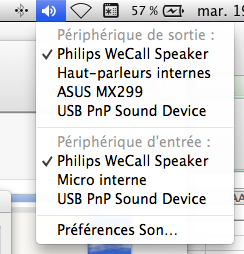
Seems to be a problem of Webex on Mac
Jerome
- Mark as New
- Bookmark
- Subscribe
- Mute
- Subscribe to RSS Feed
- Permalink
- Report Inappropriate Content
04-02-2014 12:22 AM
Your Mac seems to be OK.
What about the Webex Audio settings? Here's a screenshot of mine

- Mark as New
- Bookmark
- Subscribe
- Mute
- Subscribe to RSS Feed
- Permalink
- Report Inappropriate Content
04-02-2014 04:28 AM
WeCall resources are showing up in Webex Audio Test however the speaker test fails (no sound on speaker). Attached a screenshot when using the product in USB - same applies when product is connected with Bluetooth.
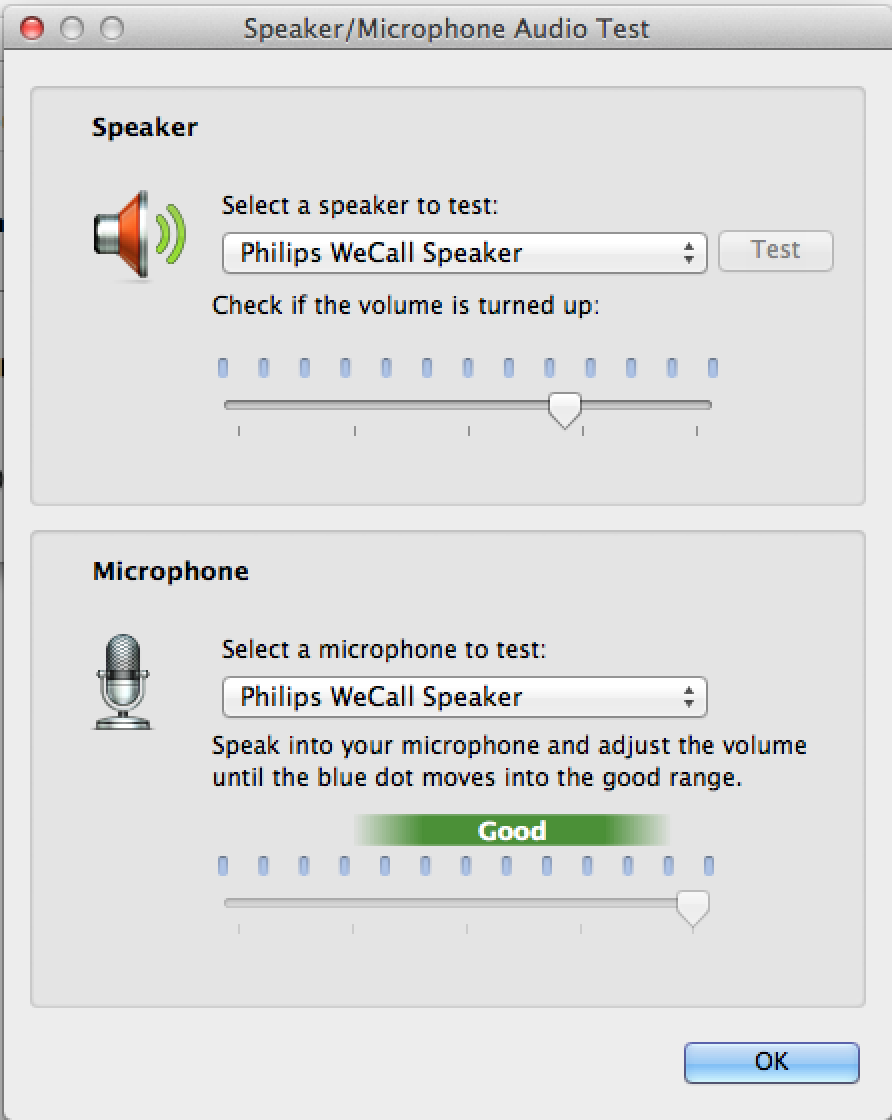
I've even made another test using a Mac VM (running 10.9.1). MacBook Audio pref are set to Philips WeCall. In the VM I launch Webex and in the Audio test only Audio Built-in is present (since WeCall is mapped by Fusion to Audio Built-in) - he speaker test then work in the VM. I tend to think that the issue is related to using other devices than Built-in speaker or regular headset connected via the jack port
- Mark as New
- Bookmark
- Subscribe
- Mute
- Subscribe to RSS Feed
- Permalink
- Report Inappropriate Content
04-03-2014 12:37 AM
I tend to think that the issue is related to using other devices than Built-in speaker or regular headset connected via the jack port
I have many (approx 9) different USB devices I use/have-used for Webex meetings. Just talked to one colleague who has one headset that has the same problem.
Unfortunately we may be getting to a point where there's not a lot that I can do for you anymore (not in tech-support, just a heavy Webex user ;-)
Hope someone else has some great ideas! Anyone?
Discover and save your favorite ideas. Come back to expert answers, step-by-step guides, recent topics, and more.
New here? Get started with these tips. How to use Community New member guide