- Cisco Community
- Technology and Support
- Collaboration
- Collaboration Applications
- try browsing to this
- Subscribe to RSS Feed
- Mark Topic as New
- Mark Topic as Read
- Float this Topic for Current User
- Bookmark
- Subscribe
- Mute
- Printer Friendly Page
Webex install 2.6.1 unable to connect to admin page
- Mark as New
- Bookmark
- Subscribe
- Mute
- Subscribe to RSS Feed
- Permalink
- Report Inappropriate Content
12-08-2015 01:47 AM - edited 03-17-2019 05:43 PM
Hello,
I'm trying to install Webex 2.6.1 with ova on esxi 5.5.
Installation and Deployment are OK , when i start the virtual machine ,all check are in green.

Admin Station is in the same VLAN so port 10200 is open.
there is no firewal enable on admin station
When i try to reach url with firefox, chrome or IE i have this message after SSL certificat warning accepted.
I remove all cookies from web-broswer
I can ping server , when i do a telnet from the admin station to the server on ports 10200 , server doesn't answer.
It seems the server doesn't listen on port 10200.
did someone meet this issue ?
Is deployement issue ?
I tried to reinstall many time the server but i have always the same issue.
There is a way to switch in CLI on the virtual machine with CTRL+ALT+F2 but i need a login.
Is there a default login ? , it will be usefull for troubleshoot why redirection doesn't work :
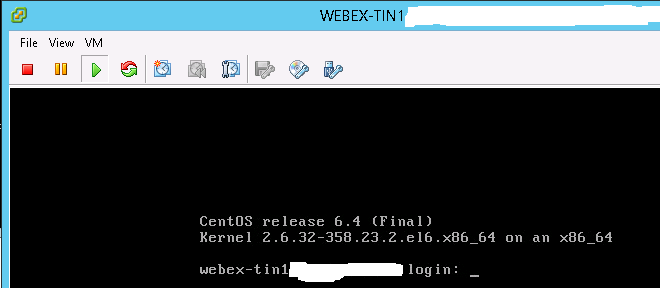
Thanks for you help .
Regards,
Thomas
- Labels:
-
Webex Meetings
- Mark as New
- Bookmark
- Subscribe
- Mute
- Subscribe to RSS Feed
- Permalink
- Report Inappropriate Content
12-10-2015 03:11 AM
Do you have DNS configured correctly for all the servers?
Have you tried accessing it via the IP address? i.e. https://IPADDRESS/Deployment?....
- Mark as New
- Bookmark
- Subscribe
- Mute
- Subscribe to RSS Feed
- Permalink
- Report Inappropriate Content
12-11-2015 03:26 AM
Hello Richard,
Yes DNS works fine , i check it with nslookup .
With the ip address , this is the same issue
If the server doesn't listen on port TCP 10200 , redirection will failed.
Regards,
Thomas
- Mark as New
- Bookmark
- Subscribe
- Mute
- Subscribe to RSS Feed
- Permalink
- Report Inappropriate Content
12-14-2015 12:49 AM
Do you have the correct PTR records in DNS too?
I had a similar issue and it appeared to be doing a reverse lookup and coming back with a different host name.
You can check this by from the cmd prompt via ping -a IPADDRESS
Do this a few times to see which hostname is returned.
- Mark as New
- Bookmark
- Subscribe
- Mute
- Subscribe to RSS Feed
- Permalink
- Report Inappropriate Content
12-14-2015 02:34 AM
Hello Richard,
i have an answers when i do it , the only difference is the FQDN.
C:\Users\tmarie>ping -a
Envoi d'une requête 'ping' sur webex-tin [2] avec 32 octets de données :
Réponse de : octets=32 temps=10 ms TTL=56
Réponse de : octets=32 temps=3 ms TTL=56
Réponse de : octets=32 temps=3 ms TTL=56
Réponse de : octets=32 temps=3 ms TTL=56
Thomas
- Mark as New
- Bookmark
- Subscribe
- Mute
- Subscribe to RSS Feed
- Permalink
- Report Inappropriate Content
12-14-2015 02:34 AM
try browsing to this
https://FQDN/Deployment?.......
For the DNS Local domain name you don't need the proceeding . it will be fine with just ' net.esi.adp.com '
- Mark as New
- Bookmark
- Subscribe
- Mute
- Subscribe to RSS Feed
- Permalink
- Report Inappropriate Content
12-18-2015 03:23 AM
yes i try with FQDN but it's the same.
When i do an wireshark trace, there is lot of tcp connections restart with alway the same packet , it will increase 52073 52074 52075 ...
and it stop.

I really don't now what i can do .
Thomas
Discover and save your favorite ideas. Come back to expert answers, step-by-step guides, recent topics, and more.
New here? Get started with these tips. How to use Community New member guide
