- Cisco Community
- Technology and Support
- Collaboration
- Collaboration Applications
- Re: WebEx One-Click starting minimized
- Subscribe to RSS Feed
- Mark Topic as New
- Mark Topic as Read
- Float this Topic for Current User
- Bookmark
- Subscribe
- Mute
- Printer Friendly Page
WebEx One-Click starting minimized
- Mark as New
- Bookmark
- Subscribe
- Mute
- Subscribe to RSS Feed
- Permalink
- Report Inappropriate Content
05-15-2012 05:19 AM - edited 03-17-2019 02:19 PM
Is there any way to have One-Click start minimized in the systray instead of open where I have to minimize it? A little nuisance but can't seem to find any setting to do that. TY
Message was edited on June 5, 2013: Kelli Glass, Cisco Collaboration Community moderator, added community categories and tags for greater ease in filtering posts (no change to content).
- Labels:
-
Other Webex Topics
- Mark as New
- Bookmark
- Subscribe
- Mute
- Subscribe to RSS Feed
- Permalink
- Report Inappropriate Content
11-20-2012 09:02 AM
Any update on this? I too would like to know the answer to this question.
- Mark as New
- Bookmark
- Subscribe
- Mute
- Subscribe to RSS Feed
- Permalink
- Report Inappropriate Content
11-20-2012 09:15 AM
Mine stays unobtrusively as a little WebEx ball in the task bar next to my clock.
I got it to stop popping up each time I started Windows by configuring it like this:
Select Edit WebEx Settings:
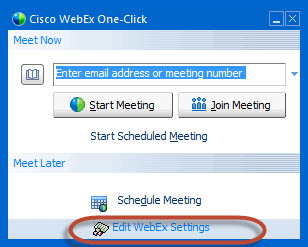
Then navigate to the One-Click tab and deselect the first two checkboxes:
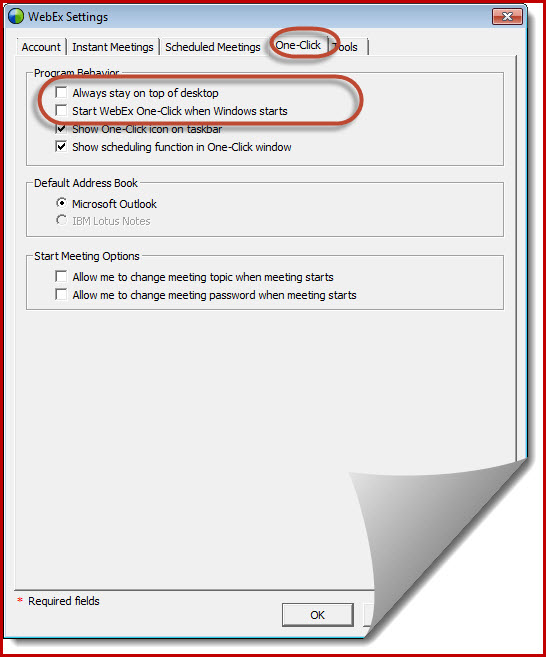
Once I did that, the one-click icon always remains accessible in the task bar, but it doesn't pop up unless I tell it to. ![]()

Hopefully that will work for you too?
Susan
- Mark as New
- Bookmark
- Subscribe
- Mute
- Subscribe to RSS Feed
- Permalink
- Report Inappropriate Content
11-20-2012 10:58 AM
Thanks for the quick reply. The only thing that did for me was remove Webex One Click from starting up at all on boot. Can you check your MSConfig to see what the startup settings are, if any, for your ptoneclk.exe startup?
If I kill Webex and go to c:\program files (x86)\WebEx\Productivity Tools and type ptoneclk it always starts with the window maximized rather than silent in the system tray like your experience.
Discover and save your favorite ideas. Come back to expert answers, step-by-step guides, recent topics, and more.
New here? Get started with these tips. How to use Community New member guide