- Cisco Community
- Technology and Support
- Collaboration
- Collaboration Applications
- Webex Support Center - Productivity Tools - Scheduling
- Subscribe to RSS Feed
- Mark Topic as New
- Mark Topic as Read
- Float this Topic for Current User
- Bookmark
- Subscribe
- Mute
- Printer Friendly Page
Webex Support Center - Productivity Tools - Scheduling
- Mark as New
- Bookmark
- Subscribe
- Mute
- Subscribe to RSS Feed
- Permalink
- Report Inappropriate Content
09-23-2014 09:30 AM - edited 03-17-2019 04:29 PM
I have a customer who would like to use Outlook to schedule Webex Support Center events for an ongoing engagement.
Productivity tools are installed and properly configured.
I was able to reproduce the issue. When scheduling an event/meeting in Outlook 2010 and clicking on the "Add WebEx Meeting" button the following popup is displayed.
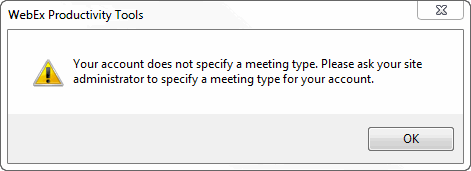
I find no documentation anywhere on this particular issue. I'm sure there is a simple explanation like "you can't do that from Support Center".
Thanks
Jamie
- Labels:
-
Other Webex Topics
- Mark as New
- Bookmark
- Subscribe
- Mute
- Subscribe to RSS Feed
- Permalink
- Report Inappropriate Content
09-23-2014 12:35 PM
Hello Jamie,
have you tried to contact your WebEx administrator? Can you schedule the meeting using the Web interface? If you can't schedule the meeting using the Web interface, most likely your account does not have assigned a meeting session type, which would allow you to participate in meetings but not to schedule one. Productivity Tools software is downloading your session types and scheduling templates from your WebEx site.
-Miro
- Mark as New
- Bookmark
- Subscribe
- Mute
- Subscribe to RSS Feed
- Permalink
- Report Inappropriate Content
09-23-2014 12:40 PM
Thank you Miro,
I am the administrator ![]()
No, the scheduling option for WebEx Support Center is not available in the web GUI .
The customer was hoping they could do it via the productivity tools.
-jamie
- Mark as New
- Bookmark
- Subscribe
- Mute
- Subscribe to RSS Feed
- Permalink
- Report Inappropriate Content
09-23-2014 12:45 PM
It looks like your site is Meeting Center only, what is your site URL? If you have Enterprise Edition site, the Support Center should be part of the site and you as an Admin can assign the Support Center session type to user. If not available as feature on site or not assigned as session type to the specific user it will not show on the Web GUI and subsequently not in Productivity Tools either.
Discover and save your favorite ideas. Come back to expert answers, step-by-step guides, recent topics, and more.
New here? Get started with these tips. How to use Community New member guide