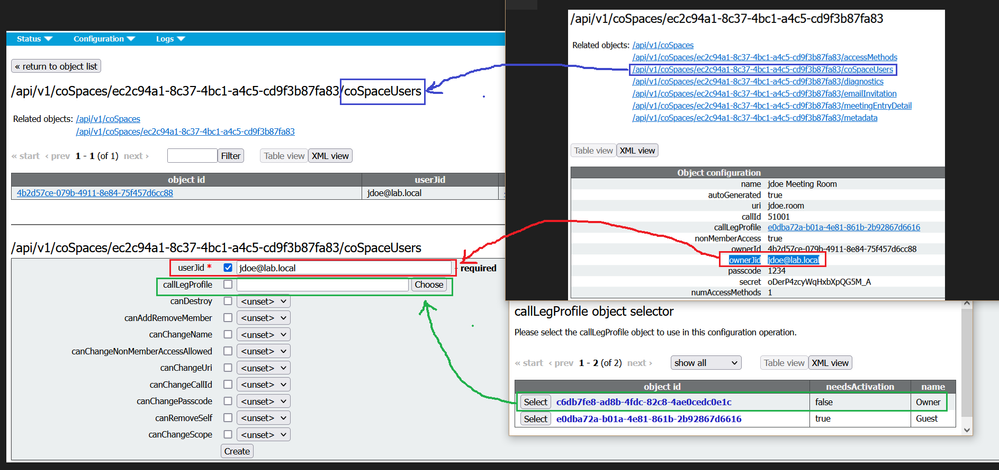In real deployment, we want different URIs or call-IDs for guest and host (owner) participants to join a meeting, and different rights or privileges, for example add or remove participants, mute audio or video, or when there are only guests joined to the space, they are all put in a lobby room waiting for the host or the owner to join in.
Let's say we have a user john doe with a space and we would like to configure two roles, one role for the owner with full access and another role for guests with limited access to features like mute audi, mute video or enable and disable recording/streaming, therefore we need two access methods to join the jdoe’s space and two Call Leg Profile Guest and Owner.
The goal is:
To dial into the jdoe space:
With Role 1 as Guest:
1-by dialing to jdoe.room@collab.com URI for example using Video Endpoints
2-by entering the call-ID value 51001 via web browser (Cisco Meeting web app) with optionally passcode.
With Role 2 as Owner:
1-by dialing to 71001@collab.com URI using Video Endpoints
2-by entering the call-ID value 71001 via web browser (Cisco Meeting web app) without passcode
The needsActivation parameter is configured for the guest/owner behavior, if set to true, the participant is unable to receive audio and video or join to join a meeting until one or more activator (owner) participants join.
For Call Leg Profile Guest the needsActivation parameter is set to true while in the Call Leg Profile Owner, it is set to false so that the owner connects to his space without putting him in the lobby room.
Now what will happen if the user jdoe tries to access the space using the Cisco Meeting Web APP?
the CallLegProfile Guest is applied by default, therefore Cisco Meeting Server puts jdoe user in a lobby room waiting for the owner to join in even if the jdoe user is the owner of the space.
To allow the jdoe user to access his space using Cisco Meeting Web APP, we need to use the concept of the coSpaceUsers.
The coSpaceUsers allows users to access their spaces using the Cisco Meeting Web APP as the owner. This concept is largely used in a real deployment.
Edit the coSpace of jdoe user, Copy the ownerJid attribute jdoe@lab.local.
Edit the coSpaceUsers, in the userJid field, past the ownerJid jdoe@lab.local and in the CallLegProfile field, select the Call Leg Profile named Owner.
From the Cisco Meeting Web APP, in My spaces, when jdoe user click the Join button to access the his space. He will inherit the Call Leg Profile Owner which is configured with the needsActivation option = false.