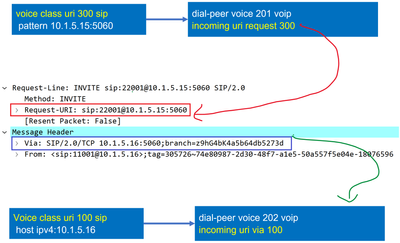Integrating a Local Gateway for Webex Calling with an existing On-premise Cisco Unified CM involves the use of the Voice Class URI on the Local Gateway for inbound dial peer matching for calls coming from Webex Calling, CUCM and PSTN. The Voice Class URI allows more control and more flexibility to configure the selection of inbound dial peers based on various of SIP Header.
In addition the Dial Peer Group is used further to better control the outbound dial peer selection.
The Dial Peer Group DPG associated to the inbound dial peer provide the matching outbound dial peer once the inbound dial peer is selected.
The packet capture shows mostly the Request-URI and Via portions used in this type of deployment and the corresponding IOS commands.
Below Dial Peers configuration on the Local Gateway in this type of deployment.
Webex Calling > Local Gateway > CUCM
voice class uri 200 sip
pattern dtg=cciecollab2343.lgu --> the DTG parameter to uniquely identify your local gateway. You can retrive it on the Control Hub.
!
dial-peer voice 201 voip
decription incoming calls from Webex Calling
incoming uri request 200
destination dpg 300
!
voice class dpg 300
dial-peer 301 preference 1
!
voice class server-group 301
ipv4 <IP CUCM> port 5062
!
Dial-peer voice 301 voip
description outgoing calls to CUCM from Webex Calling
destination-pattern TEST.TEST
session server-group 301
!
CUCM > Local Gateway > PSTN
voice class uri 302 sip
pattern <IP CUCM>:5060
!
dial-peer voice 302 voip
description incoming calls from CUCM to PSTN
incoming uri via 302
destination dpg 100
!
dial-peer voice 101 voip
description outgoing calls to PSTN
destination-pattern TEST.TEST
session target ipv4:<IP ITSP>
!
voice class dpg 100
dial-peer 101 preference 1
PSTN > Local gateway > CUCM
voice class uri 100 sip
host <IP ITSP>
!
dial-peer voice 100 voip
description incoming calls dial-peer from PSTN
incoming uri via 100
destination dpg 302
!
voice class dpg 302
dial-peer 305 preference 1
!
voice class server-group 305
ipv4 <IP CUCM>
!
dial-peer voice 305 voip
description outgoing calls to CUCM from PSTN
destination-pattern TEST.TEST
session server-group 305
CUCM > Local Gateway > Webex Calling
voice class uri 300 sip
pattern <IP CUCM>:5065
dial-peer voice 300 voip
description incoming calls from CUCM to Webex Calling
incoming uri via 300
destination dpg 200
!
dial-peer voice 202
description outbound calls to Webex Calling
destination-pattern TEST.TEST
session target sip-server
!
voice class dpg 200
dial-peer 202 preference 1
Note: the IP Address of the SIP server configured on the dial-peer 202 is the IP address of Webex Calling and it should be configured on the voice class tenant.