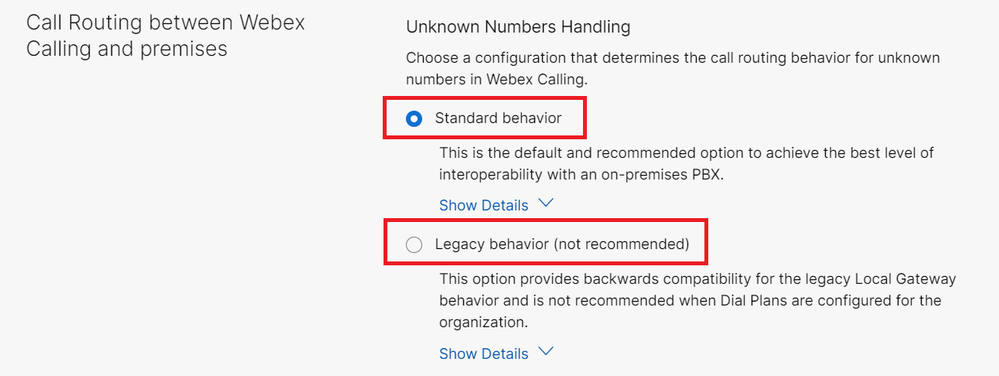In Webex Calling the routing behavior for unknown numbers is controlled by two settings. The enterprise level “Unknown Number Handling” setting and the “Calls to On-Premises Extension” setting at the location level.
When an outgoing call is originated from Webex Calling, the following logic is applied to decide how to route the call:
1-The dialed number is first checked against emergency numbers
2-If no match The dialed number is checked against Webex Calling numbers defined for that customer
3-If no match The dialed number is checked against virtual on-net extensions
4-The dialed number is checked against dial plan patterns
If no match is found and if the dial string has between two and six digits (the dialed number is considered an unknown extension). We have three senarios:
1-If “Calls to On-Premises Extensions” option is enabled for the location the call is originating from, then the call is routed as an “unknown extension” call to the trunk or route group configured for calls to on-premises extensions for that location.
2-If “Calls to On-Premises Extensions” option is disabled and the enterprise level “Unknown Number Handling” option is set to “Legacy Behavior”. any call to any unknown destination is sent to the trunk or route group configured as the location’s on-premise PSTN.
3-If “Calls to On-Premises Extensions” option is disabled and the enterprise level “Unknown Number Handling” option is set to “Standard Behavior”. The call is rejected.
If the destination is PSTN, the call is extended to the Location the call is originating from, either through the Trunk or Route Group for on-premise PSTN connection, or Cloud Connected PSTN or Cisco PSTN Calling Plan, which are configured under the Location Settings.