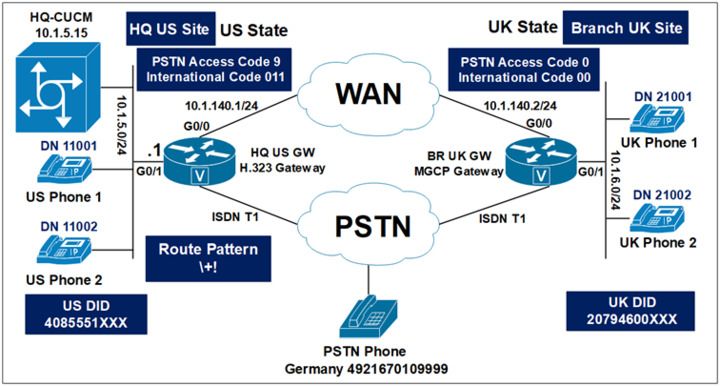Device mobility allows devices to assume settings based on their location. Your system uses the device IP subnets to determine the exact location of the device. By enabling device mobility within a cluster, you allow mobile users to roam from one site to another and acquire the site-specific settings. Your system then uses these dynamically allocated settings for functions such as call routing, codec selection, and media resource selection.
Cisco Unified Communications Manager helps to identify if a Phone is at it’s Home Location or Roaming Location using the Device Mobility feature. It helps user to roam between different office locations with their phones and it helps to get site specific settings where CUCM in turn allocate settings for call routing, codec, media resource selection etc. Device mobility settings modify device AAR CSS, AAR Group and CSS.
With Globalized call routing, the line CSS of US phones provides access to translation patterns that convert localized call at the US phone (American format) to global +E.164 format. UK phones have access to translation patterns that convert European numbers to global +E.164 format.
A single PSTN route pattern (\+!) is configured; it is in a partition System that is accessible by all translation patterns CSS System.
When a US user roams to the UK Site, the line CSS is not modified; the device CSS is configured at the phone but the line CSS takes precedence. The device mobility groups are set.
As a result, there is effectively no change in matching the translation patterns.
When the US user roams to UK Site, he still uses American dial rules (like at home) 901161270109999. The number is converted to international format by translation patterns +61270109999 and matches the GLOBALIZED PSTN route pattern (\+!). The route pattern refers to a route list that is configured to use the default local route group. The default local route group is taken from the roaming device pool. Therefore, if the phone is physically located in the US Site, the local route group is US-RG that points to US Gateway; if the phone is roaming to the UK Site, the local route group is UK-RG that points to UK Gateway. As a result, the local gateway is always used for a PSTN call without forcing the users to adapt to a dial plan for each country.
The US user dials always 901161270109999 regardless its physical location either in US Site or UK Site and uses the local Gateways US Gateway and UK Gateway respectively.
The same logic for UK user, if the phone is physically located in the UK Site, the local route group is UK-RG that points to UK Gateway; if the phone is roaming to the US Site, the local route group is US-RG that points to US Gateway. As a result, the local gateway is always used for a PSTN call without forcing the users to adapt to a dial plan for each country.
The UK user dials always 00061270109999 regardless its physical location either in UK Site or US Site and uses the local Gateways UK Gateway and US Gateway respectively.