Download and install SoX (attached to this blog below).
For example you already have the folder 'Audio' with audioprompts on you desktop.
Go to 'C:\Program Files (x86)\sox-14-4-2' and create the link to sox.exe
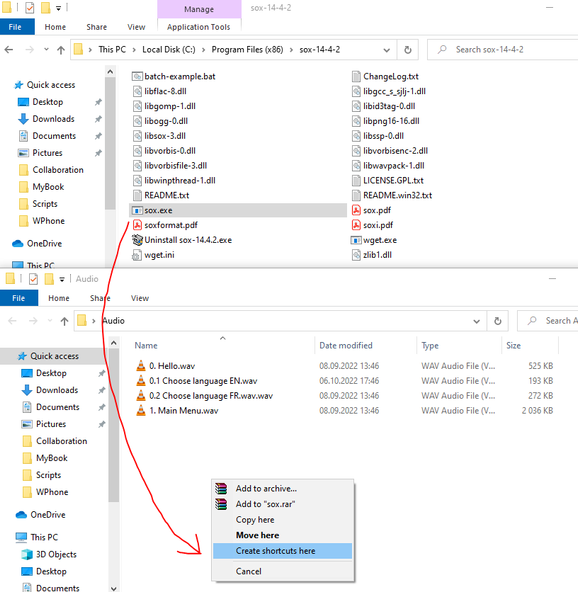
Rename it to 'sox'
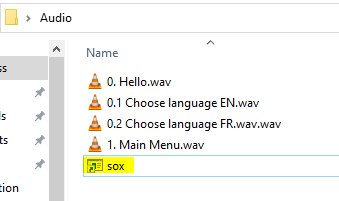
Then create a folder 'Converted'.

After that create file 'sox.bat' (Create text file 'sox.txt and rename it)
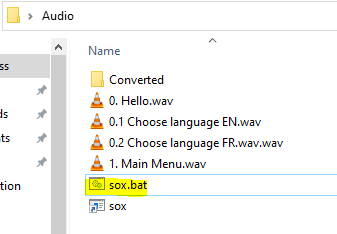
Edit it, paste the following script. (Use your own path)
for %%f in (*) do (
echo Convert %%f
sox.lnk "C:\Users\Tim\Desktop\Audio\%%f" -e mu-law -c 1 -r 8000 "C:\Users\Tim\Desktop\Audio\Converted\%%f"
)
pause
Save and execute it. In 'Converted' folder you will find all converted audiopromts.
