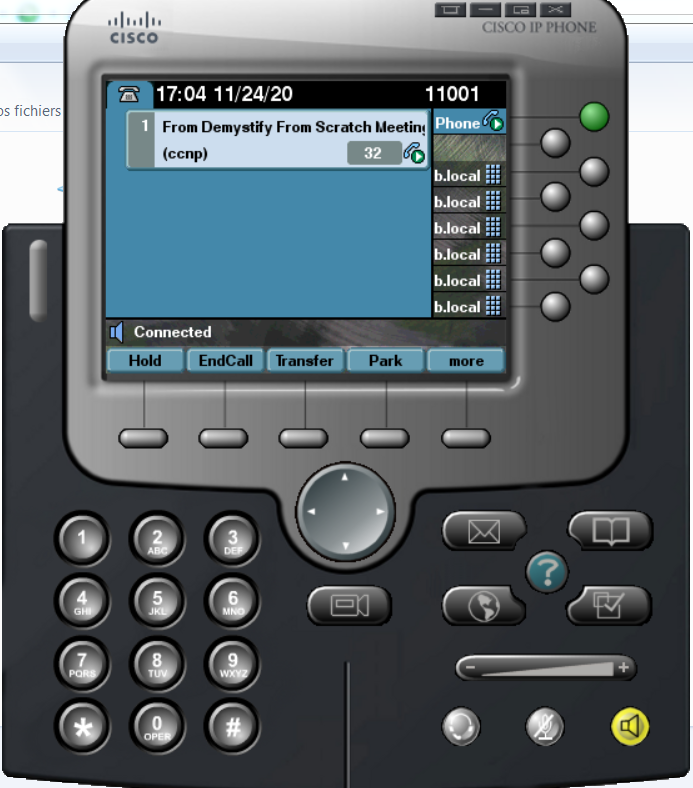Scenario:
This article describes the auto attendant configuration on Cisco Unity Connection by managing call handler, transfer rules, caller input and Direct Routing Rules.
The goal is: call the auto attendant number and when the caller is connected, use the digit numbers to take actions such as transfer a call to another user, transfer a call to conference hosted on Cisco Meeting Server and search in the directory.
Components used:
The article is based on:
Cisco Unity Connection 12.5.
Cisco Unified Communication Manager 12.5.
Cisco Meeting Server version 3.0.0.

Configure Voice Mail Pilot
Navigate to Advanced Features > Voice Mail > Voice Mail Pilot. Add a new voicemail pilot for SIP integration to Cisco Unity Connection with the following settings:
Voice Mail Pilot Number: 2200
Calling Search Space: None
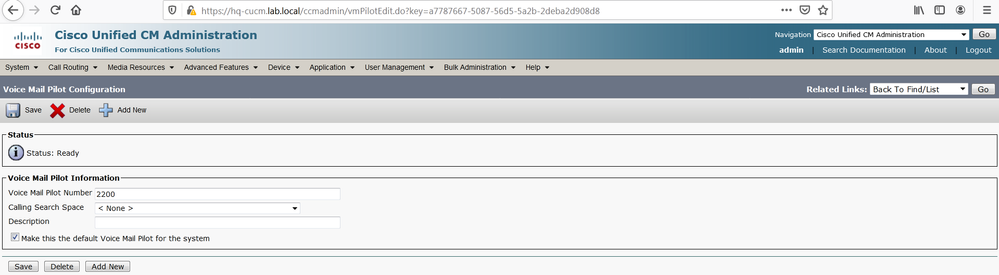
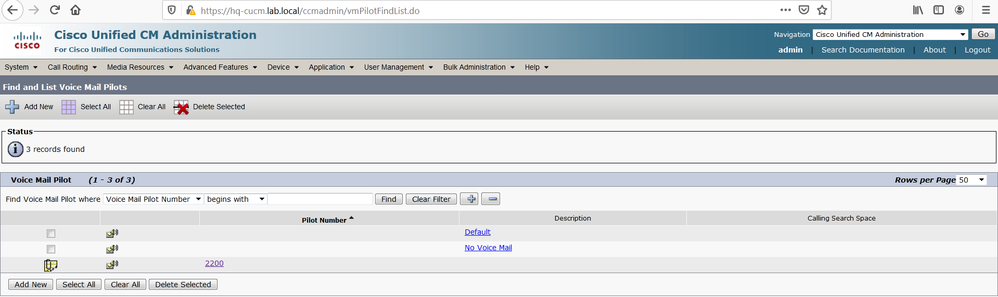
Configure Voice Mail Profile
Navigate to Advanced Features > Voice Mail > Voice Mail Profile. Add a new profile with the following settings:
- Voice Mail Profile Name: SIP
- Voice Mail Pilot: 2200
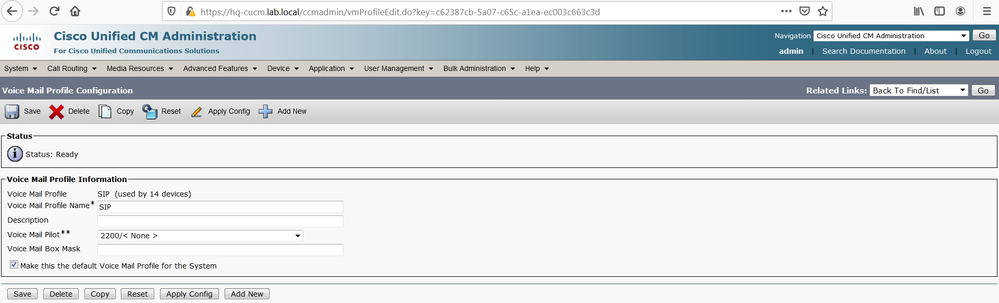

On HQ-CUCM, navigate to Device > Device Settings > SIP Profile. Enter the name SIP_Trunk_Profile_CUC. Enable the SIP OPTIONS ping.

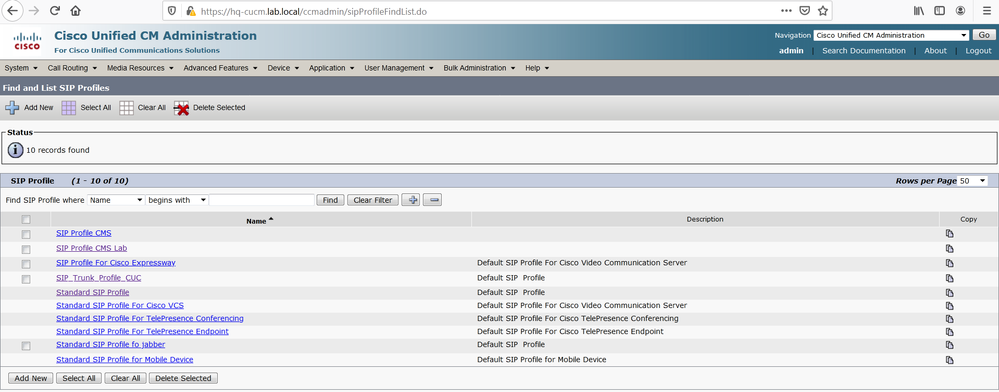
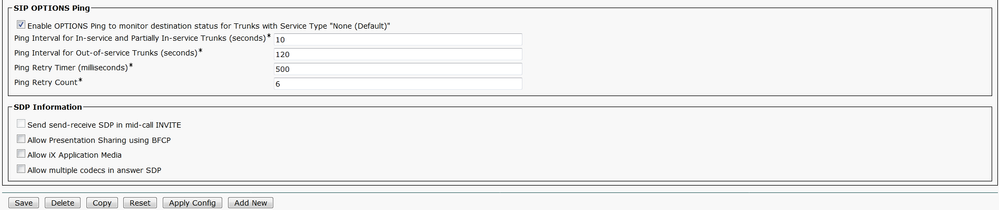
On HQ-CUCM, navigate to System > Security > Sip Trunk Security Profile.
Create a SIP Trunk Security Profile with the following settings :
- Name: SIP_Trunk_Security_Profile_CUC
- Device Security Mode: Non Secure
- Incoming Transport Type: TCP+UDP
- Outgoing Transport Type: TCP
- Incoming port: 5060
- Accept presence subscription: check the box
- Accept out-of-dialog refer: check the box
- Accept unsolicited notification: check the box
- Accept Replaces Header: check the box
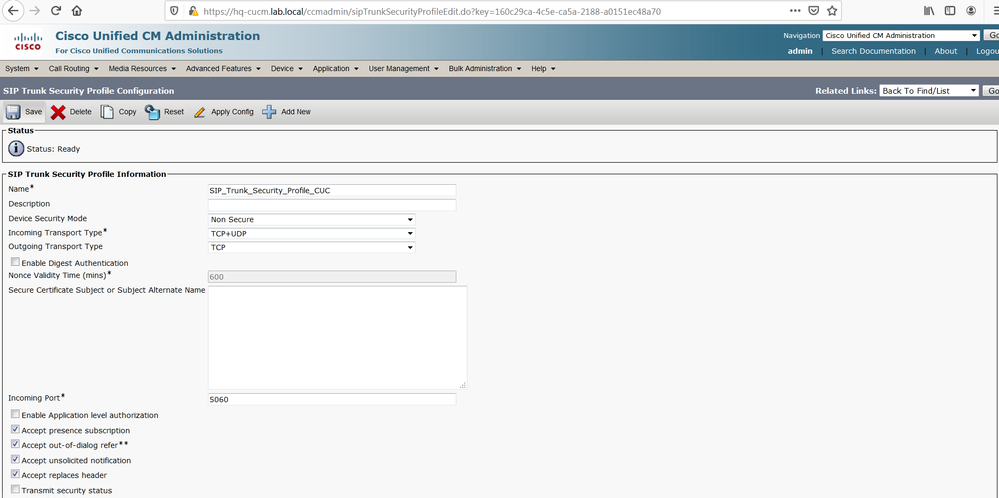
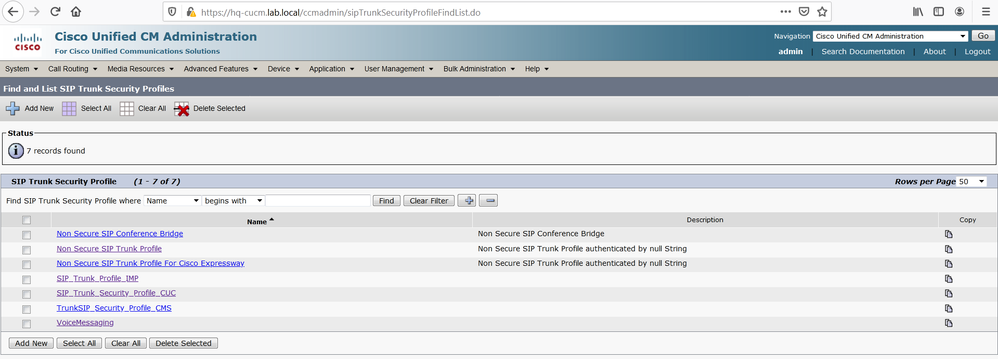
Create a SIP Trunk toward hq-cuc.lab.local 10.1.5.17, named SIP-Trunk-CUC.
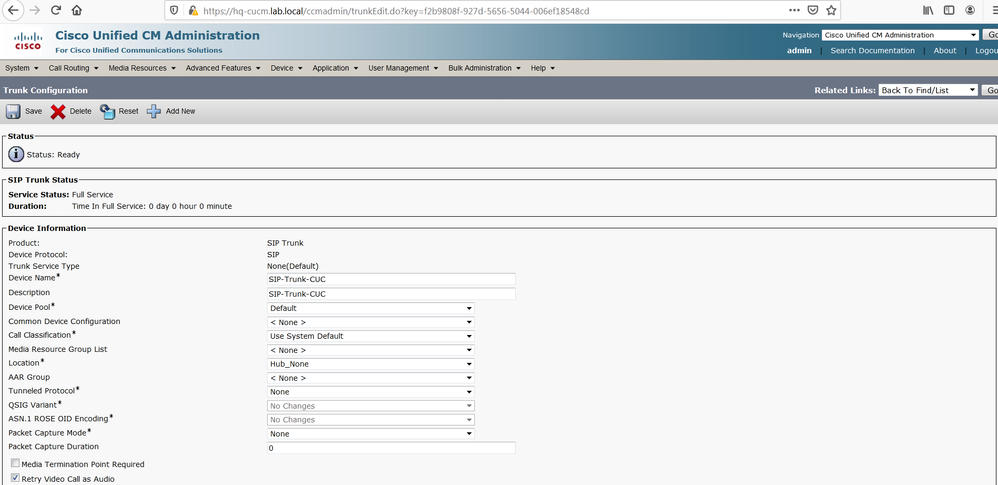
In the SIP Information, enter the IP address 10.1.5.17 of HQ-CUC, and select the Trunk_SIP_Security_Profile_CUC and SIP_Trunk_Profile_CUC.
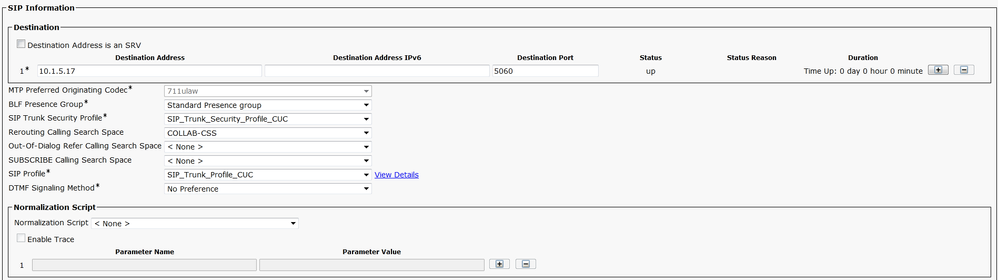
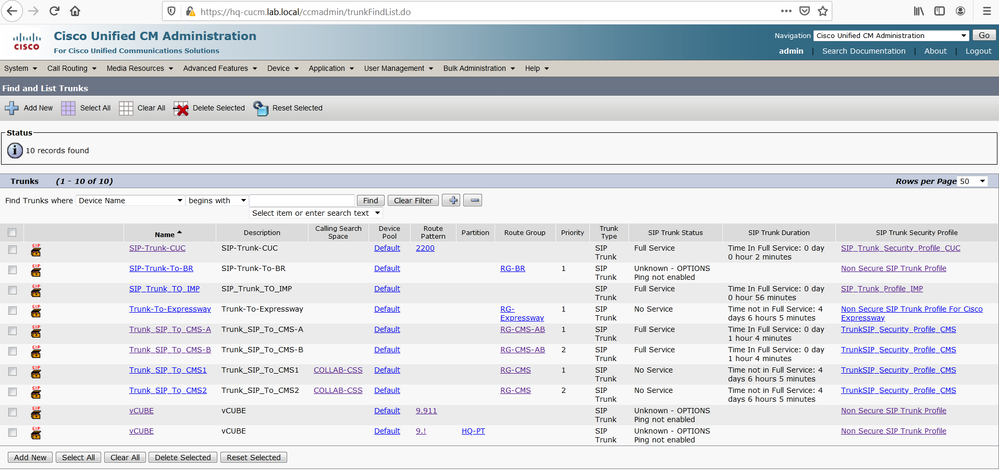
Create a new route pattern to reach Cisco Unity Connection with the following settings:
- Route Pattern: 2200
- Gateway/Route List: SIP-Trunk-CUC
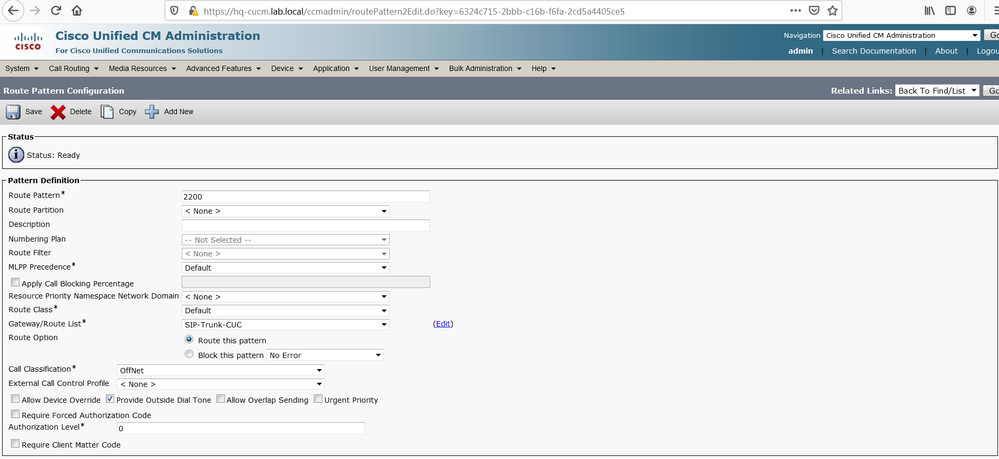
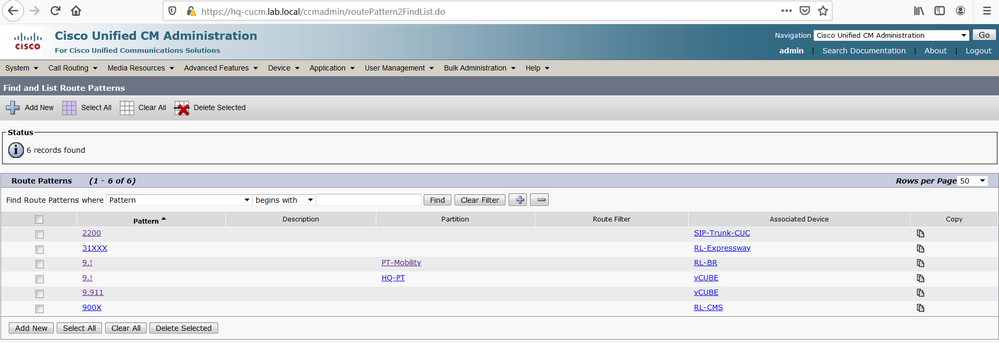
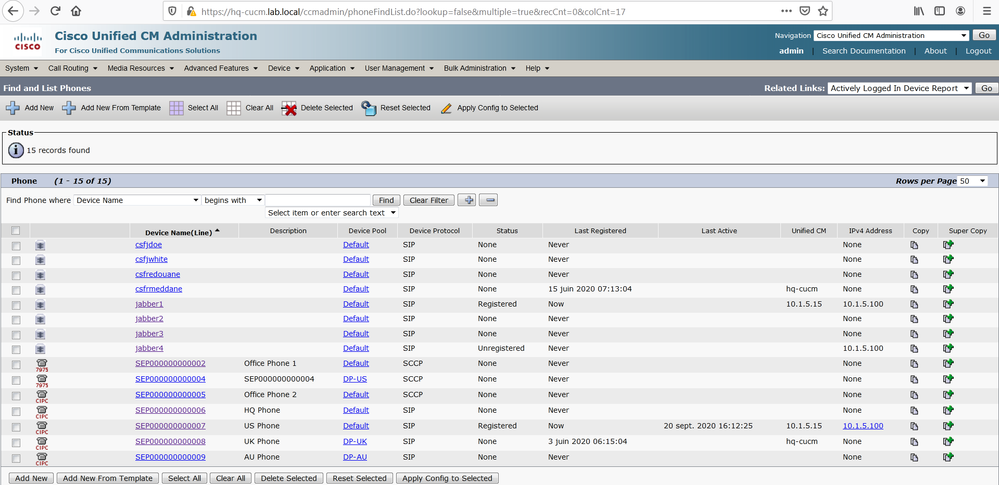
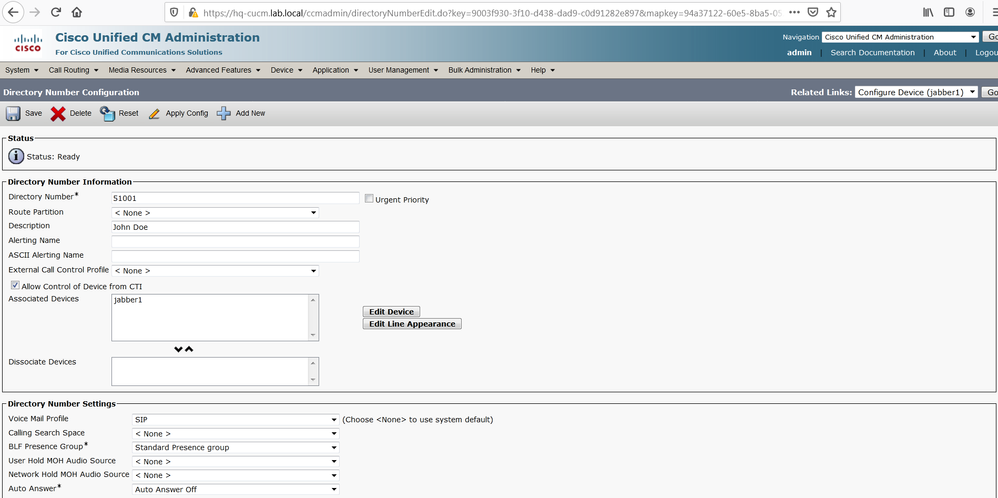
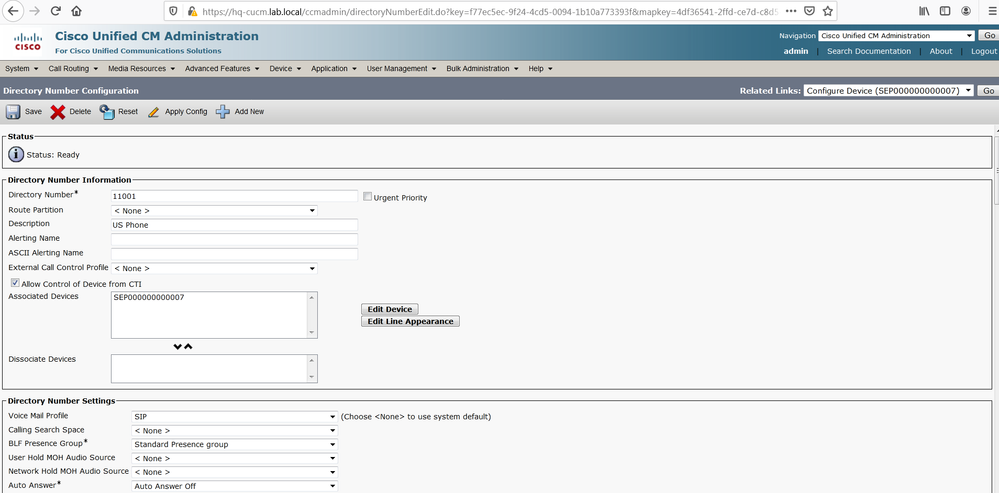
On HQ-CUC, select Telephony Integrations > Phone System and add a new phone system named PhoneSystemSIP.
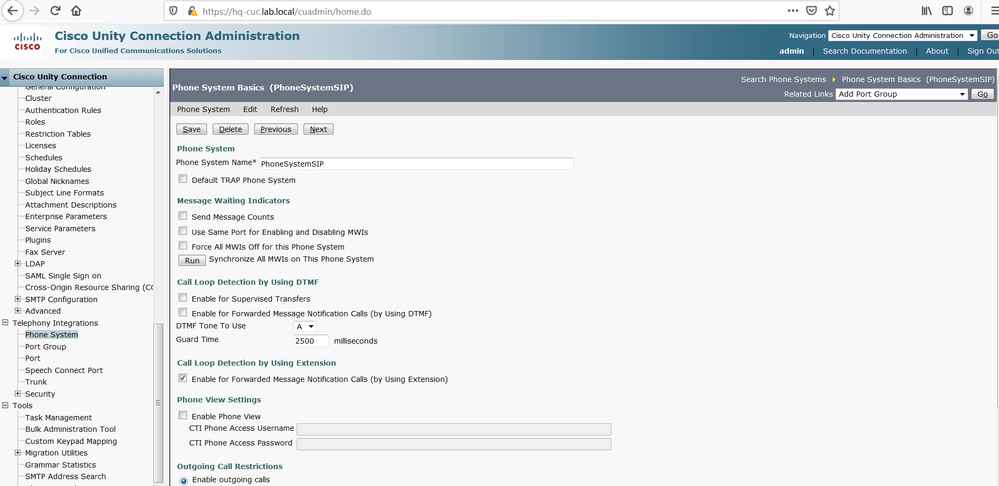
Add the port group to HQ-CUC with the following settings:
- Port Group Type: SIP
- IPv4 Address or Host Name: 10.1.5.15
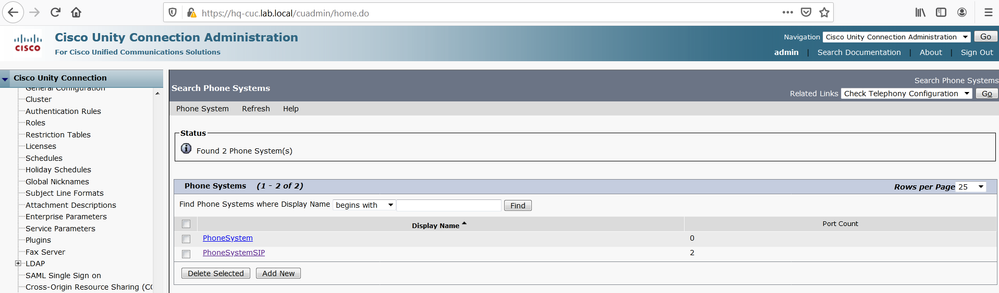
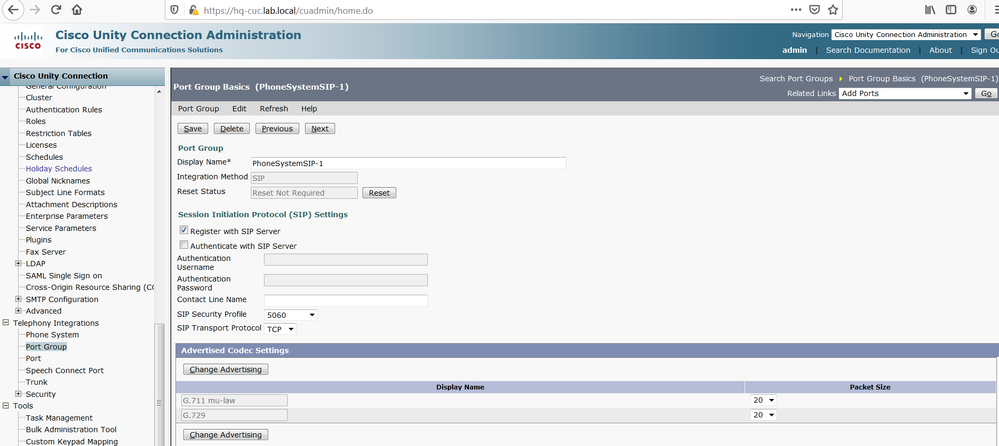

Add 2 ports for the SIP integration.
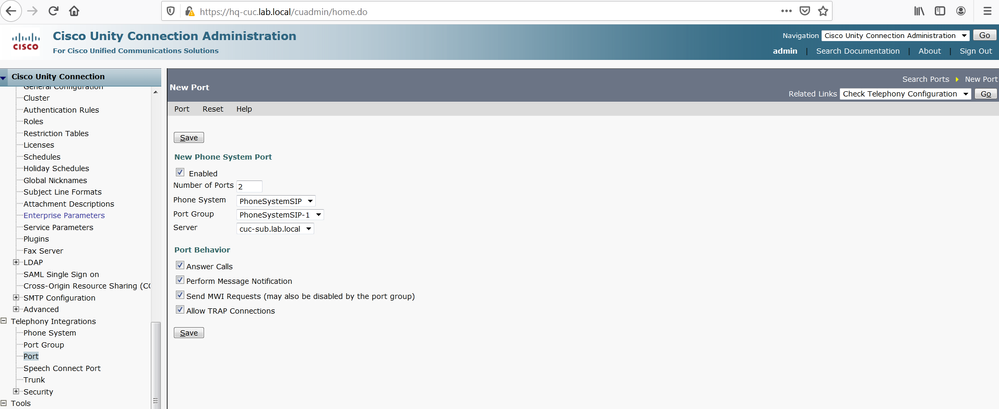
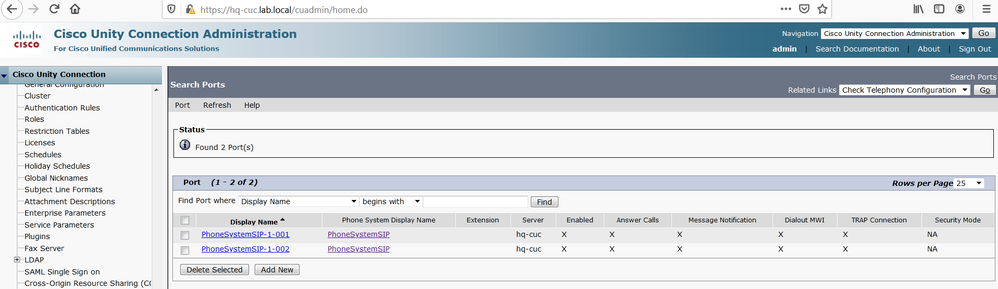
On HQ-CUC, choose Call Management > Directory Handlers and add a new call handler. Enter a display name HQ-Directory with extension 3300.

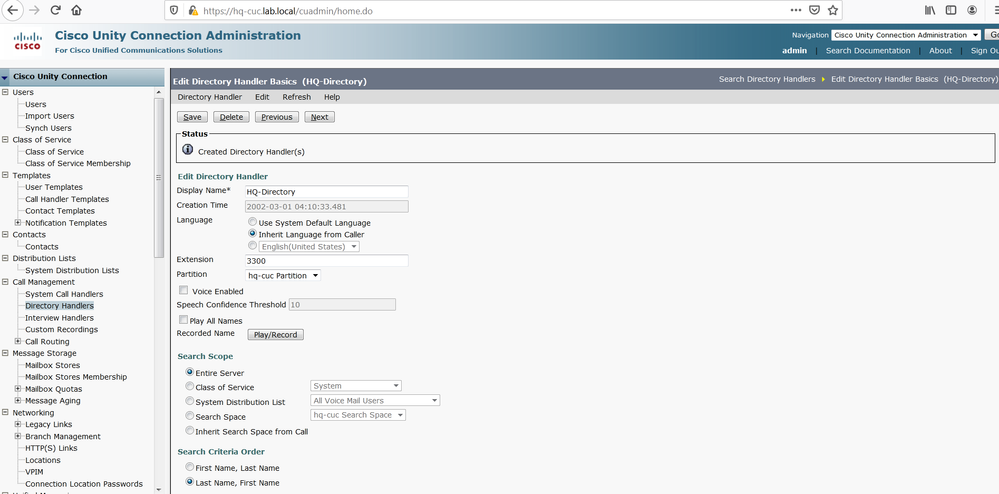

Add a new system call handler called HQ-AA with the Extension 9900.
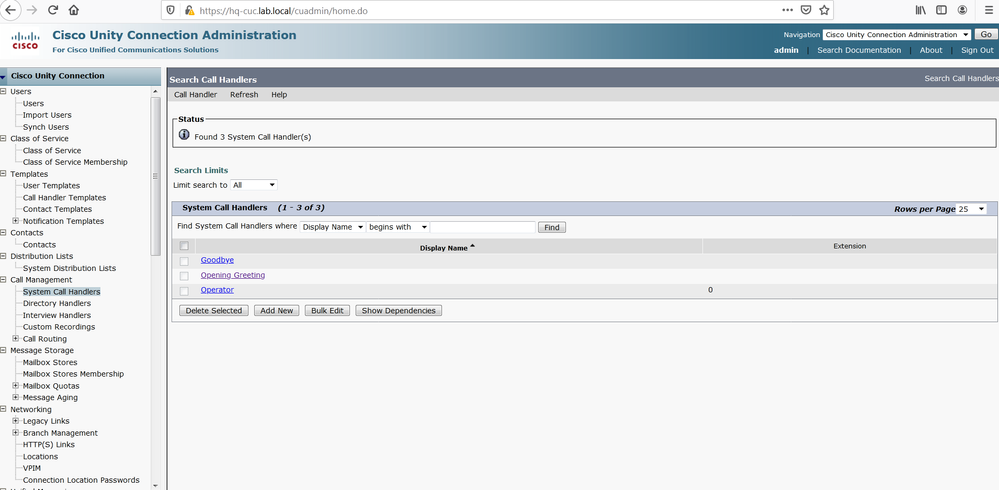
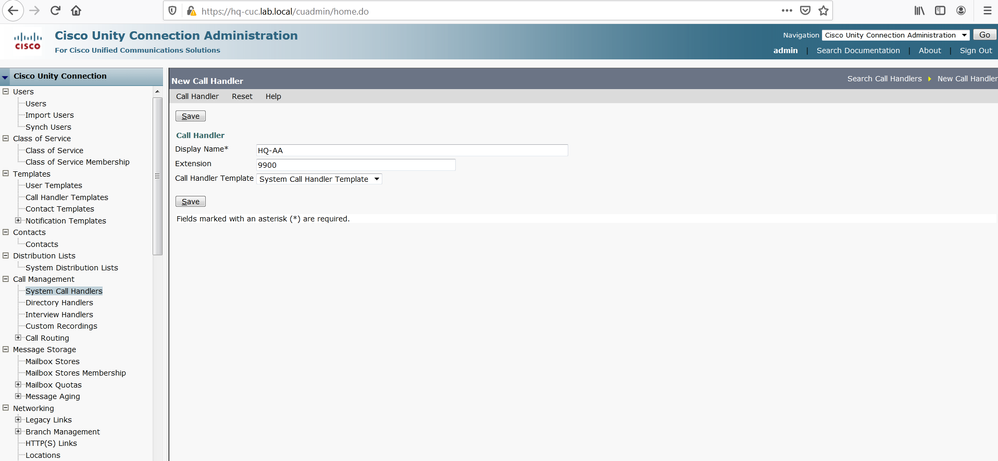
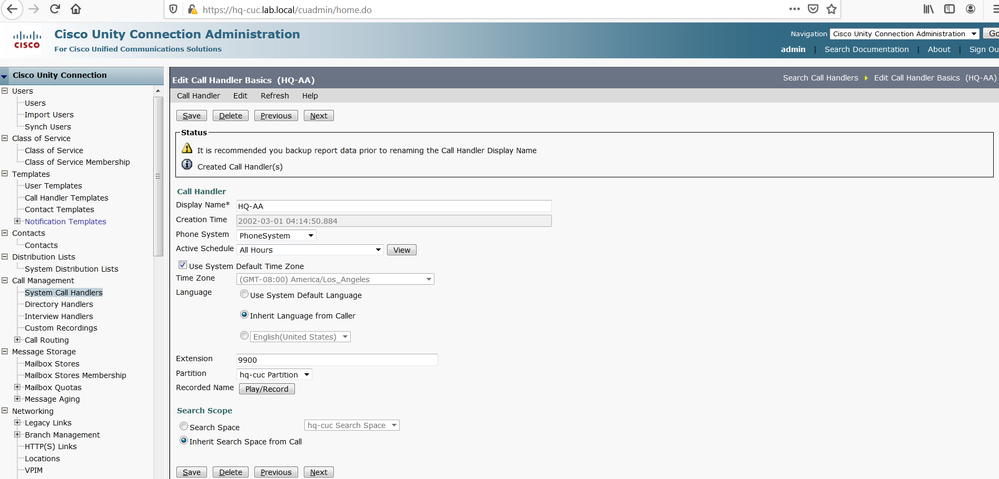
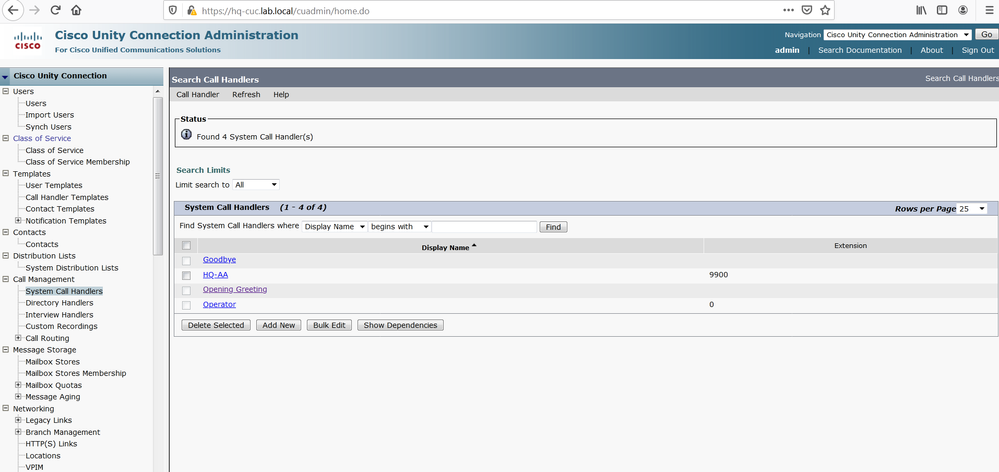
Add a new system call handler called To-Jdoe-Extension without extension.
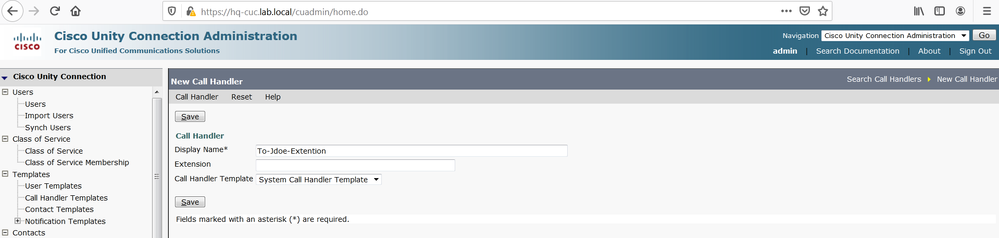
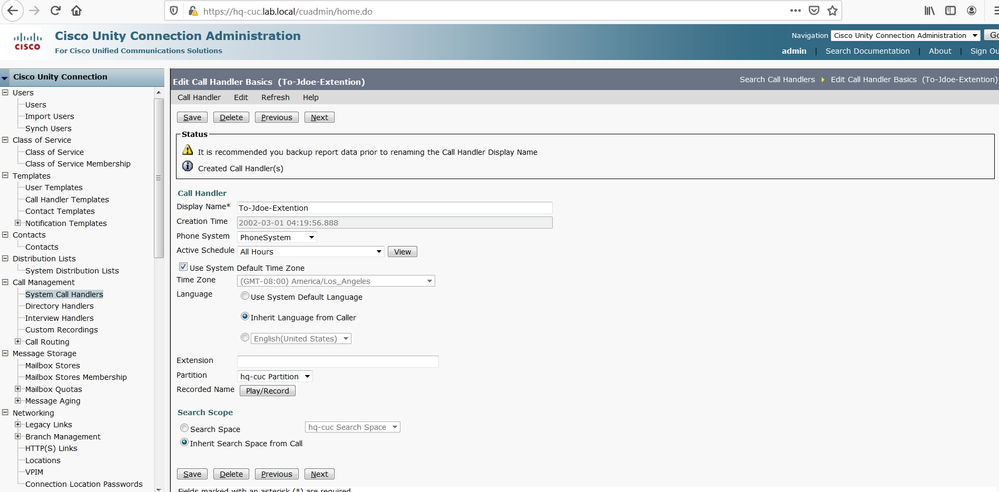
Go to Edit > Transfer Rules. In the standard transfer rule, under the Transfer Action send the calls to the Extension or URI 51001.
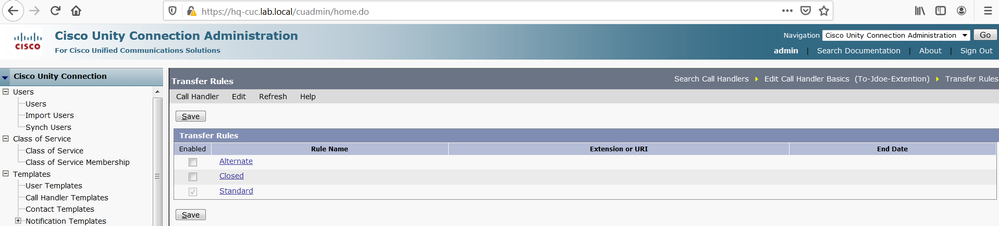
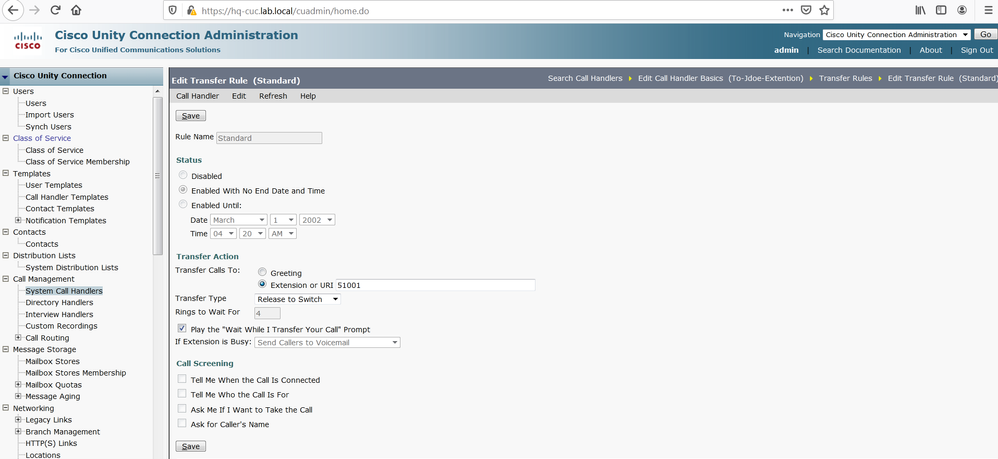
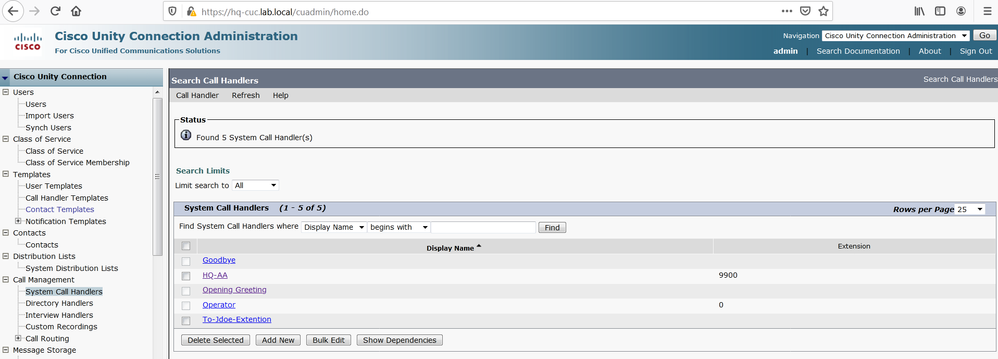
Add a new system call handler called Demystify From Scratch Meeting without extension.

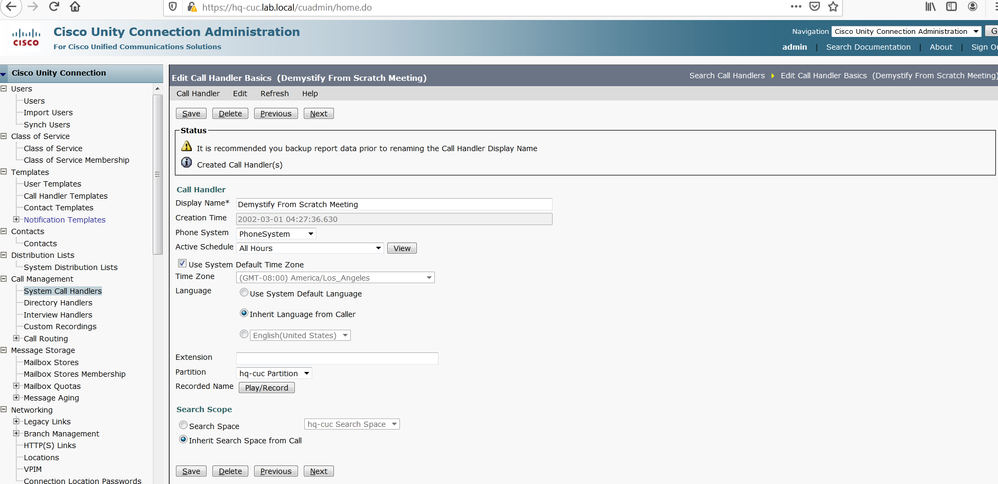
Go to Edit > Transfer Rules. In the standard transfer rule, under the Transfer Action send the calls to the Extension or URI ccnp@collab.lab.local.
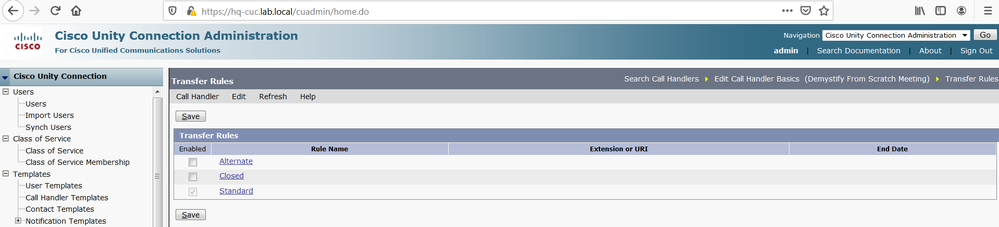
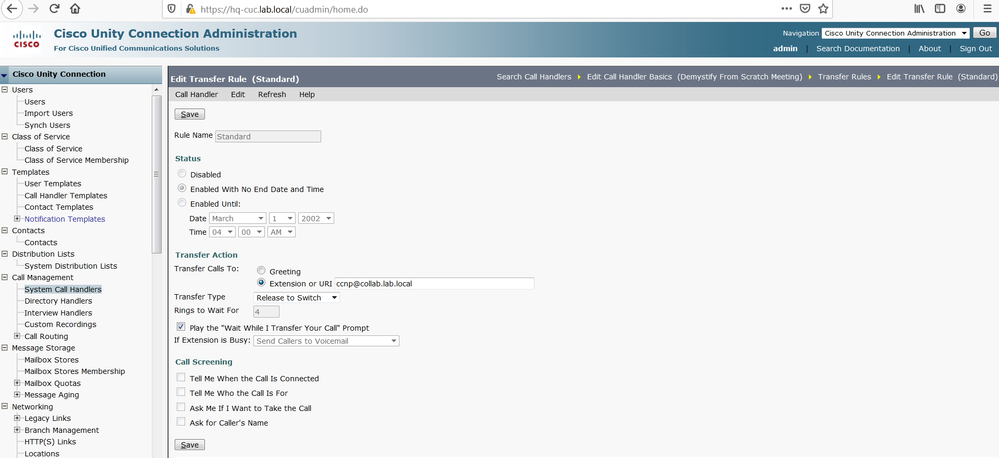

Edit the System Call Handler HQ-AA.
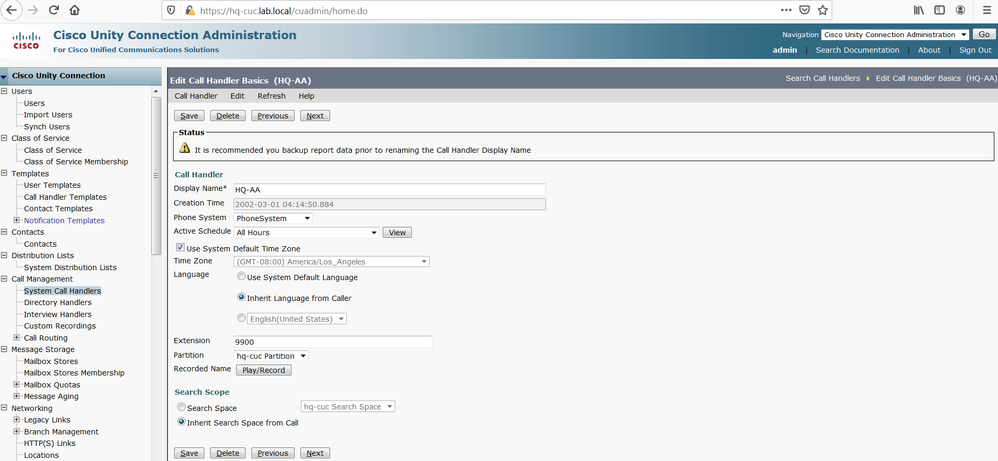
In the call handler, choose Edit > Caller Input. Configure the following actions to caller inputs to link the call handlers together:
Caller Input 1: Set the Call Handler to To-Jdoe-Extension.

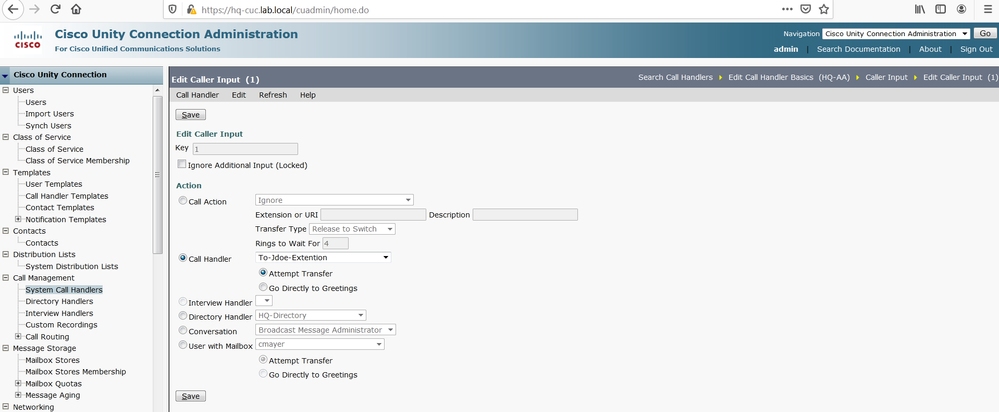
Caller Input 2: Set the Call Handler to Demystify From Scratch Meeting.
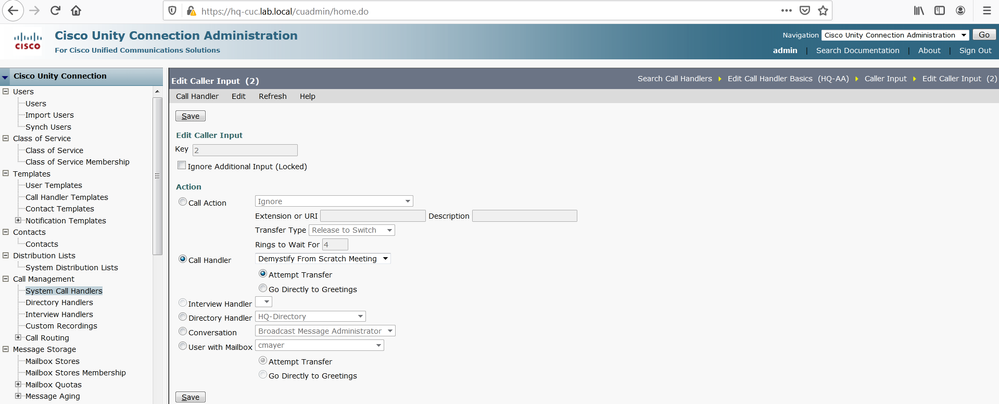
Caller Input 3: Set the Directory Handler to HQ-Directory.


When users call the Auto Attendant System 9900 defined in Cisco Unity Connection, they cannot reach the AA et hear the openning greeting “Enter your pin followed by pound etc….” instead of the Auto Attendant greeting.
The cause of this problem is the Default Call-Routing Behavior. When users dial the AA number 9900, CUCM routes this call to CUC through SIP trunk, the CUC considers this call as a Directed calls, before handling the call with the system call handlers, CUC needs to route the call using the call routing rules.
For direct calls two routing rules can be applied:
- Attempt Sign In if the calling number is associated with mailbox
- Opening Greeting if the calling number is not associated with mailbox
To solve this problem and the users will be routed to the System Call Handler AA 9900 a new routing rule with a dialed number 9900 as condition should be added with the following configuration:
- Send Call To -> Call Handler: HQ-AA.
- Direct Routing Condition Rule Condition -> Dialed Number EQUAL 9900.
Now when users dials the AA number 9900 the CUC looks in its routing table a match rule, from TOP – DOWN, and finds a match with a condition DIALED NUMBER 9900 and makes an action defined in the “Send Call to AA-Main” and now the users are redirected to the Auto Attendant and navigate through the menu offered by the system.

Add a new Direct Routing Rule named HQ-AA Routing Rule. Send the call to the Call
Handler HQ-AA. Add a rule condition where Dialed Number Equals 9900.
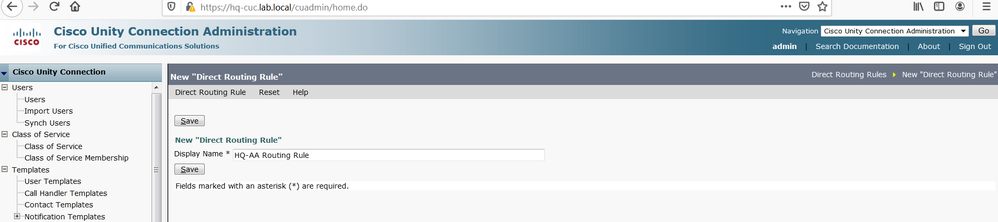
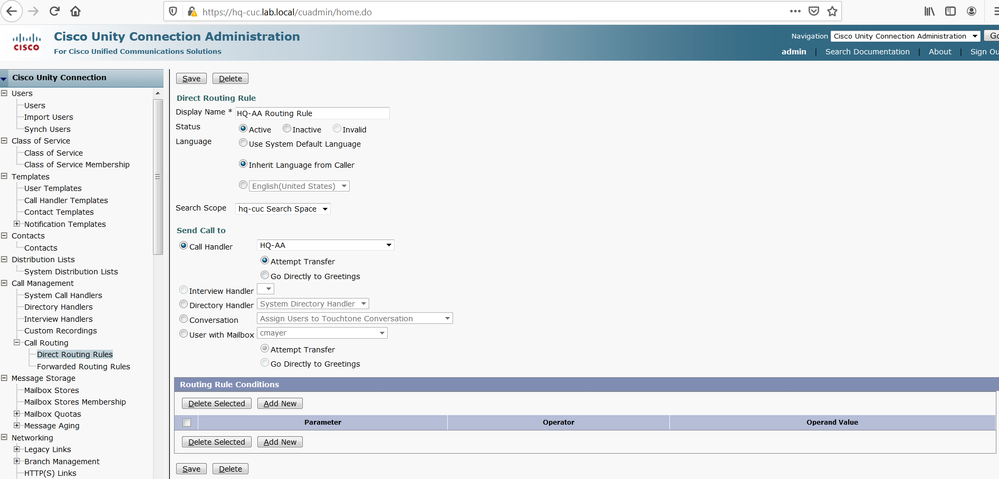
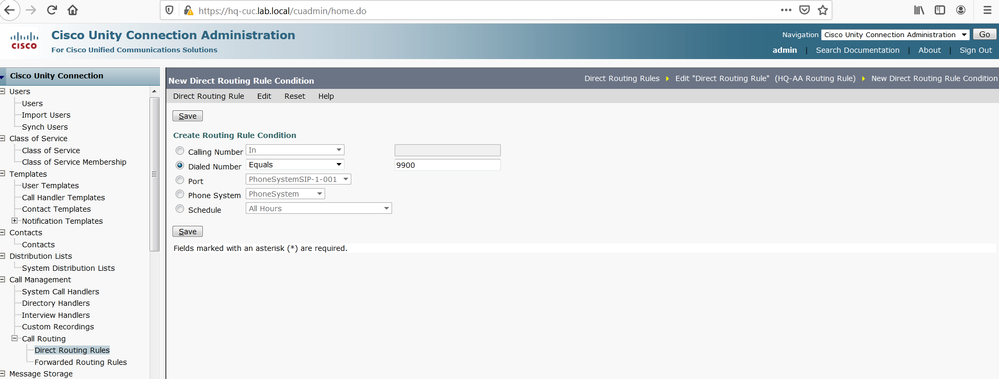
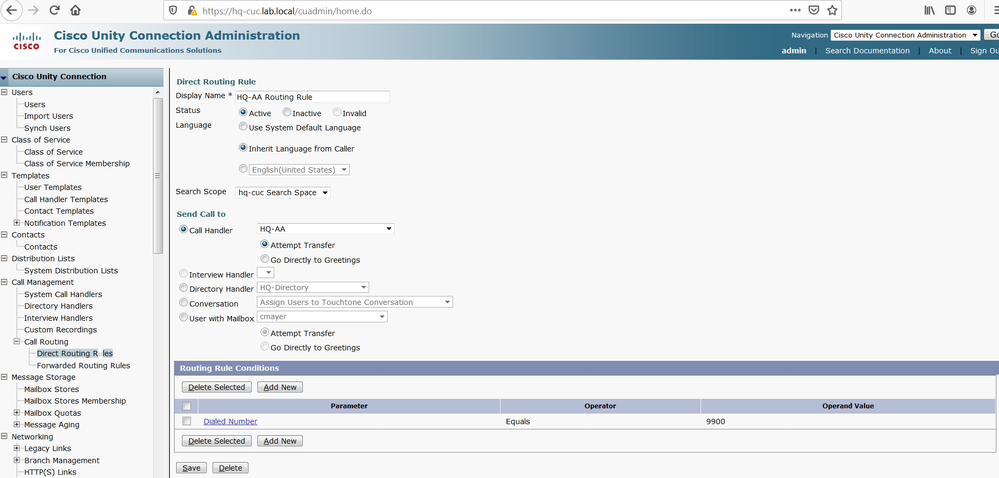
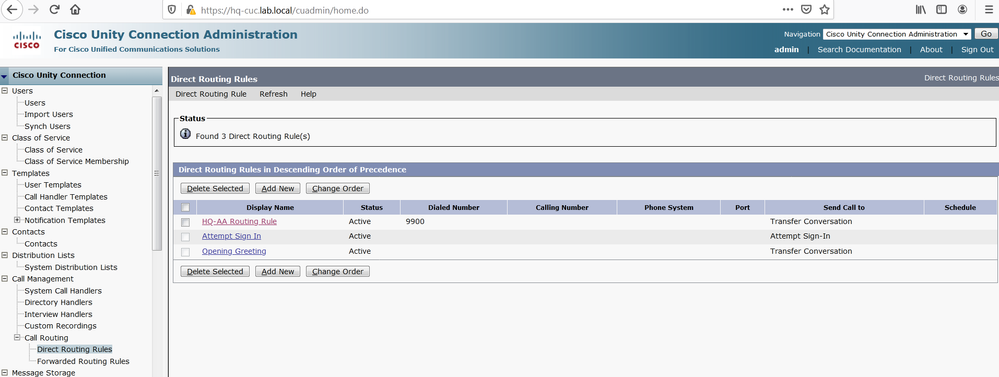
In the System Call Handler HQ-AA, Under the Standard Greeting transfer rules, check the Allow Transfers to Numbers not Associated with Users or Call Handlers.

Cisco Unity Connection PCA can be used by users to attempt to change a phone number that is used for call transfer, in this situation, Cisco Unity Connection applies the restriction table that is associated with the CoS Class Of Service of the user to verify that the entered phone number is allowed.
Note the restriction table is not checked when an administrator changes the extension via the Cisco Unity Connection, while it is checked when a user changes the extension number via TUI or PCA.
Access the Cisco Unity Connection HQ-CUC, navigate to System Settings > Restriction Tables, you should see five predefined restriction tables.
Edit the Default System Transfer, all restriction tables block long-distance and international number by default.

To allow transfer numbers or URI such as ccnp@ccnp.lab.local uncheck the pattern “*” to avoid blocking this pattern and click Save.
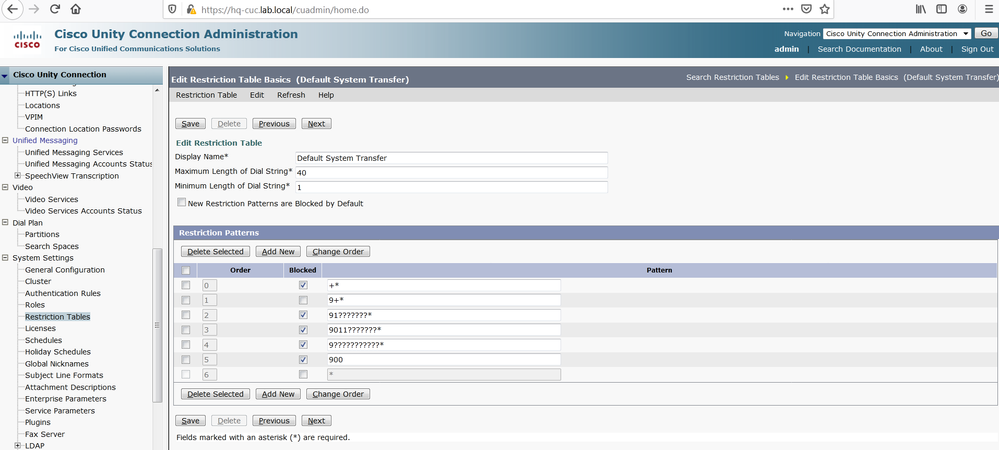
Using the AudioText Manager tool access the Cisco Unity Connection to record a new standard greeting that announces the options listed in the Caller Inputs of the Call Handler HQ-AA.

Record something like this :
« Hello, this is my lab collaboration, type 1 to reach john doe, type 2 to reach a conference, type 3 to look in the head quarter directory »
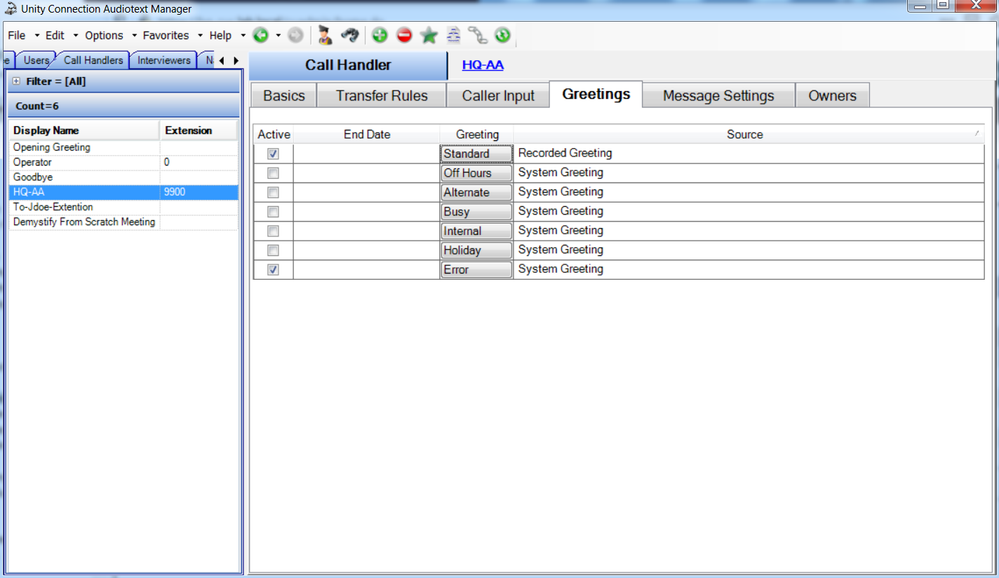
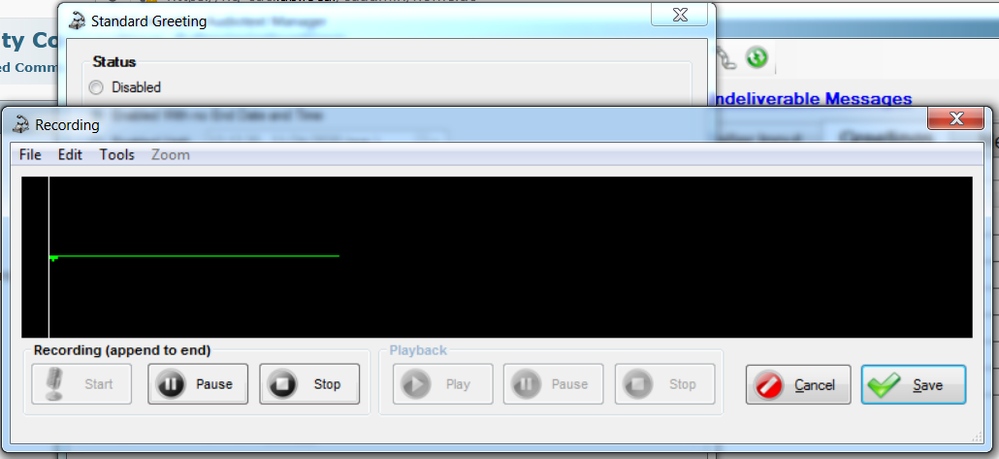
On HQ-CUCM. Create a new route pattern to reach Auto Attendant number 9900 with the following settings:
- Route Pattern: 9900
- Gateway/Route List: SIP-Trunk-CUC
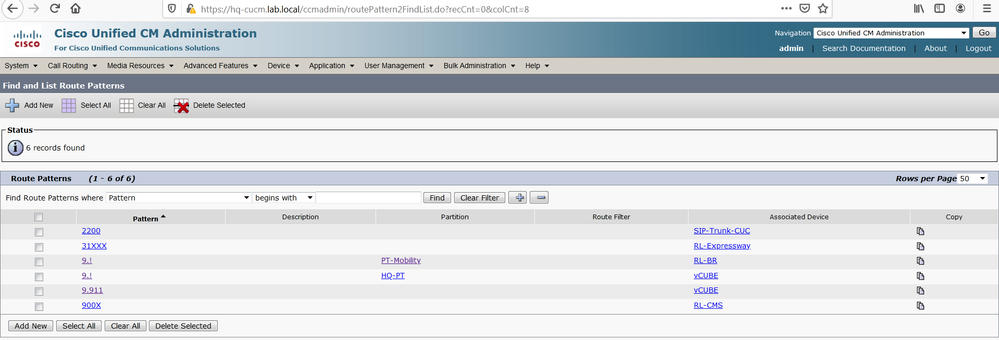
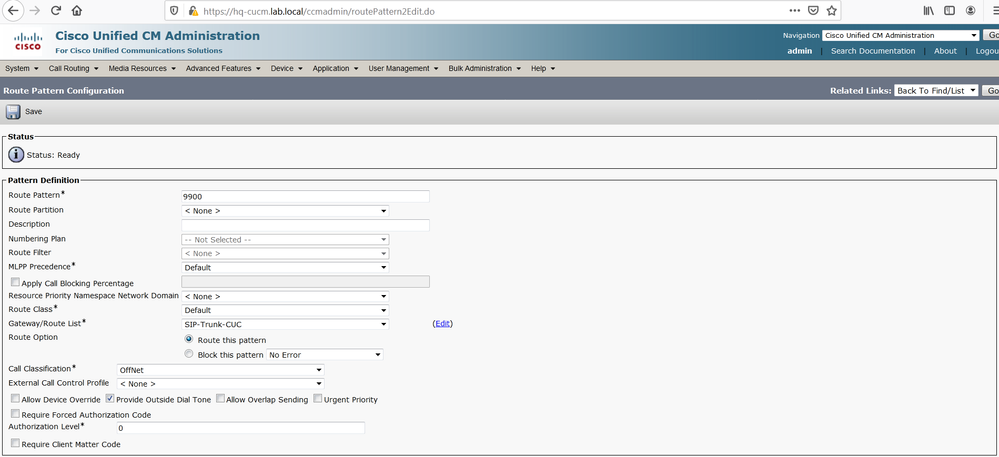
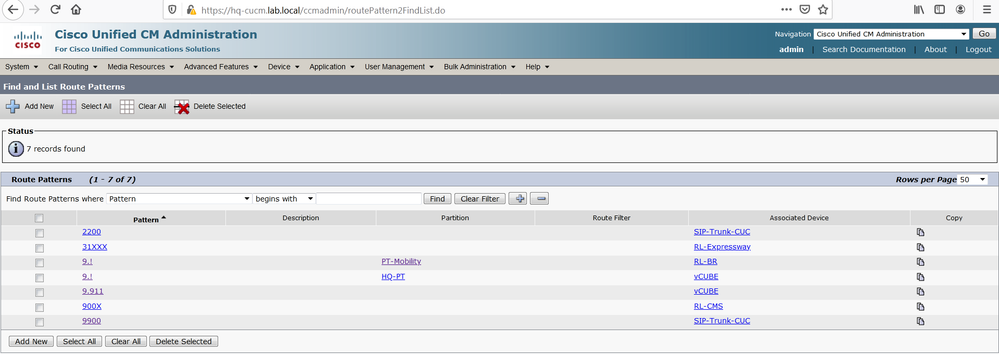
One CIPC US Phone registered with the DN 11001, and Jabber Client registered with user jdoe and DN 51001.


From the US Phone dials 9900. You should hear the standard greeting recorded previously : « Hello, this is my lab collaboration, type 1 to reach john doe, type 2 to reach a conference, type 3 to look in the head quarter directory »
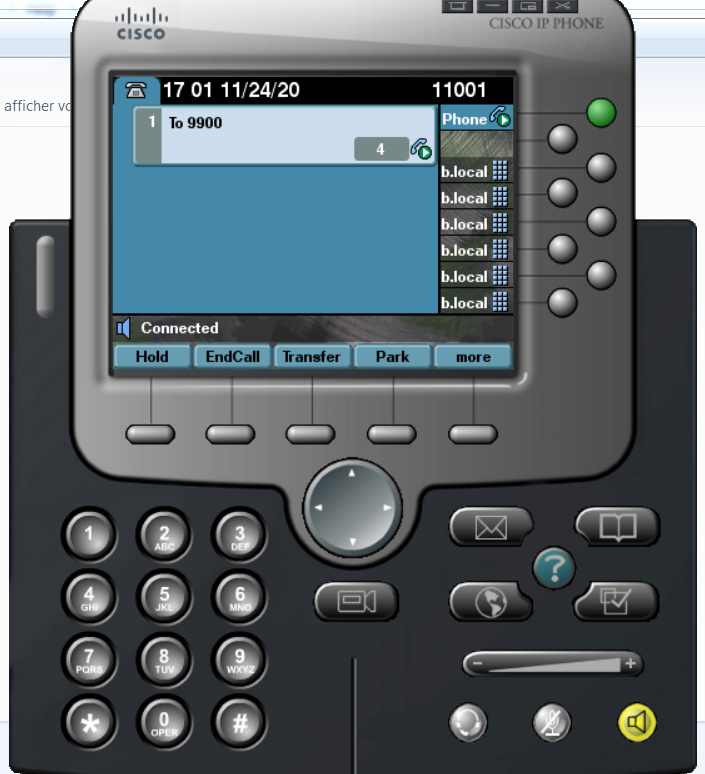
Type the Digit 1, The Cisco Unity Connection transfers the call to John Doe and the Jabber Client rings.
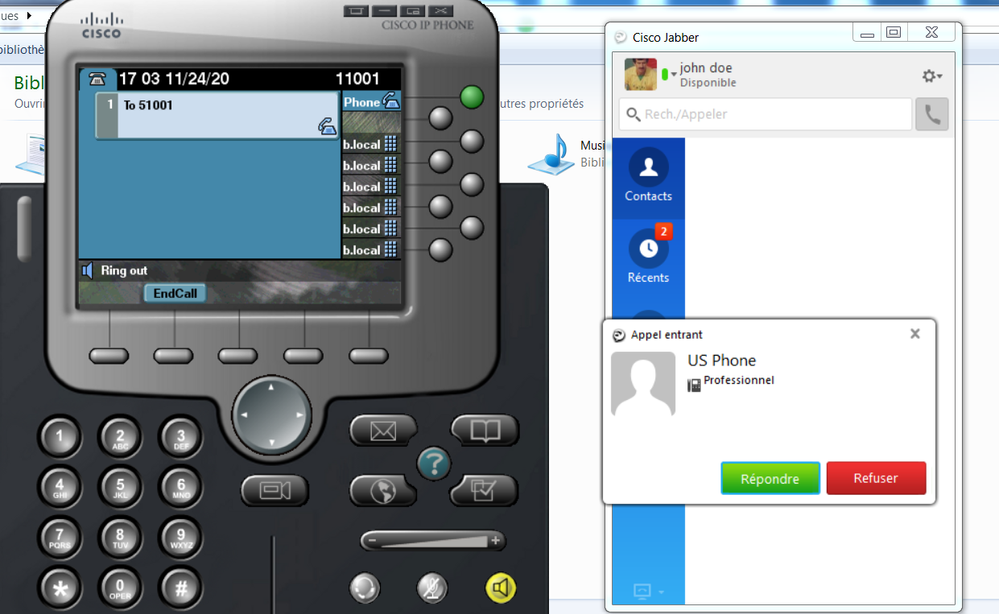
Type the digit 2, the US Phone is connected to the Meeting or the space hosted by the Cisco Meeting Server Cluster.