[toc:faq]
Introduction
This blog is intended to help the users to understand the basics for implementing the PSTN Gateways in the Service Provider network. I will be focusing mainly on H.323 Gateway configuration and Troubleshooting.
Please go thru my previous blog post for better understanding of PSTN Gateway Implementation.
Blog Post - Implementing PSTN Gateways in CUCM, Covering MGCP Gateways
Blog Post - Implementing SIP Gateways
In continuation to the above, I'm writing this blog to understand the H.323 Gateway implementation.
PSTN Gateways in CUCM
To place external calls, Cisco Unified Communications Network (CUCM) deployment needs a connection the Public Switched Telephone Network (PSTN). PSTN connections are provided through Gateways, which connect traditional time-division-multiplexing (TDM) telephony interface (digital T1/E1 or analog FXO port) and VOIP domains.
Gateways can be integrated in CUCM by using different protocols such as Media Gateway Control Protocol (MGCP), H.323 or Session Initiation Protocol (SIP) for signaling on VOIP call legs.
Gateway Protocol functions for CUCM Integration
Three main signaling protocols - MGCP, H.323 and SIP provides different feature support. There are Pros and Cons in each protocol.
MGCP: Centralized dial plan configuration and Centralized gateway configuration hence it will be easy to implement in a large SP network.
H.323: Dial plan configured directly on the gateway. More specific call routing and it support third-party integration on SP network.
SIP: Dial plan configured directly on the gateway. It supports third-party telephony integration and end devices.
H.323 Gateway Implementation
H.323 Gateway integrated with CUCM will allow devices registered with CUCM to make and receive calls from the PSTN service provider network. H.323 signaling information, h.225 call control carried over TCP Port 1720 is converted by CUCM to SCCP / SIP signaling used by the IP Phones. CUCM is acting as a proxy between the Cisco IP Phones and Gateways. The resulting voice media stream using RTP is direct between the Cisco IP Phone and H.323 gateway where the DSP on the gateway convert the RTP media stream in to a TDM format required.
When calls made from IP Phone to the PSTN, the dial plan configuration on the CUCM must re-direct the call to the H.323 gateway and in turn the call will be routed to the PSTN carrier.
1. CUCM H.323 Gateway configuration
2. Configure Basic Cisco IOS H.323 functionality
1. CUCM H.323 Gateway configuration
Step1: In CUCM Administration Page, choose Device > Gateway
Step2: Click Add New and select Gateway Type > H.323 Gateway
[Place the cursor on the image to get a clear view]
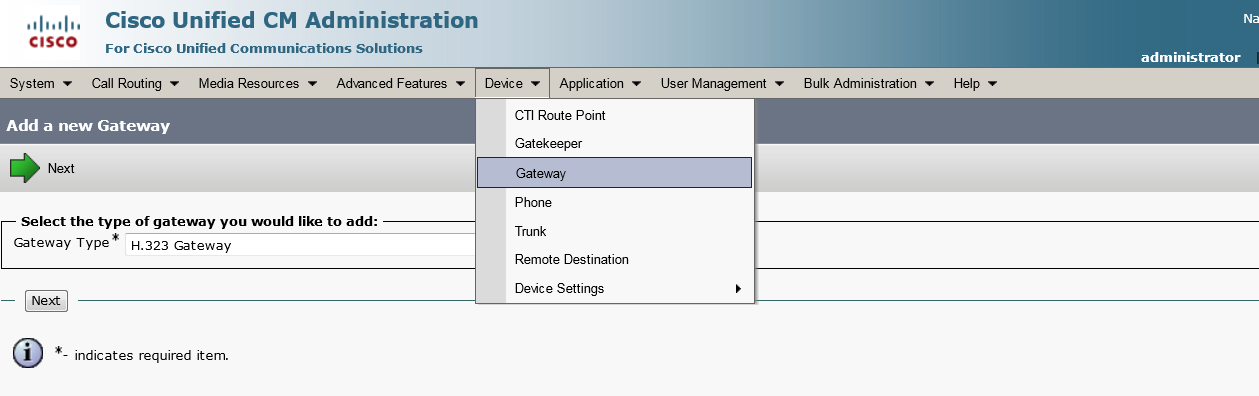
Step3: Click Next
Step4: Enter the Device Information as shown here, Device Name, Description and Device Pool
Enter the H.323 Gateway IP address or name and enter a descriptive name in the Description Field.
[Place the cursor on the image to get a clear view]
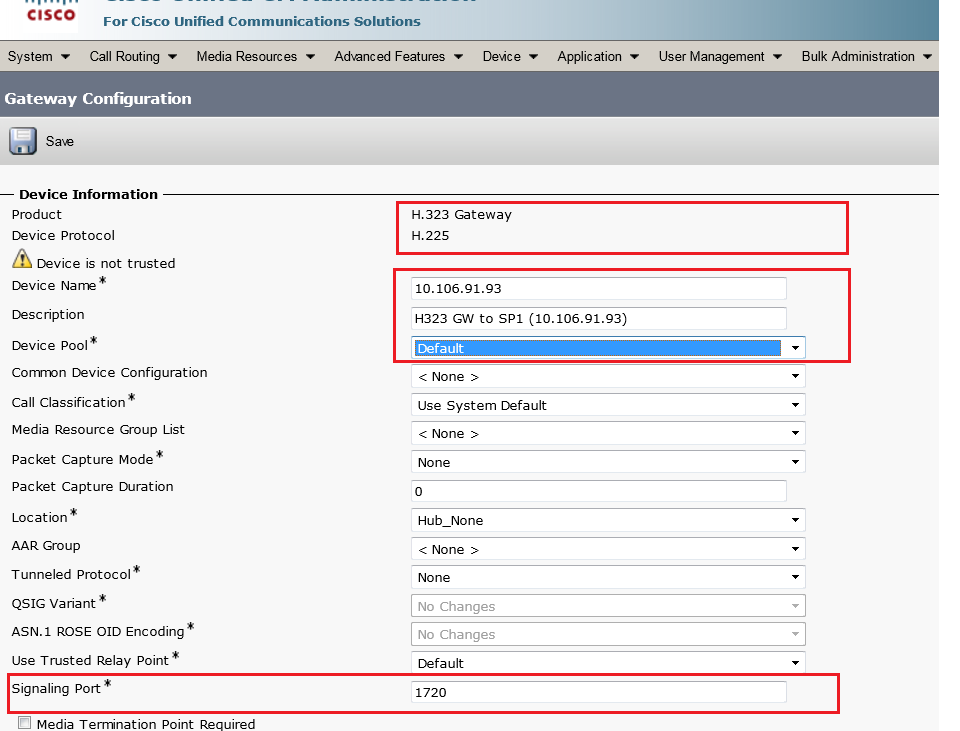
Step5: Scroll down and Enter the Call Routing Information - Inbound calls & Outbound calls as shown here,
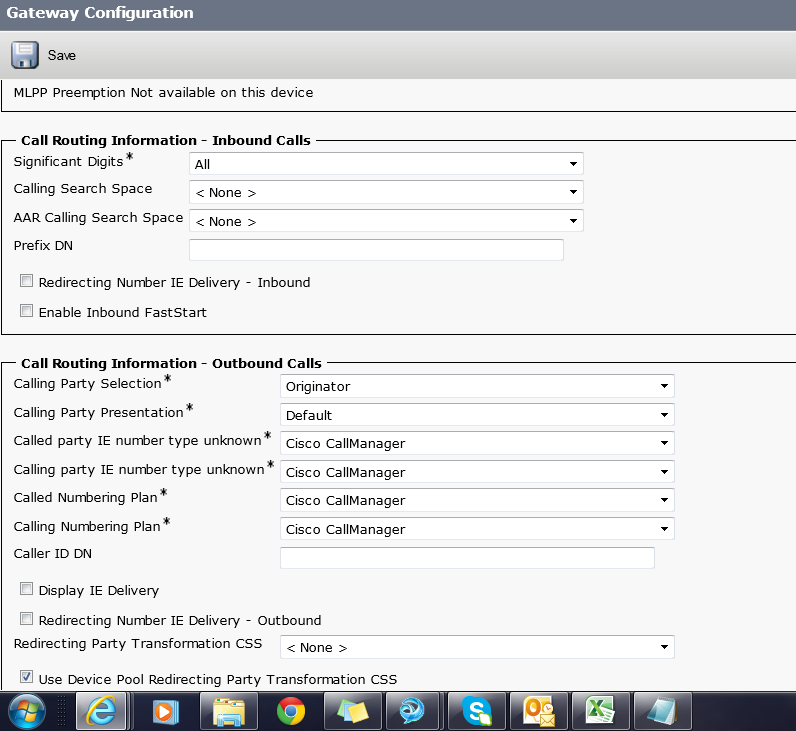
Step6: Click > Save and Apply Config
2. Configure Basic Cisco IOS H.323 functionality
!
interface LoopBack0
ip address 10.106.91.93 255.255.255.0
h323-gateway voip interface
h323-gateway voip bind scraddr 10.106.91.93
!
! --- After you have added the IP address of the H.323 gateway in CUCM, the gateway will only accept inbound calls from the specified IP addess.
Cisco IOS H.323 gateways do a recursive route table lookup for the destination network and use the router's closest interface as the source IP address of the communication to CUCM by default.
! --- H.323 bind command ensures that the router always use the same ip address every time the gateway communicates with the CUCM ie inbound PSTN call routing.
VOIP Dial -Peer Configuration
!
dial-peer voice 1 voip
destination-pattern 2...
no vad
ip qos dscp cs3 signaling
codec g711ulaw
session target ipv4:10.106.91.80
!
To route calls from the H.323 gateway to CUCM, you must configure at least one VOIP dial-peer. In this above example, calls with a called party number starts with 2 and is four digit long will be routed to CUCM that has the IP Address 10.106.91.80. If the PSTN carrier was routing the 10 digit called party number, a translation profile can be directly attached to the TDM interface and the it would convert the dialed digits from 10 digits to 4 digits.
Default signaling protocol for CISCO IOS VOIP Dial-peer is H.323, so no further configuration is needed to implement the inbound call routing functionality.
Keepalive configuration
TCP session between CUCM and H.323 gateway is monitored using H.225 keepalives. To avoid dropping of active calls during a communication failure between h.323 gateway and CUCM, configure the global no h225 timeout keepalive command which will preserve TDM to Voip calls.
!
voice service voip
h323
no h225 timeout keepalive
!
I hope the information in this blog is helpful
