Issue:
On the CCMP Webpage, while adding a new user using User Manager, it wont let us add a user with a "-" so for example: customer-domain\usertest, will result in the following message: "Your input for this field contains invalid characters. Please check your entry and try again"
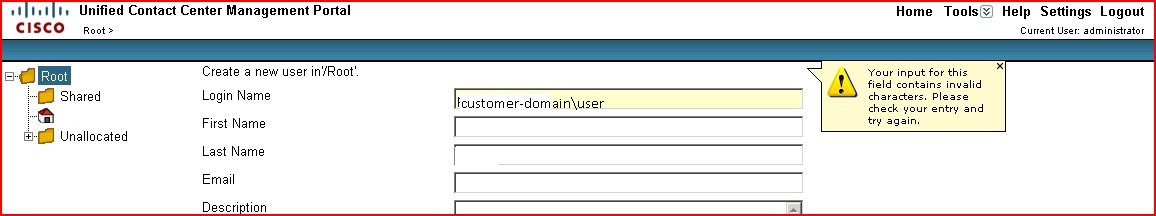
Fix:
Access the CCMP web.config file on the Appserver and find the following entry:
UserNameValidationExpression
Change the associated string to remove the item "-\"
This will fix the issue. No restart of any services required.