Configuring Cloud Connected PSTN (CCP) – Easy as 1-2-3!
Click here for a video tutorial on initiating a Webex Trial using a Cloud Connected PSTN Provider
STEP 1: PREPARE
Before you can configure your CCP in Control Hub, you must procure PSTN services from an authorized Webex Calling CCP Partner.
Before proceeding to Step 2, have all of your new assigned telephone numbers and your ported numbers available. Also, be sure to coordinate your porting dates with the CCP Provider, as your ported numbers will not be active until they complete the porting process. Verify that your Provider has enabled your Cloud PSTN services for both incoming and outgoing calls.
STEP 2: PROVISION
In Control Hub, launch the First Time Setup Wizard (FTSW) or Add Location function under Services. Simply select “Cloud Connected PSTN” and your preferred PSTN Partner from the drop down. Add your telephone numbers obtained from your CCP Provider for this location and complete your location setup.
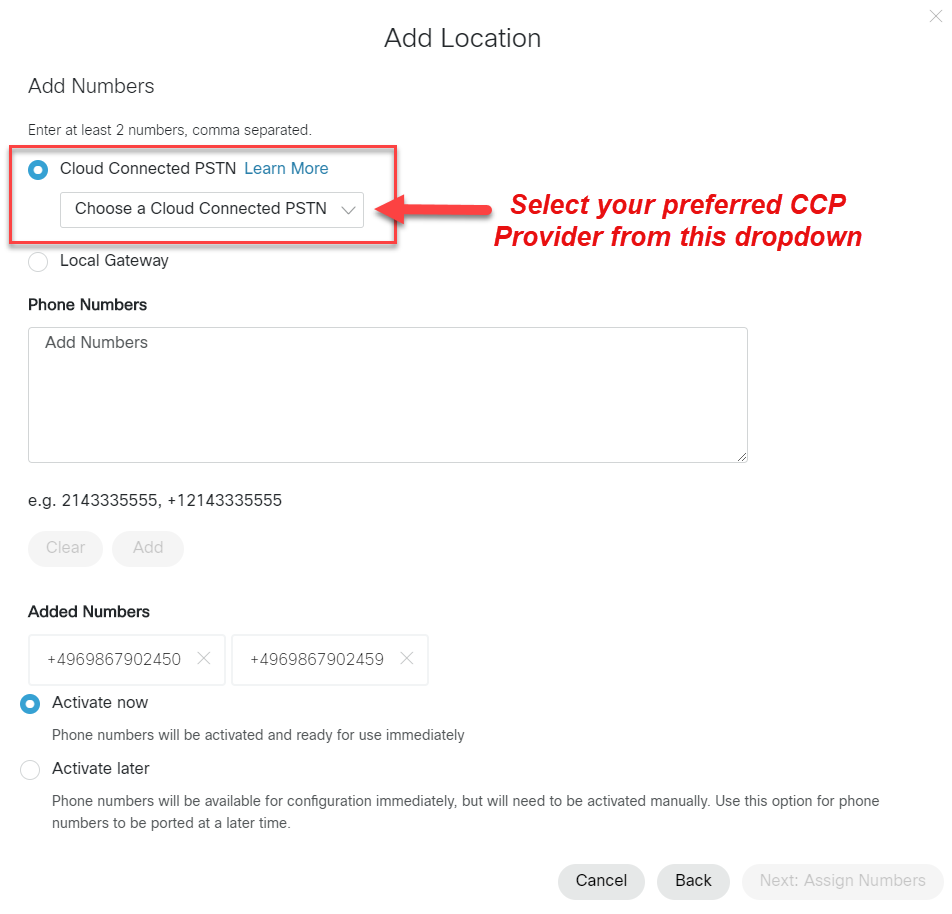
Notes:
- You will need to add a minimum of two numbers when you create your Location. Additional numbers may be added to this location at a later time.
- Once you create your location and associate it with a CCP Provider, your outbound calls from that location will immediately be routed by Webex Calling to that CCP Provider.
- You may change the CCP Provider for a location at a later date by editing the location in Control Hub. Further, edit the location to change your existing PSTN from a local gateway to Cloud PSTN.
STEP 3: Place and Receive PSTN Calls
That’s it! You are now ready to place and receive PSTN calls with your Webex Calling service using your selected CCP Provider. IMPORTANT! Remember that you are responsible for providing the CCP Provider current address information to assure your emergency services (E911) are enabled (Note: changing location address in Control Hub does not update your CCP Emergency address information).
Learn more about the Webex Calling CCP provider partners available today!