Symptoms:
When login to a Web Page or performing a database query on a Subscriber that is remote, the user may experience a delay higher than trying on a server that is located next to the Publisher or the Publisher itself.
The same do not happen if login is performed to the OS or Seviceability pages on any servers.
Note:
The Subscriber CCM subcomponent connects to the Pub as long as the Pub is reachable, therefore WAN delay will affect subsequent SQL queries.
The root cause for this problem is the delay in the network (WAN).
In example:
A server located next to a Publisher with ping response times of 1ms then will open the website in less than 2 seconds.
A server located remotely with 40ms of delay will take up to 40 seconds to open the same Admin page.
The OS adminitration and Serviceability pages are local to the server as they manage the local resources, therefore they respond faster.
To understand better this look at the following image:
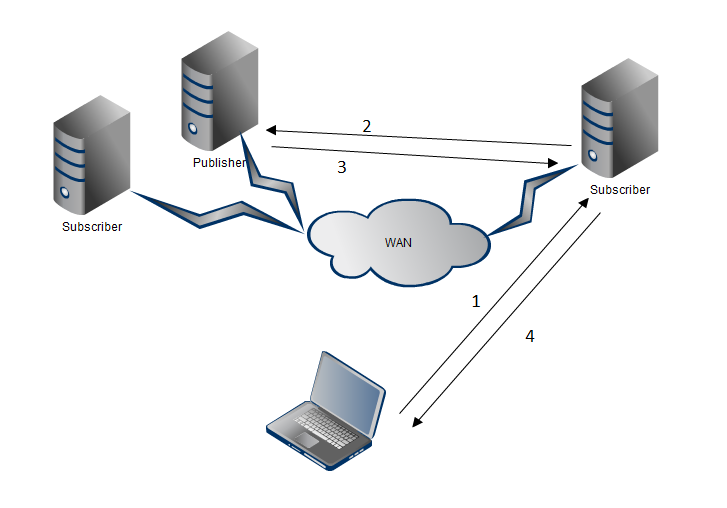
1- Http request is made
2- Database query or Login query from Subscriber is made to the Publisher
3- After processing, the response is sent to the Subscriber
4- The HTTP results are displayed in the PC.
Keep in mind that a login have about 200-300 successive SQL queries that need to go back to pub DB to populate the menu screen.
Same happens when you try to search something that requires DB intervention, such as search phones.
You can see this delay in the CCMAdmin web service logs:
These 3 queries took 1 second each to process in a 40ms delay network.
2012-10-18 16:55:52,239 DEBUG [http-8443-Processor22] actions.GenericFindListAction3 - Executing SQL :: select PSF.ENUM from ProductSupportsFeature AS PSF, Device as DV where PSF.tkproduct = DV.tkproduct and PSF.tksupportsfeature= 3 and DV.name='SEP2C36F85935AD'
2012-10-18 16:55:53,064 DEBUG [http-8443-Processor22] actions.GenericFindListAction3 - Executing SQL :: select PSF.ENUM from ProductSupportsFeature AS PSF, Device as DV where PSF.tkproduct = DV.tkproduct and PSF.tksupportsfeature= 3 and DV.name='SEP44D3CA7B8EFE'
2012-10-18 16:55:54,228 DEBUG [http-8443-Processor22] actions.GenericFindListAction3 - Executing SQL :: select PSF.ENUM from ProductSupportsFeature AS PSF, Device as DV where PSF.tkproduct = DV.tkproduct and PSF.tksupportsfeature= 3 and DV.name='SEP2C36F8599515'
Therefore this query took about 5 seconds to update the Web admin screen.